
- C++ Home
- C++ Overview
- C++ Environment Setup
- C++ Basic Syntax
- C++ Comments
- C++ Hello World
- C++ Omitting Namespace
- C++ Tokens
- C++ Constants/Literals
- C++ Keywords
- C++ Identifiers
- C++ Data Types
- C++ Numeric Data Types
- C++ Character Data Type
- C++ Boolean Data Type
- C++ Variable Types
- C++ Variable Scope
- C++ Multiple Variables
- C++ Basic Input/Output
- C++ Modifier Types
- C++ Storage Classes
- C++ Numbers
- C++ Enumeration
- C++ Enum Class
- C++ References
- C++ Date & Time
- C++ Operators
- C++ Arithmetic Operators
- C++ Relational Operators
- C++ Logical Operators
- C++ Bitwise Operators
- C++ Assignment Operators
- C++ sizeof Operator
- C++ Conditional Operator
- C++ Comma Operator
- C++ Member Operators
- C++ Casting Operators
- C++ Pointer Operators
- C++ Operators Precedence
- C++ Unary Operators
- C++ Control Statements
- C++ Decision Making
- C++ if Statement
- C++ if else Statement
- C++ Nested if Statements
- C++ switch Statement
- C++ Nested switch Statements
- C++ Loop Types
- C++ while Loop
- C++ for Loop
- C++ do while Loop
- C++ Foreach Loop
- C++ Nested Loops
- C++ break Statement
- C++ continue Statement
- C++ goto Statement
- C++ Strings
- C++ Strings
- C++ Loop Through a String
- C++ String Length
- C++ String Concatenation
- C++ String Comparison
- C++ Functions
- C++ Functions
- C++ Multiple Function Parameters
- C++ Recursive Function
- C++ Return Values
- C++ Function Overloading
- C++ Function Overriding
- C++ Default Arguments
- C++ Arrays
- C++ Arrays
- C++ Multidimensional Arrays
- C++ Pointer to an Array
- C++ Passing Arrays to Functions
- C++ Return Array from Functions
- C++ Structure & Union
- C++ Structures
- C++ Unions
- C++ Pointers
- C++ Pointers
- C++ Dereferencing
- C++ Modify Pointers
- C++ Class and Objects
- C++ Object Oriented
- C++ Classes & Objects
- C++ Class Member Functions
- C++ Class Access Modifiers
- C++ Static Class Members
- C++ Static Data Members
- C++ Static Member Function
- C++ Inline Functions
- C++ this Pointer
- C++ Friend Functions
- C++ Pointer to Classes
- C++ Constructors
- C++ Constructor & Destructor
- C++ Default Constructors
- C++ Parameterized Constructors
- C++ Copy Constructor
- C++ Constructor Overloading
- C++ Constructor with Default Arguments
- C++ Delegating Constructors
- C++ Constructor Initialization List
- C++ Dynamic Initialization Using Constructors
- C++ Object-oriented
- C++ Overloading
- C++ Polymorphism
- C++ Abstraction
- C++ Encapsulation
- C++ Interfaces
- C++ Virtual Function
- C++ Pure Virtual Functions & Abstract Classes
- C++ File Handling
- C++ Files and Streams
- C++ Reading From File
- C++ Advanced
- C++ Exception Handling
- C++ Dynamic Memory
- C++ Namespaces
- C++ Templates
- C++ Preprocessor
- C++ Signal Handling
- C++ Multithreading
- C++ Web Programming
- C++ Socket Programming
- C++ Concurrency
- C++ Advanced Concepts
- C++ Lambda Expression
- C++ unordered_multiset
C++ continue Statement
The continue Statement
The continue statement works somewhat like the break statement. Instead of forcing termination, however, continue forces the next iteration of the loop to take place, skipping any code in between.
For the for loop, continue causes the conditional test and increment portions of the loop to execute. For the while and do...while loops, program control passes to the conditional tests.
Syntax
The syntax of a continue statement in C++ is −
continue;
Flow Diagram
Here is the following flow diagram showcasing a continuation statement in C++:
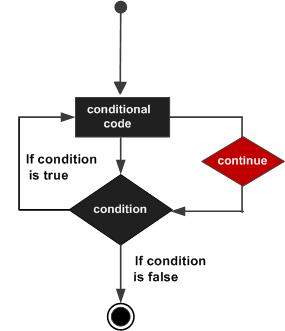
Example
Here is the following example of a continue statement in C++:
#include <iostream> using namespace std; int main () { // Local variable declaration: int a = 10; // do loop execution do { if( a == 15) { // skip the iteration. a = a + 1; continue; } cout << "value of a: " << a << endl; a = a + 1; } while( a < 20 ); return 0; } Output
When the above code is compiled and executed, it produces the following result −
value of a: 10 value of a: 11 value of a: 12 value of a: 13 value of a: 14 value of a: 16 value of a: 17 value of a: 18 value of a: 19
Explanation
- Firstly, the do-while loop will ensure that the block of code inside the do section executes at least once and then it will check the condition a < 20, and the loop will continue til it satisfies the condition.
- In the if statement, if a == 15, then a = a + 1 will increment the value by 1, and the continue statement will skip the 15; therefore, 15 will not be printed.
The continue Vs break Statements
The continue statement skips the remaining part of the current iteration and moves to the next iteration of the loop. This is basically used when a user wants to skip specific iterations based on a condition. It does not terminate the loop, it just transfers the execution to the next iteration. Whereas the break statement terminates the loop completely based on any specific condition given and stops the further execution of the loop.
Use Cases of Continue Statement
- Filtering Data: The continue statement is useful when you filter data by skipping invalid or unwanted data in a dataset.
- Skipping Unnecessary Calculations and Invalid User Input: By using the continue statement, you can avoid redundant computations when the result for certain cases is predetermined.
- Performance optimization: It will optimize overall performance by avoiding unnecessary processing.
- Beneficial for Complex Loop Structure: As a complex loop structure requires selective execution of iterations, using a continue statement would be beneficial for such cases.