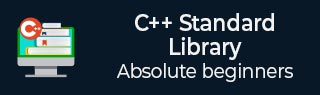
- C++ Library - Home
- C++ Library - <fstream>
- C++ Library - <iomanip>
- C++ Library - <ios>
- C++ Library - <iosfwd>
- C++ Library - <iostream>
- C++ Library - <istream>
- C++ Library - <ostream>
- C++ Library - <sstream>
- C++ Library - <streambuf>
- C++ Library - <atomic>
- C++ Library - <complex>
- C++ Library - <exception>
- C++ Library - <functional>
- C++ Library - <limits>
- C++ Library - <locale>
- C++ Library - <memory>
- C++ Library - <new>
- C++ Library - <numeric>
- C++ Library - <regex>
- C++ Library - <stdexcept>
- C++ Library - <string>
- C++ Library - <thread>
- C++ Library - <tuple>
- C++ Library - <typeinfo>
- C++ Library - <utility>
- C++ Library - <valarray>
- The C++ STL Library
- C++ Library - <array>
- C++ Library - <bitset>
- C++ Library - <deque>
- C++ Library - <forward_list>
- C++ Library - <list>
- C++ Library - <map>
- C++ Library - <multimap>
- C++ Library - <queue>
- C++ Library - <priority_queue>
- C++ Library - <set>
- C++ Library - <stack>
- C++ Library - <unordered_map>
- C++ Library - <unordered_set>
- C++ Library - <vector>
- C++ Library - <algorithm>
- C++ Library - <iterator>
- The C++ Advanced Library
- C++ Library - <any>
- C++ Library - <barrier>
- C++ Library - <bit>
- C++ Library - <chrono>
- C++ Library - <cinttypes>
- C++ Library - <clocale>
- C++ Library - <condition_variable>
- C++ Library - <coroutine>
- C++ Library - <cstdlib>
- C++ Library - <cstring>
- C++ Library - <cuchar>
- C++ Library - <charconv>
- C++ Library - <cfenv>
- C++ Library - <cmath>
- C++ Library - <ccomplex>
- C++ Library - <expected>
- C++ Library - <format>
- C++ Library - <future>
- C++ Library - <flat_set>
- C++ Library - <flat_map>
- C++ Library - <filesystem>
- C++ Library - <generator>
- C++ Library - <initializer_list>
- C++ Library - <latch>
- C++ Library - <memory_resource>
- C++ Library - <mutex>
- C++ Library - <mdspan>
- C++ Library - <optional>
- C++ Library - <print>
- C++ Library - <ratio>
- C++ Library - <scoped_allocator>
- C++ Library - <semaphore>
- C++ Library - <source_location>
- C++ Library - <span>
- C++ Library - <spanstream>
- C++ Library - <stacktrace>
- C++ Library - <stop_token>
- C++ Library - <syncstream>
- C++ Library - <system_error>
- C++ Library - <string_view>
- C++ Library - <stdatomic>
- C++ Library - <variant>
- C++ STL Library Cheat Sheet
- C++ STL - Cheat Sheet
- C++ Programming Resources
- C++ Programming Tutorial
- C++ Useful Resources
- C++ Discussion
C++ Library - <format>
The <format> library in C++20, provides a flexible mechanism for formatting strings, numbers and other data type. It simplifies the formatting process and eliminate many of the issues associated with older formatting techniques like printf or std::stringstream.
The <format> library supports various data types, including integers, floating-point numbers, characters and strings. It also allows to control precision, padding, alignment and other formatting aspects through format specifiers.
Including <format> Header
To include the <format> header in your C++ program, you can use the following syntax.
#include <format>
Functions of <format> Header
Below is list of all functions from <format> header.
| Sr.No | Functions & Description |
|---|---|
| 1 | begin It returns an iterator to the beginning of the format string range. |
| 2 | end It returns an iterator to the end of the format string range. |
| 3 | advance_to It advances the begin iterator to the given position. |
| 4 | next_ard_id It enters automatic indexing mode, and returns the next argument index. |
| 5 | check_arg_id It enters manual indexing mode, checks if the given argument index is in range. |
| 6 | check_dynamic_spec It checks if the type of the corresponding format argument with the given argument index is in the given type template arguments. |
String Formatting
In the following example, we are going to format string using the std::format() to format a string with placeholder.
#include <iostream> #include <format> int main() { std::string x = "ABC"; int y = 12; std::string z = std::format("Name: {} , Age: {}", x, y); std::cout << z << std::endl; return 0; } Output
Following is the output of the above code −
Name: ABC , Age: 12
Aligning Text
Let's look at the following example, where we are going to align the text Suresh to the left using the {:<1} specifier and the text Ramesh to the right using the {:>20} specifier.
#include <iostream> #include <format> int main() { std::string a = std::format("{:<1} {:>20}", "Suresh", "Ramesh"); std::cout << a << std::endl; return 0; } Output
Output of the above code is as follows −
Suresh Ramesh