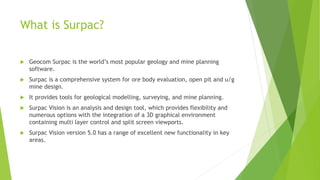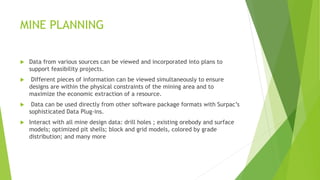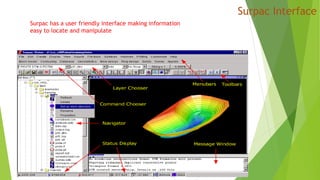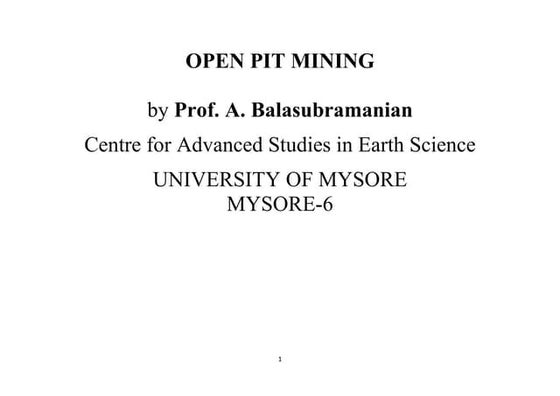Surpac Software
- 1. SURPAC VISION SOFTWARE - MANIKIRAN PARUPAPTI INTRODUCTION
- 2. Objectives Introduction Interface Tools and customization Data plugins
- 3. What is Surpac? Geocom Surpac is the world’s most popular geology and mine planning software. Surpac is a comprehensive system for ore body evaluation, open pit and u/g mine design. It provides tools for geological modelling, surveying, and mine planning. Surpac Vision is an analysis and design tool, which provides flexibility and numerous options with the integration of a 3D graphical environment containing multi layer control and split screen viewports. Surpac Vision version 5.0 has a range of excellent new functionality in key areas.
- 4. From http://www.surpac.com/vision_Graphics_and_visualisation.asp Functions: It has a comprehensive set of data analyses and visualization tools for all stages of mine development between Site Investigation and actual mining. Data Management. Reads ODBC databases, shapefiles, AutoCAD and multiple other raster and vector formats. Can export DXF surfaces to other softwares. User: Requires specialized personnel to operate.
- 5. Software Analysis/ Visual tools Users Data Management Geosoft Oasis Montage Critical, but not many Need technical specialist Proprietary data, but good interface Arc View w/ 3D Analyst Many, but Not all. User Friendly Reads ODBC, DXF multiple raster and grid formats Surpac Vision Almost everything Need tech. specialist/prof review. Reads(Arc)Shape ODBC, multiple raster and grid formats acQuire Minimal Functions Training/Data Management Specialist Provides all levels of Data Management Rockware Many, almost All Requires reading of manuals Reads MDB, and ArcGIS Interface.
- 6. Functionalities Geological & Resource modelling Mine Planning Mine Production
- 7. GEOLOGICAL AND RESOURCE MODELING Data Management Employ sophisticated database tools to store, manage and review drilling data. Interface to any popular database product and work in real time while connected to that data. View and output sections quickly and easily using drillholes and existing topographic or pre-modeled data.
- 8. Estimation and Modeling Surpac contains outstanding tools for sample compositing and geostatistics. Variogram modeling includes variogram fans and dynamic lag adjustment to help identify the best variograms for data. Estimation tools include an interface to GSLIB for both normal kriging and conditional simulation options. Comprehensive 3D wireframing tools enable the development of a truly representative model of any orebody. Surpac block modeling tools cover an extensive range of functionality and are easy to use. With multiple cores, validating a model and generating any level of report can be done quicker than ever.
- 9. MINE PLANNING Data from various sources can be viewed and incorporated into plans to support feasibility projects. Different pieces of information can be viewed simultaneously to ensure designs are within the physical constraints of the mining area and to maximize the economic extraction of a resource. Data can be used directly from other software package formats with Surpac’s sophisticated Data Plug-ins. Interact with all mine design data: drill holes ; existing orebody and surface models; optimized pit shells; block and grid models, colored by grade distribution; and many more
- 10. MINE PRODUCTION Mine Survey and Ore Control Calculate and validate volumes quickly. Compare kriged models against raw drillhole data to optimize reserve extraction. Produce high quality to-scale maps of any relevant project information. Road and pit design tools are geared towards surveying setout, ensuring the necessary details required by earth movers are marked out accurately. Integrated resource models, pit designs and survey data results in up-to-date ore markouts and dig plans with grade and tonnage reports.
- 11. Benefits • Better sharing of data, skills and project knowledge increases efficiencies within teams. • Tasks in Surpac can be automated for compliance with company-specific processes and data flows for increased time savings and consistency of execution. • Software ease-of-use quickly ensures staff develops an understanding of the system and project data quickly. • Surpac is modular and easily customized to adapt to changing needs. • Surpac reduces data duplication and interfaces with common file formats from GIS, CAD and other systems. • Multilingual support: English, Chinese, Russian, Spanish and French.
- 12. THE SURPAC PLATFORM Main Window The main window is where all the ”work” gets done. It is important that you understand how to use the various features of this window to get the maximum benefit from the software.
- 13. Surpac Interface Surpac has a user friendly interface making information easy to locate and manipulate
- 14. Menu Bar: There are 11 different menus to choose from in Surpac Vision. The two defaultmenus are called Main Menu & Applications Menu. Others include Applets, Blast Design,Block Model, Database, Mine Design, Ring Design, Solids, Surveying, & Scheduling. Toolbars: There are 14 different toolbars to choose from in Surpac. The two defaulttoolbars are called Status Items, & Main. Others include Edit, Create, Display/Hide,View, Inquire, File Tools, Block Model, Database Mine Design, Blast Design, RingDesign, & Scheduling. Menus or Toolbars may be displayed or removed by right-hand clicking any region withno menu item and selecting or de-selecting the menus/toolbars from the subsequentcontext menu. Menus are located above the separator line in the context menu, andtoolbars below
- 15. Navigator: Exporer-like view of mapped drives File management within navigator by right-click Status Bar: The status bar show vital information such as cursor coordinates, currentview dip and azimuth, change of distance in axis when moving or copying, connectivity todatabases & block models. Message Window: All information relayed from Surpac to the user is displayed in themessage window. It can be resized, minimized & maximized. Its position can also betoggled between floating and docked. Text in the message window may be copied andpasted. Viewport: This is the 3D graphical environment in Surpac. All data types are viewed inthe viewport (string, surfaces, databases, block models, etc…). Three modes of dynamicview movement in the viewport are attained using the mouse Command Chooser: All commands run (either from menus, toolbars, or typed in) aredisplayed in the command chooser. In parentheses after the function name, the short-cutkey is also displayed. While typing commands using the keyboard, the commandchooser will auto-complete your keystrokes. The up arrow can be used to scroll throughpreviously run functions. Layer Chooser:All available layers are displayed in the layer chooser. Theselected/displayed layer is the active layer. Modifications to data or creation of new datacan only take place in the active layer. Surpac Vision always starts with one layer, the“Main Graphics Layer”. Other layers can be added by clicking “new layer” from the layerchooser, or by opening files from the Navigator using open mode”
- 16. CURRENT WORKING DIRECTORY The current working directory is the directory path “set” within surpac to which all subsequent files are saved. This directory is displayed in the uppermost title bar of the SURPAC Vision window
- 17. FORMS & FORM HELP right mouse button in the current field presents a popup menu:
- 18. Last Values The five values previous entered in the field are displayed. Selecting one of these values copies it into the current field. Following these items is Last value for all fields. Selecting this item reverts every field on the form to its value the last time the form was applied
- 19. Cut, Copy and Paste items (where appropriate)
- 20. Field Help, Form Help Auto Help Field Help Selecting this item displays the field help for the current field. The field help information automatically updates for any later selected fields. When the form is closed, the help will not re-appear for subsequent forms, unless this menu option is selected again. Form Help Selecting this item displays the form help for the current form. When the form is closed, the help will not re-appear for subsequent forms, unless this menu option is selected again. Auto Help Selecting Auto help makes the form and field help window appear for every form until you either select it again, or shut down the software.
- 21. Last Value if blank This causes the field to retain the last value entered where the application does not supply a value. For example, if selected for the Layer field of the Recall a File form, this option would not alter the field, but if selected for the Location field of the same form, the last file location would be presented. Last Value Selecting this item causes the field to retain the last value regardless of any other value inserted by the application. For example, if selected for the Layer field of the Recall a File form, this option would present the name of the layer the previous application of this form used. Constant... Selecting this item allows entry of a value to use for this field every time the form is displayed. Application Selecting this item causes the field to behave in the same way that it did in previous versions of the software, displaying any value entered in the field by the application
- 22. Function Keys Key Name Physic al Key Functionality Apply F2 Enter Invoke a function entered in the Command Chooser. Complete a form. Help F3 On-line help. Press the F3 key or single click the Help button to will invoke the on-line help with the page being displayed relating to the form that is currently displayed, or the function that is currently executing. Cancel Esc Cancel the current form. Escape from a selection browser. Abort Ctrl-c Abort the function or macro. Pushing the abort button (on the progress feedback bar) will abort the current function Tab Tab Advance to the next input field. BACK_ TAB Shift- tab Move to the previous field, or to the previous column on the same row if inside a scrolling region. Selected keys on the keyboard are defined so that various actions can be performed. These keys are:
- 23. Customizing Surpac Surpac Vision will start in the default installation directory. Take note of this startup directory, it is displayed in the window header at the top of the screen and is represented by a tick in the file navigator. To customize the startup directory, exit out of surpac and right click on the surpac icon, select the properties tab Useful things to change at this stage are: The startup directory Icon colour Shortcut key
- 24. Menu and Toolbar Customisation CREATING A PROFILE: Profile is a configuration of menus and toolbars that have been designed to suit a particular style of usage of the software. A number of suitable profiles are provided. You can, using the customising features of the software create your own profiles to suit your own usage pattern.
- 25. Main Window: The main window is where all the ”work” gets done. The main window has four major components: Menus Graphics Window Message Window Surpac Navigator
- 26. Menu The File menu contains functions for loading and saving string files and DTM files. You will use the Save File function most commonly, to save DTM and string files. However you can also capture screen images using the Postscript and GIF or PNG Dump functions. FILE MENU
- 27. Edit Layers The Edit | Layers menu contains some very useful features of Surpac Vision i.e. the ability to use and manipulate data in multiple layers. .
- 28. Display Menu The Display menu allows you to nominate how to display your data on screen Use the toolbar. or the Pull down menu to Display and Hide String and DTM data in Graphics.
- 29. Surpac Navigator: Apart from providing a useful way to organise your data, the Navigator is an active component that responds to double click actions to open files of various types in file type dependant manner. The surpac navigator displays the document titles in hierarchical form. To open the file, right mouse click on the selected file and choose open. You can also “drag and drop” by selecting a file in the Navigator and then dragging it to the Graphics viewport and releasing the mouse button or by just double clicking on the file.
- 30. DTM TOOLS Surfaces in SURPAC are modelled as DTM's (digital terrain models). DTM's may be generated from many different types of data such as surface topography, bedrock topography, & geological contacts. Accurate volume calculations between DTM's are one of SURPAC's strongest capabilities.
- 31. FUNCTIONS: CREATING SURFACES BLOCK MODELLING PIT OPTIMISATION GEOLOGICAL MODELLING DRILLHOLE DESIGN TERRAIN MODELLING
- 32. UNDERGROUND MINE DESIGN Surpac Vision has many functions for underground mine design and is applicable to such underground engineering tasks as solid modelling underground workings, production & development layout design, ring/blast design, and maintaining survey data. DRILLHOLE DATABASE Surpac has the capability to read and create any ODBC database including MS Access. A geology database will contain many types of drill hole data such as lithology, & assays. It forms the basis of a reserves estimation. These data are easily imported through SURPAC's importing functions.
- 33. Importing Data Formats • Surpac has its own file formats, however support is offered for files from other software packages. • There are two methods for reading or writing these files Using the importing/exporting tools Using the data plugins module
- 34. New data connectivity within version 5.0 allows users to read and write data from and to virtually any data source or file format via suitable plug-ins. There is no need to import/export or duplicate data. Data Plugins included with the first release of version 5.0 include Autocad .DWG and .DXF ArcInfo shape files Datamine .ASC and .DM Gemcom Medsystem Microstation Vulcan
- 35. Importing and Exporting Files can be imported into a Surpac format via functionality through the menus. The files are physically converted into the Surpac format. Supported Formats are: Autocad DXF/DWG files ArcView / ArcInfo files Datamine files Moss Genio files Microlynx files Likewise, Surpac files can be exported into the above formats
- 36. Data Plugins Data from other packages can be used in Surpac through the enabling of the Data Plugins module. This allows drag and drop capability and conversion of the following file types. ArcInfo shape files (.shp) Autocad files (.dxf, .dwg) Datamine files (.dm, .asc, .ddf, .dat) Gemcom files (.3dr, .bt2, .tie, .abp, .stl) Vulcan files (.dgd, .00t) Microstation files (.dgn) Minesight files (.msr) Mapinfo files (.tab, .mif)
- 37. Functionality of Data Plugins Data is dragged and dropped into the Surpac workspace Data remains in its native format when manipulated Data can be saved in any of the other formats Data can be converted into any of the other formats without opening the file Plugins are constantly maintained as other software companies update their own format
- 38. Importing Data via Plugins Data can be brought into Surpac simply by dragging and dropping one of the recognised file types.