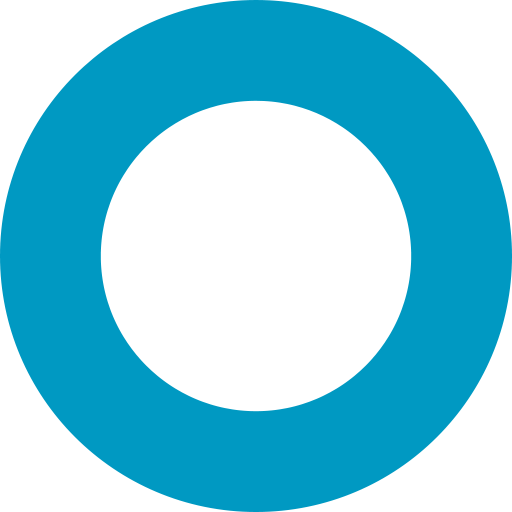Mongoose
Mongoose()Mongoose.prototype.Aggregate()Mongoose.prototype.CastError()Mongoose.prototype.Collection()Mongoose.prototype.Connection()Mongoose.prototype.ConnectionStatesMongoose.prototype.DateMongoose.prototype.Decimal128Mongoose.prototype.Document()Mongoose.prototype.DocumentProvider()Mongoose.prototype.Error()Mongoose.prototype.MixedMongoose.prototype.Model()Mongoose.prototype.Mongoose()Mongoose.prototype.NumberMongoose.prototype.ObjectIdMongoose.prototype.Query()Mongoose.prototype.STATESMongoose.prototype.Schema()Mongoose.prototype.SchemaType()Mongoose.prototype.SchemaTypeOptions()Mongoose.prototype.SchemaTypesMongoose.prototype.TypesMongoose.prototype.VirtualType()Mongoose.prototype.connect()Mongoose.prototype.connectionMongoose.prototype.connectionsMongoose.prototype.createConnection()Mongoose.prototype.deleteModel()Mongoose.prototype.disconnect()Mongoose.prototype.driverMongoose.prototype.get()Mongoose.prototype.isObjectIdOrHexString()Mongoose.prototype.isValidObjectId()Mongoose.prototype.model()Mongoose.prototype.modelNames()Mongoose.prototype.mqueryMongoose.prototype.now()Mongoose.prototype.omitUndefined()Mongoose.prototype.overwriteMiddlewareResult()Mongoose.prototype.plugin()Mongoose.prototype.pluralize()Mongoose.prototype.sanitizeFilter()Mongoose.prototype.set()Mongoose.prototype.setDriver()Mongoose.prototype.skipMiddlewareFunction()Mongoose.prototype.startSession()Mongoose.prototype.syncIndexes()Mongoose.prototype.trusted()Mongoose.prototype.version
Mongoose()
Parameters:
options«Object» seeMongoose#set()docs
Mongoose constructor.
The exports object of the mongoose module is an instance of this class. Most apps will only use this one instance.
Example:
const mongoose = require('mongoose'); mongoose instanceof mongoose.Mongoose; // true// Create a new Mongoose instance with its own `connect()`, `set()`, `model()`, etc.const m = new mongoose.Mongoose();Mongoose.prototype.Aggregate()
The Mongoose Aggregate constructor
Mongoose.prototype.CastError()
Parameters:
type«String» The name of the typevalue«Any» The value that failed to castpath«String» The patha.b.cin the doc where this cast error occurred[reason]«Error» The original error that was thrown
The Mongoose CastError constructor
Mongoose.prototype.Collection()
The Mongoose Collection constructor
Mongoose.prototype.Connection()
The Mongoose Connection constructor
Mongoose.prototype.ConnectionStates
Type:
- «property»
Expose connection states for user-land
Mongoose.prototype.Date
Type:
- «property»
The Mongoose Date SchemaType.
Example:
const schema = newSchema({ test: Date }); schema.path('test') instanceof mongoose.Date; // trueMongoose.prototype.Decimal128
Type:
- «property»
The Mongoose Decimal128 SchemaType. Used for declaring paths in your schema that should be 128-bit decimal floating points. Do not use this to create a new Decimal128 instance, use mongoose.Types.Decimal128 instead.
Example:
const vehicleSchema = newSchema({ fuelLevel: mongoose.Decimal128 });Mongoose.prototype.Document()
The Mongoose Document constructor.
Mongoose.prototype.DocumentProvider()
The Mongoose DocumentProvider constructor. Mongoose users should not have to use this directly
Mongoose.prototype.Error()
The MongooseError constructor.
Mongoose.prototype.Mixed
Type:
- «property»
The Mongoose Mixed SchemaType. Used for declaring paths in your schema that Mongoose's change tracking, casting, and validation should ignore.
Example:
const schema = newSchema({ arbitrary: mongoose.Mixed });Mongoose.prototype.Model()
The Mongoose Model constructor.
Mongoose.prototype.Mongoose()
The Mongoose constructor
The exports of the mongoose module is an instance of this class.
Example:
const mongoose = require('mongoose'); const mongoose2 = new mongoose.Mongoose();Mongoose.prototype.Number
Type:
- «property»
The Mongoose Number SchemaType. Used for declaring paths in your schema that Mongoose should cast to numbers.
Example:
const schema = newSchema({ num: mongoose.Number }); // Equivalent to:const schema = newSchema({ num: 'number' });Mongoose.prototype.ObjectId
Type:
- «property»
The Mongoose ObjectId SchemaType. Used for declaring paths in your schema that should be MongoDB ObjectIds. Do not use this to create a new ObjectId instance, use mongoose.Types.ObjectId instead.
Example:
const childSchema = newSchema({ parentId: mongoose.ObjectId });Mongoose.prototype.Query()
The Mongoose Query constructor.
Mongoose.prototype.STATES
Type:
- «property»
Expose connection states for user-land
Mongoose.prototype.Schema()
The Mongoose Schema constructor
Example:
const mongoose = require('mongoose'); constSchema = mongoose.Schema; constCatSchema = newSchema(..);Mongoose.prototype.SchemaType()
The Mongoose SchemaType constructor
Mongoose.prototype.SchemaTypeOptions()
The constructor used for schematype options
Mongoose.prototype.SchemaTypes
Type:
- «property»
See:
Mongoose.prototype.Types
Type:
- «property»
The various Mongoose Types.
Example:
const mongoose = require('mongoose'); const array = mongoose.Types.Array;Types:
Using this exposed access to the ObjectId type, we can construct ids on demand.
constObjectId = mongoose.Types.ObjectId; const id1 = newObjectId;Mongoose.prototype.VirtualType()
The Mongoose VirtualType constructor
Mongoose.prototype.connect()
Parameters:
uri«String» mongodb URI to connect to[options]«Object» passed down to the MongoDB driver'sconnect()function, except for 4 mongoose-specific options explained below.[options.bufferCommands=true]«Boolean» Mongoose specific option. Set to false to disable buffering on all models associated with this connection.[options.bufferTimeoutMS=10000]«Number» Mongoose specific option. IfbufferCommandsis true, Mongoose will throw an error afterbufferTimeoutMSif the operation is still buffered.[options.dbName]«String» The name of the database we want to use. If not provided, use database name from connection string.[options.user]«String» username for authentication, equivalent tooptions.auth.user. Maintained for backwards compatibility.[options.pass]«String» password for authentication, equivalent tooptions.auth.password. Maintained for backwards compatibility.[options.maxPoolSize=100]«Number» The maximum number of sockets the MongoDB driver will keep open for this connection. Keep in mind that MongoDB only allows one operation per socket at a time, so you may want to increase this if you find you have a few slow queries that are blocking faster queries from proceeding. See Slow Trains in MongoDB and Node.js.[options.minPoolSize=0]«Number» The minimum number of sockets the MongoDB driver will keep open for this connection.[options.serverSelectionTimeoutMS]«Number» IfuseUnifiedTopology = true, the MongoDB driver will try to find a server to send any given operation to, and keep retrying forserverSelectionTimeoutMSmilliseconds before erroring out. If not set, the MongoDB driver defaults to using30000(30 seconds).[options.heartbeatFrequencyMS]«Number» IfuseUnifiedTopology = true, the MongoDB driver sends a heartbeat everyheartbeatFrequencyMSto check on the status of the connection. A heartbeat is subject toserverSelectionTimeoutMS, so the MongoDB driver will retry failed heartbeats for up to 30 seconds by default. Mongoose only emits a'disconnected'event after a heartbeat has failed, so you may want to decrease this setting to reduce the time between when your server goes down and when Mongoose emits'disconnected'. We recommend you do not set this setting below 1000, too many heartbeats can lead to performance degradation.[options.autoIndex=true]«Boolean» Mongoose-specific option. Set to false to disable automatic index creation for all models associated with this connection.[options.promiseLibrary]«Class» Sets the underlying driver's promise library.[options.socketTimeoutMS=0]«Number» How long the MongoDB driver will wait before killing a socket due to inactivity after initial connection. A socket may be inactive because of either no activity or a long-running operation.socketTimeoutMSdefaults to 0, which means Node.js will not time out the socket due to inactivity. This option is passed to Node.jssocket#setTimeout()function after the MongoDB driver successfully completes.[options.family=0]«Number» Passed transparently to Node.js'dns.lookup()function. May be either0,4, or6.4means use IPv4 only,6means use IPv6 only,0means try both.[options.autoCreate=false]«Boolean» Set totrueto make Mongoose automatically callcreateCollection()on every model created on this connection.
Returns:
- «Promise» resolves to
thisif connection succeeded
See:
Opens the default mongoose connection.
Example:
mongoose.connect('mongodb://user:pass@127.0.0.1:port/database'); // replica setsconst uri = 'mongodb://user:pass@127.0.0.1:port,anotherhost:port,yetanother:port/mydatabase'; mongoose.connect(uri); // with options mongoose.connect(uri, options); // Using `await` throws "MongooseServerSelectionError: Server selection timed out after 30000 ms"// if Mongoose can't connect.const uri = 'mongodb://nonexistent.domain:27000'; await mongoose.connect(uri);Mongoose.prototype.connection
Type:
- «Connection»
The Mongoose module's default connection. Equivalent to mongoose.connections[0], see connections.
Example:
const mongoose = require('mongoose'); mongoose.connect(...); mongoose.connection.on('error', cb);This is the connection used by default for every model created using mongoose.model.
To create a new connection, use createConnection().
Mongoose.prototype.connections
Type:
- «Array»
An array containing all connections associated with this Mongoose instance. By default, there is 1 connection. Calling createConnection() adds a connection to this array.
Example:
const mongoose = require('mongoose'); mongoose.connections.length; // 1, just the default connection mongoose.connections[0] === mongoose.connection; // true mongoose.createConnection('mongodb://127.0.0.1:27017/test'); mongoose.connections.length; // 2Mongoose.prototype.createConnection()
Parameters:
uri«String» mongodb URI to connect to[options]«Object» passed down to the MongoDB driver'sconnect()function, except for 4 mongoose-specific options explained below.[options.bufferCommands=true]«Boolean» Mongoose specific option. Set to false to disable buffering on all models associated with this connection.[options.dbName]«String» The name of the database you want to use. If not provided, Mongoose uses the database name from connection string.[options.user]«String» username for authentication, equivalent tooptions.auth.user. Maintained for backwards compatibility.[options.pass]«String» password for authentication, equivalent tooptions.auth.password. Maintained for backwards compatibility.[options.autoIndex=true]«Boolean» Mongoose-specific option. Set to false to disable automatic index creation for all models associated with this connection.[options.promiseLibrary]«Class» Sets the underlying driver's promise library.[options.maxPoolSize=5]«Number» The maximum number of sockets the MongoDB driver will keep open for this connection. Keep in mind that MongoDB only allows one operation per socket at a time, so you may want to increase this if you find you have a few slow queries that are blocking faster queries from proceeding. See Slow Trains in MongoDB and Node.js.[options.minPoolSize=1]«Number» The minimum number of sockets the MongoDB driver will keep open for this connection. Keep in mind that MongoDB only allows one operation per socket at a time, so you may want to increase this if you find you have a few slow queries that are blocking faster queries from proceeding. See Slow Trains in MongoDB and Node.js.[options.socketTimeoutMS=0]«Number» How long the MongoDB driver will wait before killing a socket due to inactivity after initial connection. Defaults to 0, which means Node.js will not time out the socket due to inactivity. A socket may be inactive because of either no activity or a long-running operation. This option is passed to Node.jssocket#setTimeout()function after the MongoDB driver successfully completes.[options.family=0]«Number» Passed transparently to Node.js'dns.lookup()function. May be either0,4, or6.4means use IPv4 only,6means use IPv6 only,0means try both.
Returns:
- «Connection» the created Connection object. Connections are not thenable, so you can't do
await mongoose.createConnection(). To await usemongoose.createConnection(uri).asPromise()instead.
Creates a Connection instance.
Each connection instance maps to a single database. This method is helpful when managing multiple db connections.
Options passed take precedence over options included in connection strings.
Example:
// with mongodb:// URI db = mongoose.createConnection('mongodb://user:pass@127.0.0.1:port/database'); // and optionsconst opts = { db: { native_parser: true }} db = mongoose.createConnection('mongodb://user:pass@127.0.0.1:port/database', opts); // replica sets db = mongoose.createConnection('mongodb://user:pass@127.0.0.1:port,anotherhost:port,yetanother:port/database'); // and optionsconst opts = { replset: { strategy: 'ping', rs_name: 'testSet' }} db = mongoose.createConnection('mongodb://user:pass@127.0.0.1:port,anotherhost:port,yetanother:port/database', opts); // initialize now, connect later db = mongoose.createConnection(); await db.openUri('mongodb://127.0.0.1:27017/database');Mongoose.prototype.deleteModel()
Parameters:
name«String|RegExp» if string, the name of the model to remove. If regexp, removes all models whose name matches the regexp.
Returns:
- «Mongoose» this
Removes the model named name from the default connection, if it exists. You can use this function to clean up any models you created in your tests to prevent OverwriteModelErrors.
Equivalent to mongoose.connection.deleteModel(name).
Example:
mongoose.model('User', newSchema({ name: String })); console.log(mongoose.model('User')); // Model object mongoose.deleteModel('User'); console.log(mongoose.model('User')); // undefined// Usually useful in a Mocha `afterEach()` hookafterEach(function() { mongoose.deleteModel(/.+/); // Delete every model });Mongoose.prototype.disconnect()
Returns:
- «Promise» resolves when all connections are closed, or rejects with the first error that occurred.
Runs .close() on all connections in parallel.
Mongoose.prototype.driver
~DEPRECATED~Type:
- «property»
Object with get() and set() containing the underlying driver this Mongoose instance uses to communicate with the database. A driver is a Mongoose-specific interface that defines functions like find().
Mongoose.prototype.get()
Parameters:
key«String»
Mongoose.prototype.isObjectIdOrHexString()
Parameters:
v«Any»
Returns true if the given value is a Mongoose ObjectId (using instanceof) or if the given value is a 24 character hex string, which is the most commonly used string representation of an ObjectId.
This function is similar to isValidObjectId(), but considerably more strict, because isValidObjectId() will return true for any value that Mongoose can convert to an ObjectId. That includes Mongoose documents, any string of length 12, and any number. isObjectIdOrHexString() returns true only for ObjectId instances or 24 character hex strings, and will return false for numbers, documents, and strings of length 12.
Example:
mongoose.isObjectIdOrHexString(new mongoose.Types.ObjectId()); // true mongoose.isObjectIdOrHexString('62261a65d66c6be0a63c051f'); // true mongoose.isObjectIdOrHexString('0123456789ab'); // false mongoose.isObjectIdOrHexString(6); // false mongoose.isObjectIdOrHexString(newUser({ name: 'test' })); // false mongoose.isObjectIdOrHexString({ test: 42 }); // falseMongoose.prototype.isValidObjectId()
Parameters:
v«Any»
Returns true if Mongoose can cast the given value to an ObjectId, or false otherwise.
Example:
mongoose.isValidObjectId(new mongoose.Types.ObjectId()); // true mongoose.isValidObjectId('0123456789ab'); // true mongoose.isValidObjectId(6); // true mongoose.isValidObjectId(newUser({ name: 'test' })); // true mongoose.isValidObjectId({ test: 42 }); // falseMongoose.prototype.model()
Parameters:
name«String|Function» model name or class extending Model[schema]«Schema» the schema to use.[collection]«String» name (optional, inferred from model name)[options]«Object»[options.overwriteModels=false]«Boolean» If true, overwrite existing models with the same name to avoidOverwriteModelError
Returns:
- «Model» The model associated with
name. Mongoose will create the model if it doesn't already exist.
Defines a model or retrieves it.
Models defined on the mongoose instance are available to all connection created by the same mongoose instance.
If you call mongoose.model() with twice the same name but a different schema, you will get an OverwriteModelError. If you call mongoose.model() with the same name and same schema, you'll get the same schema back.
Example:
const mongoose = require('mongoose'); // define an Actor model with this mongoose instanceconst schema = newSchema({ name: String }); mongoose.model('Actor', schema); // create a new connectionconst conn = mongoose.createConnection(..); // create Actor modelconstActor = conn.model('Actor', schema); conn.model('Actor') === Actor; // true conn.model('Actor', schema) === Actor; // true, same schema conn.model('Actor', schema, 'actors') === Actor; // true, same schema and collection name// This throws an `OverwriteModelError` because the schema is different. conn.model('Actor', newSchema({ name: String }));When no collection argument is passed, Mongoose uses the model name. If you don't like this behavior, either pass a collection name, use mongoose.pluralize(), or set your schemas collection name option.
Example:
const schema = newSchema({ name: String }, { collection: 'actor' }); // or schema.set('collection', 'actor'); // orconst collectionName = 'actor'; const M = mongoose.model('Actor', schema, collectionName);Mongoose.prototype.modelNames()
Returns:
- «Array»
Returns an array of model names created on this instance of Mongoose.
Note:
Does not include names of models created using connection.model().
Mongoose.prototype.mquery
Type:
- «property»
The mquery query builder Mongoose uses.
Mongoose.prototype.now()
Mongoose uses this function to get the current time when setting timestamps. You may stub out this function using a tool like Sinon for testing.
Mongoose.prototype.omitUndefined()
Parameters:
[val]«Object» the object to remove undefined keys from
Takes in an object and deletes any keys from the object whose values are strictly equal to undefined. This function is useful for query filters because Mongoose treats TestModel.find({ name: undefined }) as TestModel.find({ name: null }).
Example:
const filter = { name: 'John', age: undefined, status: 'active' }; mongoose.omitUndefined(filter); // { name: 'John', status: 'active' } filter; // { name: 'John', status: 'active' }awaitUserModel.findOne(mongoose.omitUndefined(filter));Mongoose.prototype.overwriteMiddlewareResult()
Parameters:
result«any»
Use this function in post() middleware to replace the result
Example:
schema.post('find', function(res) { // Normally you have to modify `res` in place. But with// `overwriteMiddlewarResult()`, you can make `find()` return a// completely different value.return mongoose.overwriteMiddlewareResult(res.filter(doc => !doc.isDeleted)); });Mongoose.prototype.plugin()
Parameters:
fn«Function» plugin callback[opts]«Object» optional options
Returns:
- «Mongoose» this
See:
Declares a global plugin executed on all Schemas.
Equivalent to calling .plugin(fn) on each Schema you create.
Mongoose.prototype.pluralize()
Parameters:
[fn]«Function|null» overwrites the function used to pluralize collection names
Returns:
- «Function,null» the current function used to pluralize collection names, defaults to the legacy function from
mongoose-legacy-pluralize.
Getter/setter around function for pluralizing collection names.
Mongoose.prototype.sanitizeFilter()
Parameters:
filter«Object»
Sanitizes query filters against query selector injection attacks by wrapping any nested objects that have a property whose name starts with $ in a $eq.
const obj = { username: 'val', pwd: { $ne: null } }; sanitizeFilter(obj); obj; // { username: 'val', pwd: { $eq: { $ne: null } } });Mongoose.prototype.set()
Parameters:
key«String|Object» The name of the option or a object of multiple key-value pairsvalue«String|Function|Boolean» The value of the option, unused if "key" is a object
Sets mongoose options
key can be used a object to set multiple options at once. If a error gets thrown for one option, other options will still be evaluated.
Example:
mongoose.set('test', value) // sets the 'test' option to `value` mongoose.set('debug', true) // enable logging collection methods + arguments to the console/file mongoose.set('debug', function(collectionName, methodName, ...methodArgs) {}); // use custom function to log collection methods + arguments mongoose.set({ debug: true, autoIndex: false }); // set multiple options at onceCurrently supported options are:
allowDiskUse: Set totrueto setallowDiskUseto true to all aggregation operations by default.applyPluginsToChildSchemas:trueby default. Set to false to skip applying global plugins to child schemasapplyPluginsToDiscriminators:falseby default. Set to true to apply global plugins to discriminator schemas. This typically isn't necessary because plugins are applied to the base schema and discriminators copy all middleware, methods, statics, and properties from the base schema.autoCreate: Set totrueto make Mongoose callModel.createCollection()automatically when you create a model withmongoose.model()orconn.model(). This is useful for testing transactions, change streams, and other features that require the collection to exist.autoIndex:trueby default. Set to false to disable automatic index creation for all models associated with this Mongoose instance.bufferCommands: enable/disable mongoose's buffering mechanism for all connections and modelsbufferTimeoutMS: If bufferCommands is on, this option sets the maximum amount of time Mongoose buffering will wait before throwing an error. If not specified, Mongoose will use 10000 (10 seconds).cloneSchemas:falseby default. Set totruetoclone()all schemas before compiling into a model.debug: Iftrue, prints the operations mongoose sends to MongoDB to the console. If a writable stream is passed, it will log to that stream, without colorization. If a callback function is passed, it will receive the collection name, the method name, then all arguments passed to the method. For example, if you wanted to replicate the default logging, you could output from the callbackMongoose: ${collectionName}.${methodName}(${methodArgs.join(', ')}).id: Iftrue, adds aidvirtual to all schemas unless overwritten on a per-schema basis.timestamps.createdAt.immutable:trueby default. Iffalse, it will change thecreatedAtfield to beimmutable: falsewhich means you can update thecreatedAtmaxTimeMS: If set, attaches maxTimeMS to every queryobjectIdGetter:trueby default. Mongoose adds a getter to MongoDB ObjectId's called_idthat returnsthisfor convenience with populate. Set this to false to remove the getter.overwriteModels: Set totrueto default to overwriting models with the same name when callingmongoose.model(), as opposed to throwing anOverwriteModelError.returnOriginal: Iffalse, changes the defaultreturnOriginaloption tofindOneAndUpdate(),findByIdAndUpdate, andfindOneAndReplace()to false. This is equivalent to setting thenewoption totrueforfindOneAndX()calls by default. Read ourfindOneAndUpdate()tutorial for more information.runValidators:falseby default. Set to true to enable update validators for all validators by default.sanitizeFilter:falseby default. Set to true to enable the sanitization of the query filters against query selector injection attacks by wrapping any nested objects that have a property whose name starts with$in a$eq.selectPopulatedPaths:trueby default. Set to false to opt out of Mongoose adding all fields that youpopulate()to yourselect(). The schema-level optionselectPopulatedPathsoverwrites this one.strict:trueby default, may befalse,true, or'throw'. Sets the default strict mode for schemas.strictQuery:falseby default. May befalse,true, or'throw'. Sets the default strictQuery mode for schemas.toJSON:{ transform: true, flattenDecimals: true }by default. Overwrites default objects totoJSON(), for determining how Mongoose documents get serialized byJSON.stringify()toObject:{ transform: true, flattenDecimals: true }by default. Overwrites default objects totoObject()
Mongoose.prototype.setDriver()
Overwrites the current driver used by this Mongoose instance. A driver is a Mongoose-specific interface that defines functions like find().
Mongoose.prototype.skipMiddlewareFunction()
Parameters:
result«any»
Use this function in pre() middleware to skip calling the wrapped function.
Example:
schema.pre('save', function() { // Will skip executing `save()`, but will execute post hooks as if// `save()` had executed with the result `{ matchedCount: 0 }`return mongoose.skipMiddlewareFunction({ matchedCount: 0 }); });Mongoose.prototype.startSession()
Parameters:
[options]«Object» see the mongodb driver options[options.causalConsistency=true]«Boolean» set to false to disable causal consistency
Returns:
- «Promise<ClientSession>» promise that resolves to a MongoDB driver
ClientSession
Requires MongoDB >= 3.6.0. Starts a MongoDB session for benefits like causal consistency, retryable writes, and transactions.
Calling mongoose.startSession() is equivalent to calling mongoose.connection.startSession(). Sessions are scoped to a connection, so calling mongoose.startSession() starts a session on the default mongoose connection.
Mongoose.prototype.syncIndexes()
Parameters:
options«Object»options.continueOnError«Boolean»falseby default. If set totrue, mongoose will not throw an error if one model syncing failed, and will return an object where the keys are the names of the models, and the values are the results/errors for each model.
Returns:
- «Promise» Returns a Promise, when the Promise resolves the value is a list of the dropped indexes.
Syncs all the indexes for the models registered with this connection.
Mongoose.prototype.trusted()
Parameters:
obj«Object»
Tells sanitizeFilter() to skip the given object when filtering out potential query selector injection attacks. Use this method when you have a known query selector that you want to use.
const obj = { username: 'val', pwd: trusted({ $type: 'string', $eq: 'my secret' }) }; sanitizeFilter(obj); // Note that `sanitizeFilter()` did not add `$eq` around `$type`. obj; // { username: 'val', pwd: { $type: 'string', $eq: 'my secret' } });Mongoose.prototype.version
Type:
- «property»