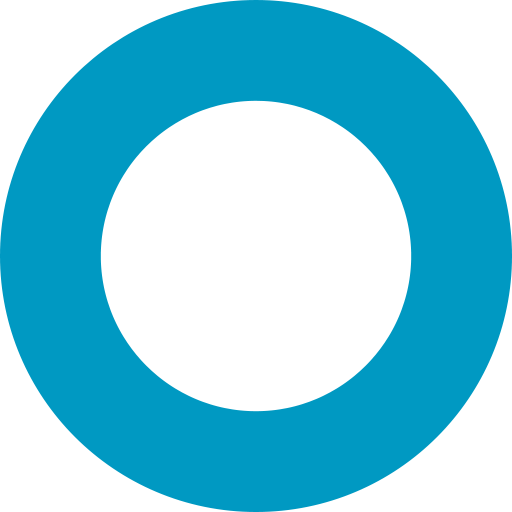Aggregate
Aggregate()Aggregate.prototype.addFields()Aggregate.prototype.allowDiskUse()Aggregate.prototype.append()Aggregate.prototype.catch()Aggregate.prototype.collation()Aggregate.prototype.count()Aggregate.prototype.cursor()Aggregate.prototype.densify()Aggregate.prototype.exec()Aggregate.prototype.explain()Aggregate.prototype.facet()Aggregate.prototype.fill()Aggregate.prototype.finally()Aggregate.prototype.graphLookup()Aggregate.prototype.group()Aggregate.prototype.hint()Aggregate.prototype.limit()Aggregate.prototype.lookup()Aggregate.prototype.match()Aggregate.prototype.model()Aggregate.prototype.near()Aggregate.prototype.option()Aggregate.prototype.optionsAggregate.prototype.pipeline()Aggregate.prototype.project()Aggregate.prototype.read()Aggregate.prototype.readConcern()Aggregate.prototype.redact()Aggregate.prototype.replaceRoot()Aggregate.prototype.sample()Aggregate.prototype.search()Aggregate.prototype.session()Aggregate.prototype.skip()Aggregate.prototype.sort()Aggregate.prototype.sortByCount()Aggregate.prototype.then()Aggregate.prototype.unionWith()Aggregate.prototype.unwind()Aggregate.prototype[Symbol.asyncIterator]()
Aggregate()
Parameters:
[pipeline]«Array» aggregation pipeline as an array of objects[modelOrConn]«Model|Connection» the model or connection to use with this aggregate.
See:
Aggregate constructor used for building aggregation pipelines. Do not instantiate this class directly, use Model.aggregate() instead.
Example:
const aggregate = Model.aggregate([ { $project: { a: 1, b: 1 } }, { $skip: 5 } ]); Model. aggregate([{ $match: { age: { $gte: 21 }}}]). unwind('tags'). exec();Note:
The documents returned are plain javascript objects, not mongoose documents (since any shape of document can be returned).
Mongoose does not cast pipeline stages. The below will not work unless
_idis a string in the databasenew Aggregate([{ $match: { _id: '00000000000000000000000a' } }]); // Do this instead to cast to an ObjectId new Aggregate([{ $match: { _id: new mongoose.Types.ObjectId('00000000000000000000000a') } }]);
Aggregate.prototype.addFields()
Parameters:
arg«Object» field specification
Returns:
- «Aggregate»
See:
Appends a new $addFields operator to this aggregate pipeline. Requires MongoDB v3.4+ to work
Example:
// adding new fields based on existing fields aggregate.addFields({ newField: '$b.nested' , plusTen: { $add: ['$val', 10]} , sub: { name: '$a' } }) // etc aggregate.addFields({ salary_k: { $divide: [ "$salary", 1000 ] } });Aggregate.prototype.allowDiskUse()
Parameters:
value«Boolean» Should tell server it can use hard drive to store data during aggregation.
Returns:
- «Aggregate» this
See:
Sets the allowDiskUse option for the aggregation query
Example:
awaitModel.aggregate([{ $match: { foo: 'bar' } }]).allowDiskUse(true);Aggregate.prototype.append()
Parameters:
...ops«Object|Array[Object]» operator(s) to append. Can either be a spread of objects or a single parameter of a object array.
Returns:
- «Aggregate»
Appends new operators to this aggregate pipeline
Example:
aggregate.append({ $project: { field: 1 }}, { $limit: 2 }); // or pass an arrayconst pipeline = [{ $match: { daw: 'Logic Audio X' }} ]; aggregate.append(pipeline);Aggregate.prototype.catch()
Parameters:
[reject]«Function»
Returns:
- «Promise»
Executes the aggregation returning a Promise which will be resolved with either the doc(s) or rejected with the error. Like .then(), but only takes a rejection handler. Compatible with await.
Aggregate.prototype.collation()
Parameters:
collation«Object» options
Returns:
- «Aggregate» this
See:
Adds a collation
Example:
const res = awaitModel.aggregate(pipeline).collation({ locale: 'en_US', strength: 1 });Aggregate.prototype.count()
Parameters:
fieldName«String» The name of the output field which has the count as its value. It must be a non-empty string, must not start with $ and must not contain the . character.
Returns:
- «Aggregate»
See:
Aggregate.prototype.cursor()
Parameters:
options«Object»[options.batchSize]«Number» set the cursor batch size[options.useMongooseAggCursor]«Boolean» use experimental mongoose-specific aggregation cursor (foreachAsync()and other query cursor semantics)
Returns:
- «AggregationCursor» cursor representing this aggregation
See:
Sets the cursor option and executes this aggregation, returning an aggregation cursor. Cursors are useful if you want to process the results of the aggregation one-at-a-time because the aggregation result is too big to fit into memory.
Example:
const cursor = Model.aggregate(..).cursor({ batchSize: 1000 }); cursor.eachAsync(function(doc, i) { // use doc });Aggregate.prototype.densify()
Parameters:
arg«Object» $densify operator contents
Returns:
- «Aggregate»
See:
Appends a new $densify operator to this aggregate pipeline.
Example:
aggregate.densify({ field: 'timestamp', range: { step: 1, unit: 'hour', bounds: [newDate('2021-05-18T00:00:00.000Z'), newDate('2021-05-18T08:00:00.000Z')] } });Aggregate.prototype.exec()
Returns:
- «Promise»
Executes the aggregate pipeline on the currently bound Model.
Example:
const result = await aggregate.exec();Aggregate.prototype.explain()
Parameters:
[verbosity]«String»
Returns:
- «Promise»
Aggregate.prototype.facet()
Parameters:
facet«Object» options
Returns:
- «Aggregate» this
See:
Combines multiple aggregation pipelines.
Example:
const res = awaitModel.aggregate().facet({ books: [{ groupBy: '$author' }], price: [{ $bucketAuto: { groupBy: '$price', buckets: 2 } }] }); // Output: { books: [...], price: [{...}, {...}] }Aggregate.prototype.fill()
Parameters:
arg«Object» $fill operator contents
Returns:
- «Aggregate»
See:
Appends a new $fill operator to this aggregate pipeline.
Example:
aggregate.fill({ output: { bootsSold: { value: 0 }, sandalsSold: { value: 0 }, sneakersSold: { value: 0 } } });Aggregate.prototype.finally()
Parameters:
[onFinally]«Function»
Returns:
- «Promise»
Executes the aggregate returning a Promise which will be resolved with .finally() chained.
More about Promise finally() in JavaScript.
Aggregate.prototype.graphLookup()
Parameters:
options«Object» to $graphLookup as described in the above link
Returns:
- «Aggregate»
See:
Appends new custom $graphLookup operator(s) to this aggregate pipeline, performing a recursive search on a collection.
Note that graphLookup can only consume at most 100MB of memory, and does not allow disk use even if { allowDiskUse: true } is specified.
Example:
// Suppose we have a collection of courses, where a document might look like `{ _id: 0, name: 'Calculus', prerequisite: 'Trigonometry'}` and `{ _id: 0, name: 'Trigonometry', prerequisite: 'Algebra' }` aggregate.graphLookup({ from: 'courses', startWith: '$prerequisite', connectFromField: 'prerequisite', connectToField: 'name', as: 'prerequisites', maxDepth: 3 }) // this will recursively search the 'courses' collection up to 3 prerequisitesAggregate.prototype.group()
Parameters:
arg«Object» $group operator contents
Returns:
- «Aggregate»
See:
Appends a new custom $group operator to this aggregate pipeline.
Example:
aggregate.group({ _id: "$department" });Aggregate.prototype.hint()
Parameters:
value«Object|String» a hint object or the index name
Returns:
- «Aggregate» this
See:
Sets the hint option for the aggregation query
Example:
Model.aggregate(..).hint({ qty: 1, category: 1 }).exec();Aggregate.prototype.limit()
Parameters:
num«Number» maximum number of records to pass to the next stage
Returns:
- «Aggregate»
See:
Aggregate.prototype.lookup()
Parameters:
options«Object» to $lookup as described in the above link
Returns:
- «Aggregate»
See:
Appends new custom $lookup operator to this aggregate pipeline.
Example:
aggregate.lookup({ from: 'users', localField: 'userId', foreignField: '_id', as: 'users' });Aggregate.prototype.match()
Parameters:
arg«Object» $match operator contents
Returns:
- «Aggregate»
See:
Appends a new custom $match operator to this aggregate pipeline.
Example:
aggregate.match({ department: { $in: [ "sales", "engineering" ] } });Aggregate.prototype.model()
Parameters:
[model]«Model» Set the model associated with this aggregate. If not provided, returns the already stored model.
Returns:
- «Model»
Get/set the model that this aggregation will execute on.
Example:
const aggregate = MyModel.aggregate([{ $match: { answer: 42 } }]); aggregate.model() === MyModel; // true// Change the model. There's rarely any reason to do this. aggregate.model(SomeOtherModel); aggregate.model() === SomeOtherModel; // trueAggregate.prototype.near()
Parameters:
arg«Object»arg.near«Object|Array<Number>» GeoJSON point or coordinates array
Returns:
- «Aggregate»
See:
Appends a new $geoNear operator to this aggregate pipeline.
Note:
MUST be used as the first operator in the pipeline.
Example:
aggregate.near({ near: { type: 'Point', coordinates: [40.724, -73.997] }, distanceField: "dist.calculated", // requiredmaxDistance: 0.008, query: { type: "public" }, includeLocs: "dist.location", spherical: true, });Aggregate.prototype.option()
Parameters:
options«Object» keys to merge into current options[options.maxTimeMS]«Number» number limits the time this aggregation will run, see MongoDB docs onmaxTimeMS[options.allowDiskUse]«Boolean» boolean if true, the MongoDB server will use the hard drive to store data during this aggregation[options.collation]«Object» object seeAggregate.prototype.collation()[options.session]«ClientSession» ClientSession seeAggregate.prototype.session()
Returns:
- «Aggregate» this
See:
Lets you set arbitrary options, for middleware or plugins.
Example:
const agg = Model.aggregate(..).option({ allowDiskUse: true }); // Set the `allowDiskUse` option agg.options; // `{ allowDiskUse: true }`Aggregate.prototype.options
Type:
- «property»
Contains options passed down to the aggregate command. Supported options are:
allowDiskUsebypassDocumentValidationcollationcommentcursorexplainfieldsAsRawhintletmaxTimeMSrawreadConcernreadPreferencesessionwriteConcern
Aggregate.prototype.pipeline()
Returns:
- «Array» The current pipeline similar to the operation that will be executed
Returns the current pipeline
Example:
MyModel.aggregate().match({ test: 1 }).pipeline(); // [{ $match: { test: 1 } }]Aggregate.prototype.project()
Parameters:
arg«Object|String» field specification
Returns:
- «Aggregate»
See:
Appends a new $project operator to this aggregate pipeline.
Mongoose query selection syntax is also supported.
Example:
// include a, include b, exclude _id aggregate.project("a b -_id"); // or you may use object notation, useful when// you have keys already prefixed with a "-" aggregate.project({a: 1, b: 1, _id: 0}); // reshaping documents aggregate.project({ newField: '$b.nested' , plusTen: { $add: ['$val', 10]} , sub: { name: '$a' } }) // etc aggregate.project({ salary_k: { $divide: [ "$salary", 1000 ] } });Aggregate.prototype.read()
Parameters:
pref«String|ReadPreference» one of the listed preference options or their aliases[tags]«Array» optional tags for this query.
Returns:
- «Aggregate» this
See:
Sets the readPreference option for the aggregation query.
Example:
awaitModel.aggregate(pipeline).read('primaryPreferred');Aggregate.prototype.readConcern()
Parameters:
level«String» one of the listed read concern level or their aliases
Returns:
- «Aggregate» this
See:
Sets the readConcern level for the aggregation query.
Example:
awaitModel.aggregate(pipeline).readConcern('majority');Aggregate.prototype.redact()
Parameters:
expression«Object» redact options or conditional expression[thenExpr]«String|Object» true case for the condition[elseExpr]«String|Object» false case for the condition
Returns:
- «Aggregate» this
See:
Appends a new $redact operator to this aggregate pipeline.
If 3 arguments are supplied, Mongoose will wrap them with if-then-else of $cond operator respectively If thenExpr or elseExpr is string, make sure it starts with $$, like $$DESCEND, $$PRUNE or $$KEEP.
Example:
awaitModel.aggregate(pipeline).redact({ $cond: { if: { $eq: [ '$level', 5 ] }, then: '$$PRUNE', else: '$$DESCEND' } }); // $redact often comes with $cond operator, you can also use the following syntax provided by mongooseawaitModel.aggregate(pipeline).redact({ $eq: [ '$level', 5 ] }, '$$PRUNE', '$$DESCEND');Aggregate.prototype.replaceRoot()
Parameters:
newRoot«String|Object» the field or document which will become the new root document
Returns:
- «Aggregate»
See:
Appends a new $replaceRoot operator to this aggregate pipeline.
Note that the $replaceRoot operator requires field strings to start with '$'. If you are passing in a string Mongoose will prepend '$' if the specified field doesn't start '$'. If you are passing in an object the strings in your expression will not be altered.
Example:
aggregate.replaceRoot("user"); aggregate.replaceRoot({ x: { $concat: ['$this', '$that'] } });Aggregate.prototype.sample()
Parameters:
size«Number» number of random documents to pick
Returns:
- «Aggregate»
See:
Appends new custom $sample operator to this aggregate pipeline.
Example:
aggregate.sample(3); // Add a pipeline that picks 3 random documentsAggregate.prototype.search()
Parameters:
$search«Object» options
Returns:
- «Aggregate» this
See:
Helper for Atlas Text Search's $search stage.
Example:
const res = awaitModel.aggregate(). search({ text: { query: 'baseball', path: 'plot' } }); // Output: [{ plot: '...', title: '...' }]Aggregate.prototype.session()
Parameters:
session«ClientSession»
Returns:
- «Aggregate» this
See:
Sets the session for this aggregation. Useful for transactions.
Example:
const session = awaitModel.startSession(); awaitModel.aggregate(..).session(session);Aggregate.prototype.skip()
Parameters:
num«Number» number of records to skip before next stage
Returns:
- «Aggregate»
See:
Aggregate.prototype.sort()
Parameters:
arg«Object|String»
Returns:
- «Aggregate» this
See:
Appends a new $sort operator to this aggregate pipeline.
If an object is passed, values allowed are asc, desc, ascending, descending, 1, and -1.
If a string is passed, it must be a space delimited list of path names. The sort order of each path is ascending unless the path name is prefixed with - which will be treated as descending.
Example:
// these are equivalent aggregate.sort({ field: 'asc', test: -1 }); aggregate.sort('field -test');Aggregate.prototype.sortByCount()
Parameters:
arg«Object|String»
Returns:
- «Aggregate» this
See:
Appends a new $sortByCount operator to this aggregate pipeline. Accepts either a string field name or a pipeline object.
Note that the $sortByCount operator requires the new root to start with '$'. Mongoose will prepend '$' if the specified field name doesn't start with '$'.
Example:
aggregate.sortByCount('users'); aggregate.sortByCount({ $mergeObjects: [ "$employee", "$business" ] })Aggregate.prototype.then()
Parameters:
[resolve]«Function» successCallback[reject]«Function» errorCallback
Returns:
- «Promise»
Provides a Promise-like then function, which will call .exec without a callback Compatible with await.
Example:
Model.aggregate(..).then(successCallback, errorCallback);Aggregate.prototype.unionWith()
Parameters:
options«Object» to $unionWith query as described in the above link
Returns:
- «Aggregate»
See:
Appends new $unionWith operator to this aggregate pipeline.
Example:
aggregate.unionWith({ coll: 'users', pipeline: [ { $match: { _id: 1 } } ] });Aggregate.prototype.unwind()
Parameters:
fields«String|Object|Array[String]|Array[Object]» the field(s) to unwind, either as field names or as objects with options. If passing a string, prefixing the field name with '$' is optional. If passing an object,pathmust start with '$'.
Returns:
- «Aggregate»
See:
Appends new custom $unwind operator(s) to this aggregate pipeline.
Note that the $unwind operator requires the path name to start with '$'. Mongoose will prepend '$' if the specified field doesn't start '$'.
Example:
aggregate.unwind("tags"); aggregate.unwind("a", "b", "c"); aggregate.unwind({ path: '$tags', preserveNullAndEmptyArrays: true });Aggregate.prototype[Symbol.asyncIterator]()
Returns an asyncIterator for use with for/await/of loops You do not need to call this function explicitly, the JavaScript runtime will call it for you.
Example:
const agg = Model.aggregate([{ $match: { age: { $gte: 25 } } }]); forawait (const doc of agg) { console.log(doc.name); }Node.js 10.x supports async iterators natively without any flags. You can enable async iterators in Node.js 8.x using the --harmony_async_iteration flag.
Note: This function is not set if Symbol.asyncIterator is undefined. If Symbol.asyncIterator is undefined, that means your Node.js version does not support async iterators.