Resolve Name Conflict in C++
In C++, a name conflict occurs when two or more identifiers, such as variables, functions, or classes, share the same name within the same scope. This creates ambiguity because the compiler may struggle to distinguish between them, leading to compilation errors. In this article, we will discuss name conflicts in C++ and also ways to resolve them, ensuring your code remains clear and error-free.
Name Conflict Error in C++
Name conflicts typically occur when the same name is used for different variables, functions, or classes in conflicting or overlapping scopes, or when they are declared globally or within the same function.
For example, let's assume you mistakenly declare two variables with the same name in the same scope (which causes a name conflict):
#include <iostream> int value = 10; // Global variable void myFunction() { int value = 20; // Local variable with the same name int value = 30; // Another local variable with the same name, causing a conflict std::cout << "Local value: " << value << std::endl; } int main() { myFunction(); // Calls function that has conflicting local variables 'value' std::cout << "Global value: " << value << std::endl; // Refers to the global variable 'value' return 0; } When you compile the above code, you will encounter an error message like:
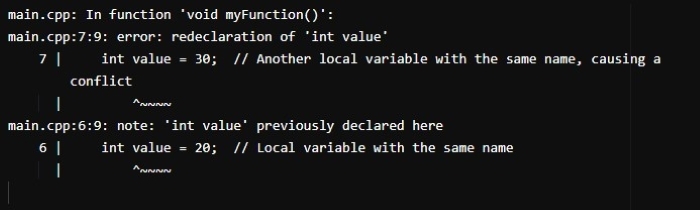
What Causes Name Conflicts?
Name conflicts typically occur in the following situations:
- When two or more variables or functions share the same name within the same scope.
- When different libraries or namespaces define elements with the same name.
- When a base class and a derived class have methods with the same name, or if functions with similar names are overloaded.
Resolving a Name Conflict in C++
To resolve name conflicts in C++, there are a few approaches available. Here, we will cover the following methods:
Using Namespaces
In this approach, we use namespaces to prevent name conflicts. A namespace is a container for identifiers and allows the same name to exist in different namespaces without causing ambiguity.
Example
In this example, we resolve a name conflict by placing conflicting functions inside separate namespaces. We specify the namespace when calling the function to avoid ambiguity. By using namespaces (LibraryA and LibraryB), we define two functions with the same name (printMessage) without conflict.
#include <iostream> using namespace std; // Define a namespace called 'LibraryA' namespace LibraryA { void printMessage() { cout << "Hello from Library A!" << endl; } } // Define a namespace called 'LibraryB' namespace LibraryB { void printMessage() { cout << "Hello from Library B!" << endl; } } int main() { // Resolving the conflict by specifying the namespace LibraryA::printMessage(); LibraryB::printMessage(); return 0; } The output shows that both functions are called from their respective namespaces:
Hello from Library A! Hello from Library B!
Using the Scope Resolution Operator
In this approach, we use the scope resolution operator (::) to specify the exact scope of the variable or function we want to access. This helps resolve conflicts between similarly named entities in different scopes.
Example
In this example, we have a global variable and a member variable with the same name, value. To resolve the conflict, we use the scope resolution operator :: to access the global variable. This ensures both the global and member variables can be accessed correctly.
#include <iostream> using namespace std; // Global variable int value = 10; class MyClass { public: // Member variable with the same name as the global variable int value = 20; void printValue() { // Use scope resolution to access the global variable cout << "Global value: " << ::value << endl; // Global variable cout << "Member value: " << value << endl; // Member variable } }; int main() { MyClass obj; obj.printValue(); return 0; } The output shows the global and member variable values, with the scope resolution operator accessing the global one:
Global value: 10 Member value: 20
Using Aliases (Type Aliases)
In this approach, we use type aliases in different classes or structs, so the same alias can represent different types in each case, helping to avoid name conflicts.
Example
In this example, we use the same alias name "Integer" in different classes to refer to different data types(int and double). This avoids conflicts by using proper scoping for each type while keeping the alias name consistent.
#include <iostream> using namespace std; // Define type aliases with the same name inside different classes struct IntegerMath { using Integer = int; // Alias for int static void print(Integer value) { cout << "Integer value: " << value << endl; } }; struct ScientificMath { using Integer = double; // Alias for double static void print(Integer value) { cout << "Scientific value: " << value << endl; } }; int main() { IntegerMath::Integer num1 = 10; // Integer as int ScientificMath::Integer num2 = 10.5; // Integer as double IntegerMath::print(num1); ScientificMath::print(num2); return 0; } Below is the output of the program that displays the values of the integer and scientific variables:
Integer value: 10 Scientific value: 10.5
Function Overloading
In this approach, we resolve conflicts by creating multiple functions with the same name but different parameters (either in type or number). This allows us to use the same function name for different types of inputs, making the code more flexible and easier to use.
Example
In this example, we resolve a function name conflict by overloading the add() function. We define one add() function for integers and another for floating-point numbers. The compiler chooses the correct one based on the input type, letting us use the same function name for both.
#include <iostream> using namespace std; // Function to add two integers int add(int a, int b) { return a + b; } // Overloaded function to add two floating-point numbers double add(double a, double b) { return a + b; } int main() { int intResult = add(10, 20); // Calls the integer add function double doubleResult = add(10.5, 20.3); // Calls the double add function cout << "Integer addition: " << intResult << endl; cout << "Double addition: " << doubleResult << endl; return 0; } The output shows the results of adding integers and floating-point numbers using the overloaded add() function:
Integer addition: 30 Double addition: 30.8
Conclusion
In this article, we've covered different ways to resolve name conflicts in C++, including namespaces, the scope resolution operator, type aliases, and function overloading. These methods help keep your code clear, avoid ambiguity, and improve maintainability.


 Data Structure
Data Structure Networking
Networking RDBMS
RDBMS Operating System
Operating System Java
Java iOS
iOS HTML
HTML CSS
CSS Android
Android Python
Python C Programming
C Programming C++
C++ C#
C# MongoDB
MongoDB MySQL
MySQL Javascript
Javascript PHP
PHP