I want to design a row of the following style in my Android project:
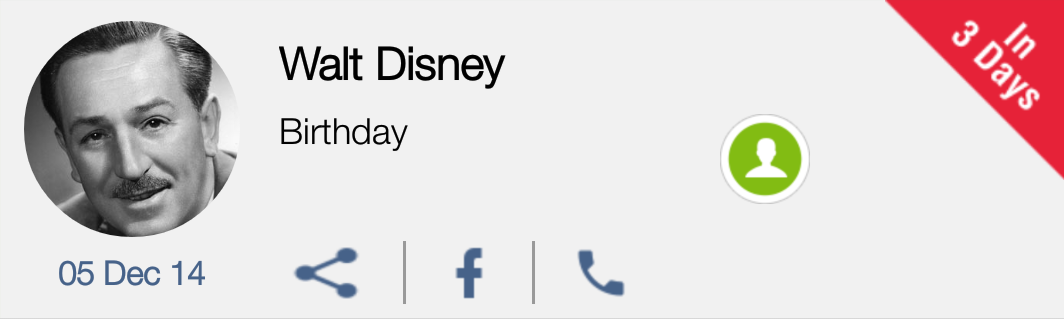
I have the following code for this:
<?xml version="1.0" encoding="UTF-8"?> <RelativeLayout xmlns:android="http://schemas.android.com/apk/res/android" xmlns:app="http://schemas.android.com/apk/res/com.example" android:id="@+id/relativePrime" android:layout_width="fill_parent" android:layout_height="wrap_content" android:descendantFocusability="blocksDescendants" > <RelativeLayout android:id="@+id/relative_left" android:layout_width="wrap_content" android:layout_height="wrap_content" android:layout_alignParentLeft="true" android:layout_toLeftOf="@+id/relative_right" > <View android:id="@+id/leftView" android:layout_width="05dp" android:layout_height="wrap_content" android:layout_alignBottom="@+id/relative_img" android:layout_alignParentLeft="true" android:layout_alignParentTop="true" android:background="#560978" /> <RelativeLayout android:id="@+id/relative_img" android:layout_width="wrap_content" android:layout_height="wrap_content" android:layout_alignParentLeft="true" android:layout_alignParentTop="true" android:layout_marginLeft="10dp" android:layout_marginTop="04dp" > <RelativeLayout android:id="@+id/Relativeprogress" android:layout_width="78dp" android:layout_height="78dp" android:layout_alignParentLeft="true" android:layout_alignParentTop="true" android:padding="0dp" > <!-- <com.pkmmte.circularimageview.CircularImageView android:id="@+id/imgDoge" android:layout_width="78dp" android:layout_height="78dp" android:layout_centerHorizontal="true" android:layout_centerInParent="true" android:layout_centerVertical="true" android:src="@drawable/icon_default" app:border="true" app:border_color="#FFFFFFFF" app:border_width="4dp" app:selector="true" app:selector_stroke_color="#aa5677fc" app:selector_stroke_width="4dp" app:shadow="true" /> --> <ProgressBar android:id="@+id/loading" android:layout_width="20dp" android:layout_height="20dp" android:layout_centerHorizontal="true" android:layout_centerVertical="true" android:layout_gravity="center" android:padding="01dp" /> <com.example.RoundedImageView xmlns:app="http://schemas.android.com/apk/res-auto" android:id="@+id/imageView2" android:layout_width="72dp" android:layout_height="72dp" android:layout_centerHorizontal="true" android:layout_centerInParent="true" android:layout_centerVertical="true" android:background="@drawable/icon_default" android:contentDescription="@string/imageviewContactus" android:scaleType="centerCrop" app:riv_border_color="#BDBDBD" app:riv_border_width="0dip" app:riv_corner_radius="38dip" app:riv_mutate_background="true" app:riv_oval="true" /> </RelativeLayout> <TextView android:id="@+id/dateText" android:layout_width="wrap_content" android:layout_height="wrap_content" android:layout_below="@+id/Relativeprogress" android:layout_centerHorizontal="true" android:layout_marginBottom="03dp" android:text="TextView" android:textColor="#466289" android:textSize="11sp" /> <TextView android:id="@+id/dateplaceholder" android:layout_width="wrap_content" android:layout_height="04dp" android:layout_below="@+id/dateText" android:layout_centerHorizontal="true" /> </RelativeLayout> <RelativeLayout android:id="@+id/relative_txt" android:layout_width="130dp" android:layout_height="wrap_content" android:layout_alignBottom="@+id/relative_img" android:layout_alignTop="@+id/relative_img" android:layout_gravity="bottom" android:layout_marginLeft="10dp" android:layout_marginTop="05dp" android:layout_toLeftOf="@+id/imageView1" android:layout_toRightOf="@+id/relative_img" > <TextView android:id="@+id/textView2" android:layout_width="wrap_content" android:layout_height="wrap_content" android:layout_alignParentLeft="true" android:layout_alignParentRight="true" android:ellipsize="marquee" android:lines="1" android:maxLines="2" android:text="Mike Anderson" android:textColor="#000000" android:textSize="15sp" android:textStyle="bold" /> <TextView android:id="@+id/textView3" android:layout_width="wrap_content" android:layout_height="wrap_content" android:layout_alignLeft="@+id/textView2" android:layout_alignParentRight="true" android:layout_below="@+id/textView2" android:layout_marginTop="02dp" android:textColor="#000000" android:textSize="12sp" android:textStyle="bold" android:visibility="visible" /> </RelativeLayout> <ImageView android:id="@+id/imageView1" android:layout_width="30dp" android:layout_height="30dp" android:layout_alignParentRight="true" android:layout_centerVertical="true" android:layout_marginRight="0dp" android:src="@drawable/icon_pet_2x" /> <RelativeLayout android:layout_width="125dp" android:layout_height="wrap_content" android:layout_alignLeft="@+id/relative_txt" android:layout_alignParentBottom="true" android:layout_alignRight="@+id/relative_txt" android:layout_marginRight="20dp" > <ImageView android:id="@+id/imageView3" android:layout_width="20dp" android:layout_height="20dp" android:layout_centerHorizontal="true" android:layout_centerVertical="true" android:contentDescription="@string/imageviewContactus" android:src="@drawable/icon_email" /> <Button android:id="@+id/Button01" android:layout_width="20dp" android:layout_height="20dp" android:layout_alignParentLeft="true" android:layout_centerVertical="true" android:layout_marginLeft="02dp" android:layout_marginRight="12dp" android:layout_toLeftOf="@+id/firstView" android:background="@drawable/share_variant" /> <TextView android:id="@+id/placeholder" android:layout_width="wrap_content" android:layout_height="10dp" android:layout_below="@+id/Button01" android:layout_centerHorizontal="true" /> <Button android:id="@+id/Button02" android:layout_width="20dp" android:layout_height="20dp" android:layout_centerVertical="true" android:layout_marginLeft="12dp" android:layout_toRightOf="@+id/secondView" android:background="@drawable/icon_call" /> <View android:id="@+id/firstView" android:layout_width="01dp" android:layout_height="21dp" android:layout_centerVertical="true" android:layout_marginRight="11dp" android:layout_toLeftOf="@+id/imageView3" android:background="#999999" /> <View android:id="@+id/secondView" android:layout_width="01dp" android:layout_height="21dp" android:layout_centerVertical="true" android:layout_marginLeft="11dp" android:layout_toRightOf="@+id/imageView3" android:background="#999999" /> </RelativeLayout> </RelativeLayout> <RelativeLayout android:id="@+id/relative_center" android:layout_width="wrap_content" android:layout_height="wrap_content" android:layout_alignBottom="@+id/relative_left" android:layout_alignParentTop="true" android:layout_toRightOf="@+id/relative_left" > </RelativeLayout> <RelativeLayout android:id="@+id/relative_right" android:layout_width="85dp" android:layout_height="wrap_content" android:layout_alignBottom="@+id/relative_center" android:layout_alignParentRight="true" android:layout_alignParentTop="true" > <TextView android:id="@+id/textViewx" android:layout_width="60dp" android:layout_height="60dp" android:layout_alignParentRight="true" android:layout_alignParentTop="true" android:background="@drawable/image_sticker" /> <TextView android:id="@+id/textView3_mock" android:layout_width="wrap_content" android:layout_height="wrap_content" android:layout_alignParentLeft="true" android:layout_alignParentRight="true" android:layout_centerVertical="true" android:layout_marginTop="-30dp" android:gravity="center" android:paddingRight="12dp" android:paddingTop="02dp" android:textColor="#466289" android:textSize="14sp" /> </RelativeLayout> </RelativeLayout> I know the above is not perfect. How do I improve on it?
