The idea is exploratory data analysis, the output rendered as a histogram to get an idea of relative frequency of records:
The example data set looks like this:
{"blockNumber":"1941895","blockHash":"0x53464299a83cecc3e4d930b617c9518b8f74139265423d8110a919f5180bec79","hash":"0x0abe75e40a954d4d355e25e4498f3580e7d029769897d4187c323080a0be0fdd","from":"0x4586ffaf28e08b1613dd96ced9b57d52e8ad9d72","to":"0x91337a300e0361bddb2e377dd4e88ccb7796663d","gas":"21000","gasUsed":"21000","gasPrice":"20000000000","input":"","logs":[],"nonce":"1","value":"0x22c06103f88111000","timestamp":"2016-07-24 20:47:25 UTC"} {"blockNumber":"1941645","blockHash":"0x78804d09bb4e7126f53133e33e3548e0f04a691c01661ab9b719c3811e54355e","hash":"0x22c2b6490900b21d67ca56066e127fa57c0af973b5d166ca1a4bf52fcb6cf81c","from":"0x81bbf9f19ffe8368efe7611ccf5dcbdb4618b645","to":"0xb01a7866a244dbb600a7bbd170d43d4221838868","gas":"90000","gasUsed":"21000","gasPrice":"20000000000","input":"","logs":[],"nonce":"0","value":"0x4563918244f40000","timestamp":"2016-07-24 19:57:50 UTC"} {"blockNumber":"1941910","blockHash":"0xc7ba89fc0110a033c4bd03be4505014761141b956c228bc51ec49c15a4508ce4","hash":"0x8570106b0385caf729a17593326db1afe0d75e3f8c6daef25cd4a0499a873a6f","from":"0x91337a300e0361bddb2e377dd4e88ccb7796663d","to":"0x9fde2180b544b7690c35bdc66182eb843ac38030","gas":"90000","gasUsed":"21000","gasPrice":"20000000000","input":"","logs":[],"nonce":"6356","value":"0x41e92b66341ef0000","timestamp":"2016-07-24 20:50:12 UTC"} {"blockNumber":"1941919","blockHash":"0x4785c1b1a678cf7058e1fed3fc1c7d33c4326c2fb309f5fc75688f23d496b61c","hash":"0x8adfe7fc3cf0eb34bb56c59fa3dc4fdd3ec3f3514c0100fef800f065219b7707","from":"0x69ca903e87329fd63a3c7b2d3efde6a9bf3c3d45","to":"0xbfc39b6f805a9e40e77291aff27aee3c96915bdd","gas":"40000","gasUsed":"29130","gasPrice":"30000000000","input":"","logs":[{"address":"0xbfc39b6f805a9e40e77291aff27aee3c96915bdd","topics":["0x23919512b2162ddc59b67a65e3b03c419d4105366f7d4a632f5d3c3bee9b1cff"],"data":"AAAAAAAAAAAAAAAAwNMyg48U70L83hzyUYxCfdtnZyk="}],"nonce":"20","value":"0x1d2eb2accbaf90800","timestamp":"2016-07-24 20:52:08 UTC"} {"blockNumber":"1941922","blockHash":"0xd46dbf526f6d7c9197e841c8a4d7b2f4abdac4a62860cffabb943a46d07a86d4","hash":"0x8b0fe2b7727664a14406e7377732caed94315b026b37577e2d9d258253067553","from":"0x0b2c5cba2dc240e867f7721412c20e6016596d26","to":"0x9c83fe12c7575ea7350019e04253d3620957851f","gas":"21000","gasUsed":"21000","gasPrice":"21000000000","input":"","logs":[],"nonce":"2","value":"0x7ce66c50e2840000","timestamp":"2016-07-24 20:52:51 UTC"} {"blockNumber":"1941688","blockHash":"0x86bb1e90d0fa7be11d3f196057976383bb73cbd1596992e868155a576b5ddfb9","hash":"0x244b29b60c696f4ab07c36342344fe6116890f8056b4abc9f734f7a197c93341","from":"0x006cdc135b4e3a89d3ac1027ec3de609b8fff500","to":"0x58ae42a38d6b33a1e31492b60465fa80da595755","gas":"50000","gasUsed":"50000","gasPrice":"20000000000","input":"","logs":[],"nonce":"47","value":"0xc7140013deaf40","error":"invalid jump destination (PUSH1) 2","timestamp":"2016-07-24 20:06:38 UTC"} {"blockNumber":"1941794","blockHash":"0x41ee74e34cbf9ef4116febea958dbc260e2da3a6bf6f601bfaeb2cd9ab944a29","hash":"0xf2b5b8fb173e371cbb427625b0339f6023f8b4ec3701b7a5c691fa9cef9daf63","from":"0x3c0cbb196e3847d40cb4d77d7dd3b386222998d9","to":"0x2ba24c66cbff0bda0e3053ea07325479b3ed1393","gas":"121000","gasUsed":"21000","gasPrice":"20000000000","input":"","logs":[],"nonce":"14","value":"0x24406420d09ce7440000","timestamp":"2016-07-24 20:28:11 UTC"} {"blockNumber":"1941716","blockHash":"0x75e1602cad967a781f4a2ea9e19c97405fe1acaa8b9ad333fb7288d98f7b49e3","hash":"0xf8f2a397b0f7bb1ff212b6bcc57e4a56ce3e27eb9f5839fef3e193c0252fab26","from":"0xa0480c6f402b036e33e46f993d9c7b93913e7461","to":"0xb2ea1f1f997365d1036dd6f00c51b361e9a3f351","gas":"121000","gasUsed":"21000","gasPrice":"20000000000","input":"","logs":[],"nonce":"1","value":"0xde0b6b3a7640000","timestamp":"2016-07-24 20:12:17 UTC"} {"blockNumber":"1941794","blockHash":"0x41ee74e34cbf9ef4116febea958dbc260e2da3a6bf6f601bfaeb2cd9ab944a29","hash":"0xf275b8fb173e371cbb427625b0339f6023f8b4ec3701b7a5c691fa9cef9daf63","from":"0x3c0cbb196e3847d40cb4d77d7dd3b386222998d9","to":"0x2ba24c66cbff0bda0e3053ea07325479b3ed1393","gas":"121000","gasUsed":"21000","gasPrice":"20000000000","input":"","logs":[],"nonce":"14","value":"0x24406420d09ce7440000","timestamp":"2016-07-24 20:28:11 UTC"} {"blockNumber":"1941794","blockHash":"0x41ee74e34cbf9ef4116febea958dbc260e2da3a6bf6f601bfaeb2cd9ab944a29","hash":"0xf285b8fb173e371cbb427625b0339f6023f8b4ec3701b7a5c691fa9cef9daf63","from":"0x3c0cbb196e3847d40cb4d77d7dd3b386222998d9","to":"0x2ba24c66cbff0bda0e3053ea07325479b3ed1393","gas":"121000","gasUsed":"21000","gasPrice":"20000000000","input":"","logs":[],"nonce":"14","value":"0x24406420d09ce7440000","timestamp":"2016-07-24 20:28:11 UTC"} {"blockNumber":"1941895","blockHash":"0x53464299a83cecc3e4d930b617c9518b8f74139265423d8110a919f5180bec79","hash":"0x0abg75e40a954d4d355e25e4498f3580e7d029769897d4187c323080a0be0fdd","from":"0x4586ffaf28e08b1613dd96ced9b57d52e8ad9d72","to":"0x91337a300e0361bddb2e377dd4e88ccb7796663d","gas":"21000","gasUsed":"21000","gasPrice":"20000000000","input":"","logs":[],"nonce":"1","value":"0x22c06103f88111000","timestamp":"2016-07-24 20:47:25 UTC"} The code is here:
#data processing import re import pprint #sorting import operator from collections import Counter #visualization rendering import matplotlib.pyplot as plt import numpy as np from operator import itemgetter # read in the data data = open('toy.json', 'r') new_dict = {} for line in data: identifier = re.search('(\"hash\"\:\s?\"(\w+)\")', line) if identifier: found_identifier = identifier.group(2) # print(found) gas = re.search('(\"gas\"\:\s?\"(\w+)\")', line) if gas: found_gas = gas.group(2) # print(found) new_dict.update({found_identifier:found_gas}) # make it into tuple sorted_x = sorted(new_dict.items(), key=operator.itemgetter(1)) # prepare for counter # flat_list = [x[1] for x in sorted_x if int(x[1]) > 1] flat_list = [x[1] for x in sorted_x] # count 'em up flat_list = Counter(flat_list) # prune threshold to_remove = set() for key, value in flat_list.viewitems(): if value < 2: to_remove.add(key) for key in to_remove: del flat_list[key] pprint.pprint(flat_list) # visualization c = Counter(flat_list).items() c.sort(key=itemgetter(1)) labels, values = zip(*c) indexes = np.arange(len(labels)) width = 1 plt.bar(indexes, values, width) plt.xticks(indexes + width * 0.5, labels) plt.show() 
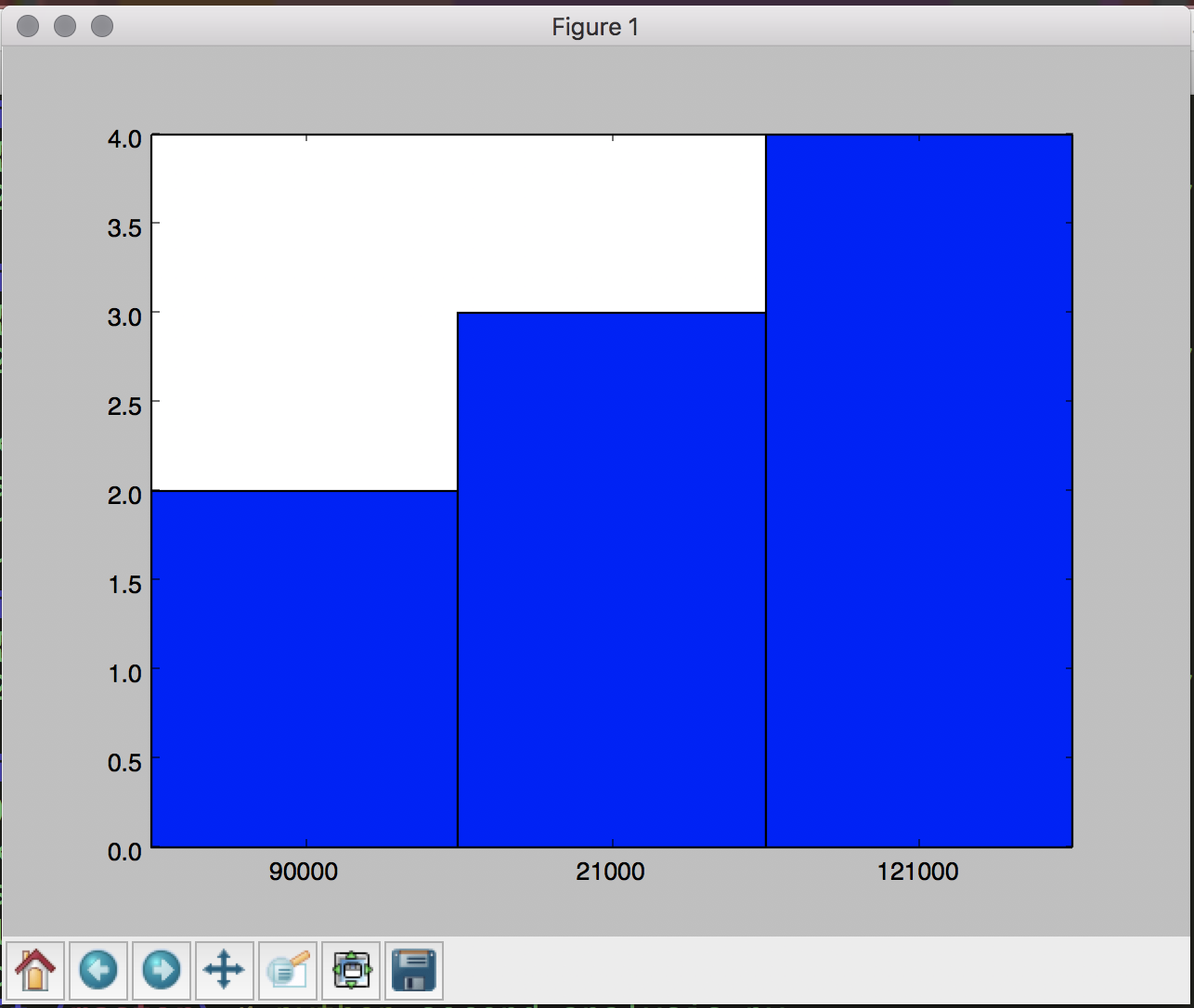
[]around the whole thing and add,after each dictionary.\$\endgroup\$