hi. i have a page that submits data without refreshing and it does work. but i m having trouble with arrays. as it is im submitting the form data using $.post . if i was working with just php id just do a for loop which i actually already have for a different page. but now jquery is in so im not sure if i can do it the same as jquery handles the input values. what i have is a div with a dropdown listing number 0-10 like so:
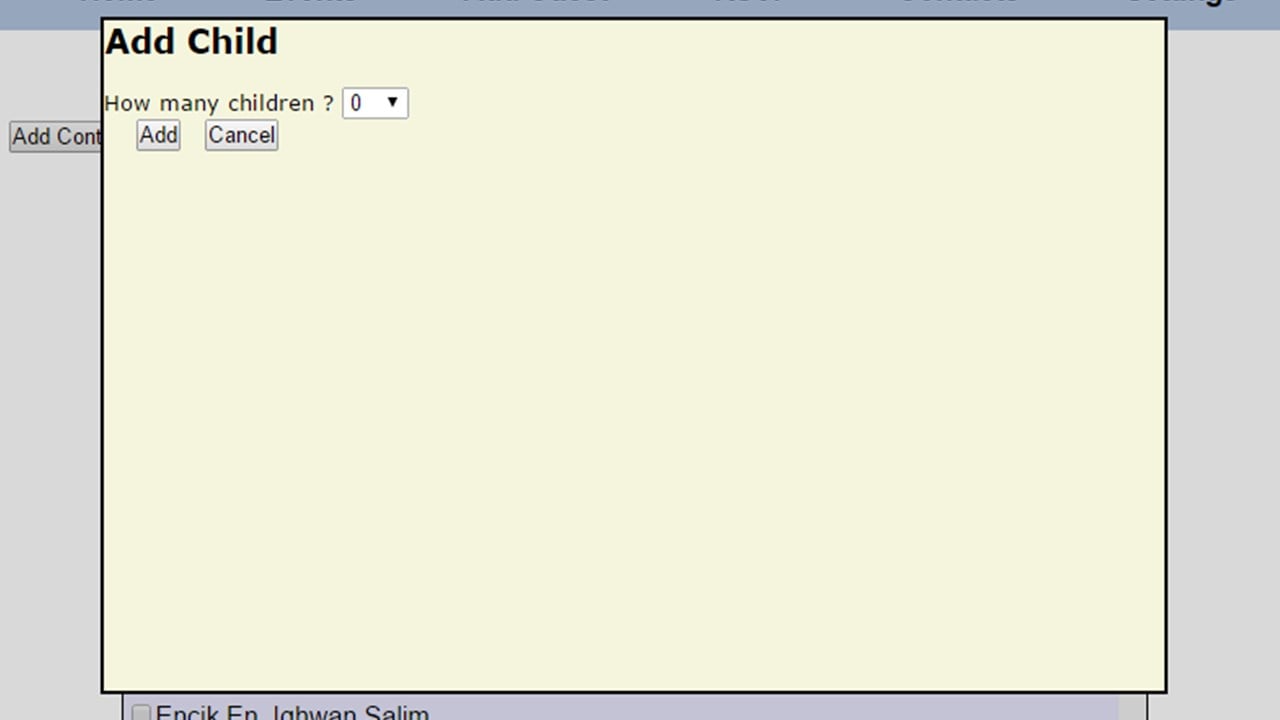
when a number is chosen forms will appear according to number chosen like if number 2 was chosen then 2 forms will appear:
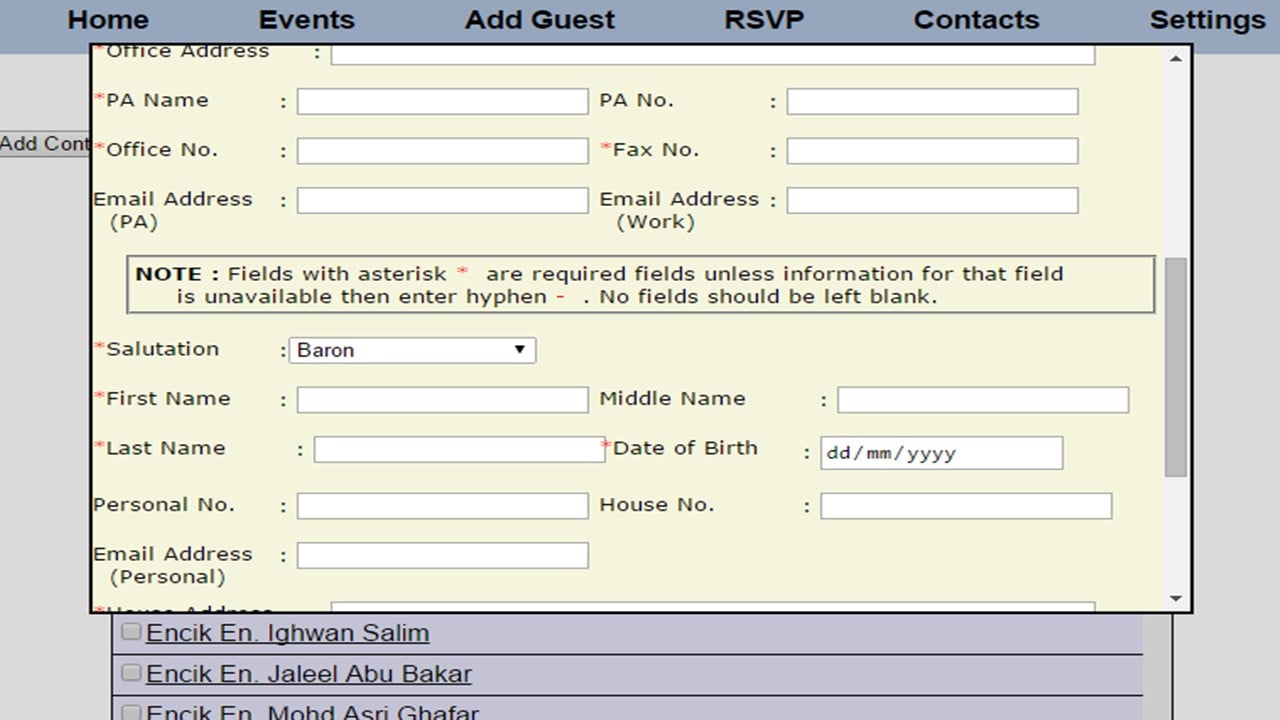
if it was just one form, values would all just have 1; 1 first name, 1 last name, 1 house address and i can easily add the data with the codes i have now but if there is 2 forms then: 2 last names, 2 house addresses and i don't know how to get those values using jquery. i was thinking maybe use .each() like:
$("#add-child input").each(function(){ }); NOTE: add-child being the div that contains all the input text boxes.
but then what goes in the .each(), not sure.
this is my current script which only inserts 1 form data:
$(document).ready(function(){ $("#submitCH").live("click", function() { var id = $("#parentid").val(); var salut = $("#chsalute").val(); var fname = $("#chfname").val(); var mname = $("#chmname").val(); var lname = $("#chlname").val(); var dob = $("#chdob").val(); var houseadd = $("#chhadd").val(); var officeadd = $("#choadd").val(); var personalno = $("#chpno").val(); var houseno = $("#chhno").val(); var faxno = $("#chfno").val(); var officeno = $("#choffno").val(); var pano = $("#chpano").val(); var paname = $("#chsec").val(); var emailpa = $("#chepa").val(); var emailwork = $("#chework").val(); var personalemail = $("#chpemail").val(); var session = $("#session").val(); if(id=='' || salut==''|| fname=='' || mname=='' || lname=='' || dob=='' || houseadd=='' || officeadd =='' || personalno =='' || houseno=='' || faxno=='' || officeno=='' || pano=='' || paname=='' || emailpa=='' || emailwork=='' || personalemail=='' || session =='') { alert("Insertion Failed, Some Fields are Blank!"); } else { // Returns successful data submission message when the entered information is stored in database. $.post("AddChildDetails.php", { ids: id, csaluts: salut, cfnames: fname, cmnames: mname, clnames: lname, cdobs: dob, chouseadds: houseadd, cofficeadds: officeadd, cpersonalnos: personalno, chousenos: houseno, cfaxnos: faxno, cofficenos: officeno, cpanos: pano, cpanames: paname, cemailpas: emailpa, cemailworks: emailwork, cpersonalemails: personalemail, csessions: session }, function(data) { alert("Child added!"); $("#addchildD").hide(); }); } }); }); php to submit:
<?php require "connection.php"; $id = $_POST['ids']; $salut = $_POST['csaluts']; $fname = $_POST['cfnames']; $mname = $_POST['cmnames']; $lname = $_POST['clnames']; $dob = $_POST['cdobs']; $houseadd = $_POST['chouseadds']; $officeadd = $_POST['cofficeadds']; $personalno = $_POST['cpersonalnos']; $houseno = $_POST['chousenos']; $faxno = $_POST['cfaxnos']; $officeno = $_POST['cofficenos']; $pano = $_POST['cpanos']; $paname = $_POST['cpanames']; $emailpa = $_POST['cemailpas']; $emailwork = $_POST['cemailworks']; $personalemail = $_POST['cpersonalemails']; $user = $_POST['csessions']; $addchild = $dbh->prepare("INSERT INTO child1(cuser_id,c_salutation,c_fname,c_mname,c_lname,c_dob,c_personalno,c_houseno,c_personalemail,c_houseadd,c_officeadd,c_officeno,c_faxno,c_emailwork,c_secretary,c_emailpa,c_pano,primaryparent) VALUES(?,?,?,?,?,?,?,?,?,?,?,?,?,?,?,?,?,?)"); $addchild->bindParam(1,$user,PDO::PARAM_INT); $addchild->bindParam(2,$salut,PDO::PARAM_STR); $addchild->bindParam(3,$fname,PDO::PARAM_STR); $addchild->bindParam(4,$mname,PDO::PARAM_STR); $addchild->bindParam(5,$lname,PDO::PARAM_STR); $addchild->bindParam(6,$dob,PDO::PARAM_STR); $addchild->bindParam(7,$personalno,PDO::PARAM_STR); $addchild->bindParam(8,$houseno,PDO::PARAM_STR); $addchild->bindParam(9,$personalemail,PDO::PARAM_STR); $addchild->bindParam(10,$houseadd,PDO::PARAM_STR); $addchild->bindParam(11,$officeadd,PDO::PARAM_STR); $addchild->bindParam(12,$officeno,PDO::PARAM_STR); $addchild->bindParam(13,$faxno,PDO::PARAM_STR); $addchild->bindParam(14,$emailwork,PDO::PARAM_STR); $addchild->bindParam(15,$paname,PDO::PARAM_STR); $addchild->bindParam(16,$emailpa,PDO::PARAM_STR); $addchild->bindParam(17,$pano,PDO::PARAM_STR); $addchild->bindParam(18,$id,PDO::PARAM_STR); $addchild->execute(); /*$lastId = $dbh->lastInsertId(); if($addchild->rowCount() > 0 ) { $addchild2 = $dbh->prepare("UPDATE contact1 SET child = ? WHERE contact_id = ?"); $addchild2->bindParam(1, $lastId, PDO::PARAM_INT); $addchild2->bindParam(2, $id, PDO::PARAM_INT); $addchild2->execute(); }*/ ?> in the php does the for loop still apply, maybe something like this?
the html would be like this: <input type="text" name="csalute[]"> for($i = 0; $i < count($salut); $i++) { $cc->bindParam(2, $salut[$i], PDO::PARAM_STR); } then i just need to know how to get the values using jquery. TIA
