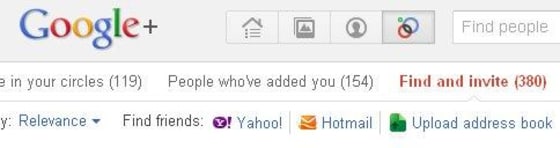A new button has appeared on the toolbar on the Google+ Circles page, with which you can invite even more of your friends to flood Google+, whether they're on it or not, TechCrunch is reporting today.
In the beginning, Google+ found and suggested Gmail contacts to add to your circles. Later, with one click, you could let friends on Hotmail and Yahoo swoop in too, with all those contacts appearing as tiles your Circles page.
Now with the "Upload address book" feature, it's about that easy to find and import contacts stored on your computer, shelved away in applications like Outlook, Apple Address Book or Thunderbird.
Just as you would otherwise export your contacts, export and save files from the application you use as a .csv file or Vcards. When you hit the upload from Address Book option, it lets you upload a file from your desktop.
Contacts then line up as tiles in your Circles page, which you can drag and drop into Circles at will. Conveniently, Google+ remembers everyone you actually dropped into your Circles, and forgets the remaining contacts called up from your address book.
Rohit Khare, a product manager at Google, shared some more about Google's import plans last week, documented conveniently in this YouTube video posted on his Google+ page.
More about Google+ from on msnbc.com:
Nidhi Subbaraman writes about technology and science at msnbc.com. Find her on Twitter, er, Google+, and join our conversation (for now) on Facebook.