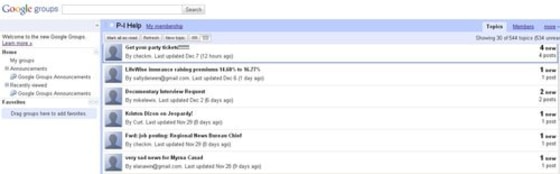Using Google Groups has, until now, been a bare bones operation. It did the job, was very simple, and incorporated the Gmail signature conversation-style grouping of e-mail threads.
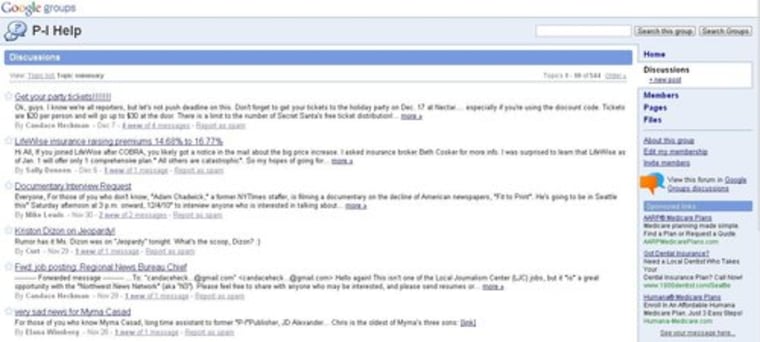
The new Google Groups, which you can switch to in a click, jazzes everything up in a cleaned-up, Gmail/Google Reader that has as an anchor a left-hand navigation bar that allows users to see groups, announcements and favorite groups in one place. Messages show up to the right in a much more appealing format. Within messages, it's easier to insert photos and hyperlinks and change up the fonts in new posts or responses.
It's also easier to view all the groups you belong to in this format, and to check the groups on Android and Apple mobile devices using a QR code or this link.
Over the next week, you'll be given the opportunity to make the new Google Groups your default, or just preview until you're comfortable with it. And you can always go back to the old version. (Though using the new one even for a few minutes makes me think I won't be doing that.)
In its announcement message, the Google Groups Team told us to expect more:
We’re excited about sharing these improvements with you, but this is just a start; we’re working on improved spam controls, moderation, search, and other freatures to make Google Groups the best way to engage in discussions. We also want to hear your thoughts, ideas, and any issues you encounter, so please contribute to our Product Ideas page.