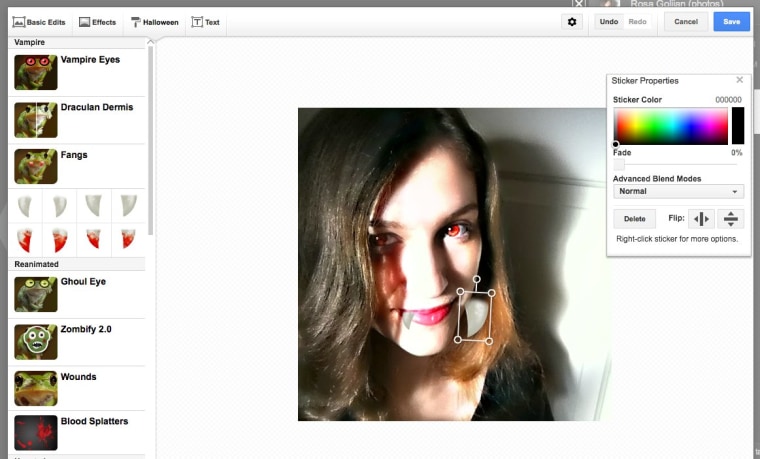
Halloween is right around the corner and odds are you're scrambling to put together a costume. Well, put down the witch hat and drop the clown nose — it's time to take a break from the real world and to give your photos a Halloween makeover.
Thanks to the Creative Kit feature found in Google+, you can vamp out or zombify your (or your friends') photos in seconds. Just upload a photo, open it on Google+, and select the "Creative Kit" option from the "Edit" menu. You'll be presented with all sorts of basic photo-editing tools — and a wonderfully enticing "Halloween" tab.
Click on that tab and you'll have options to add masks, Halloween props, accessories, face paint, textures, and most importantly: Zombie and vampire effects.
And before you even ask: No, the vampire effects do not include an option to cover everything in glitter.

Beyond the vampire, zombie, and accessory effects, there are textures which can be applied to photos. They are a bit more subtle — like creepy photo filters — and take just a click to slap over an image.

But what if you're not into the whole Halloween thing at all? Then you can still use Creative Kit to tweak photos. There are options to crop, rotate, sharpen, and resize photos as well as tools to add vintage effects or text:
Related stories:
- How to start a Google+ Hangout on YouTube
- Google co-founder finally most popular on Google+
- You can now share your Google+ circles
Want more tech news, silly puns or amusing links? You'll get plenty of all three if you keep up with Rosa Golijan, the writer of this post, by following her on Twitter, subscribing to her Facebook posts, or circling her on Google+.
