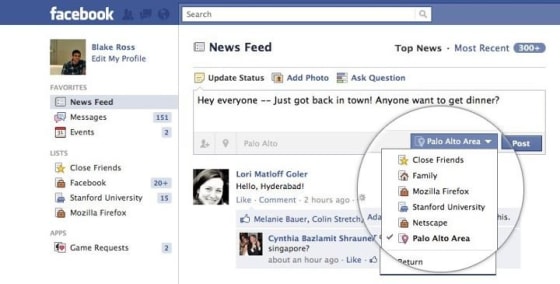We've known that Facebook was working on a way to automatically organize your friends, but the social network's official announcement of how it is improving Friend Lists reveals that it is actually going a bit further than that: It seems that Facebook is taking a page out of the Google+ playbook and significantly improving the way you interact with your beloved friends.
The latest round of Facebook improvements comes in three parts, according to Facebook:
- Smart Lists
- Close Friends and Acquaintance lists
- Better suggestions
What this means is that the folks at Facebook want you to use its Friend Lists — a counterpart to the Circles found on Google+ — and that they know how annoying it is to categorize all your pals.
So to get you started, the social network is going to automatically split your friends into four groups — Work, School, Family, and City. Naturally you'll be able to add and remove people from these lists in order to fine-tune them.
You'll be able to use those lists to control not only whom you're sharing posts with, but also whose posts you want to see — just like you might with Google+ Circles.
Aside from the automatically created Smart Lists, Facebook is also promoting Close Friends and Acquaintance lists — which you will create manually. (Though Facebook will help by suggesting whom you should place on which list.) Those lists are meant to make sure that your nearest and dearest are always easily accessible:
- Close Friends list - Add your best friends to your Close Friends list and you'll see everything they post in News Feed. You can even jump straight to a view of your News Feed that only shows their photos and news. You can also receive notifications when they post updates, so you don't miss anything important.
- Acquaintances list - Add friends like old classmates or business contacts to your Acquaintances list and you'll see less of them in your News Feed. We'll still show you important things they post -- like when they get married or move to a new city -- so you don't lose touch completely.
Additionally, you'll have the option of creating and naming whatever sorts of other lists you desire to make as well as a special Restricted list which will keep sensitive posts away from prying eyes:
Okay, what about your boss or the few other people you like but just don't want to share with on Facebook? You can add these folks to your Restricted list and they will only see your Public posts. You'll still be friends on Facebook so you can send them messages or tag them in a post if you want to connect to them from time to time. It's totally up to you.
While the Friend List feature has been on Facebook for quite some time, it is good to see that there are now better controls for them and that Facebook is promoting them heavily now.
Related stories:
- Facebook iPhone app gets significant update
- Twitter makes sending tweets to Facebook easier
- Facebook photos get bigger, load faster
Rosa Golijan writes about tech here and there. She's obsessed with Twitter and loves to be liked on Facebook. Oh, and she can be found on Google+, too.