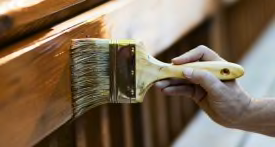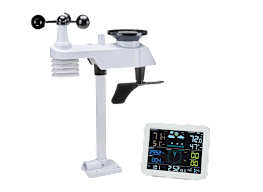Best Home Weather Stations
We tried 10 popular models from brands like AcuRite and Ambient Weather. Here are the ones that stood out for accuracy, display quality, and features.
When you shop through retailer links on our site, we may earn affiliate commissions. 100% of the fees we collect are used to support our nonprofit mission. Learn more.

Thanks to your handy smartphone, it has never been easier to check the weather. So why spend hundreds of dollars for a weather station that sits in your backyard?
That’s a really good question, one we weighed carefully while we tested 10 of the most popular at-home weather stations on the market today. Made by companies like AcuRite, Ambient Weather, and Sainlogic, all of these weather stations promise to provide accurate, hyper-local weather data that you can review on a mobile app or a tabletlike display inside your home. A display can help you monitor the temperature and humidity indoors, too.
A station from Ambient Weather in the wind. Video: Nicholas De Leon/Consumer Reports
Choosing a Home Weather Station
Based on our findings, there are four things you should consider when shopping for a home weather station: data accuracy, display quality, power source, and features such as WiFi connectivity.
The 10 home weather stations we tested are (in alphabetical order) the AcuRite Iris 5-in-1 Home Weather Station, Ambient Weather WS2902 WiFi Smart Weather Station, Gevanti 7-in-1 Weather Station, La Crosse V41 Wi-Fi Professional Weather Station, Logia 15-in-1 WiFi Weather Station, Newentor Weather Station Q9, Sainlogic 9-in-1 Wireless Weather Station, Sainlogic WiFi Weather Station, Vevor 7-in-1 WiFi Weather Station, and WeatherFlow Tempest Weather Station 2020.
Data accuracy: All of these home weather stations offer the same core functionality, measuring data such as temperature, humidity, rainfall totals, wind speed and direction, air pressure, UV index, and the amount of solar radiation received.
To test the accuracy of the measurements, we placed each weather station inside a special environmental chamber—sort of like a big refrigerator—and set and controlled certain variables, such as temperature, humidity, and rainfall.
Most of the home weather stations we tested were able to measure those variables accurately, but three (identified below) had trouble with rainfall accuracy, so you may want to avoid them as a gardening or lawn care aid.
Display quality: Weather stations typically transmit the recorded data wirelessly to a tabletlike display. Think of it like the screen on TV. It should be large enough that you can comfortably view the data without squinting, and the viewing angle should be broad enough that you don’t have to stand directly in front of the device to see the information. This allows you to get the info you need at a glance.

Photo: Nicholas De Leon/Consumer ReportsPhoto: Nicholas De Leon/Consumer Reports
Power source: Some home weather stations operate on electricity, others on batteries or solar power. I chose solar power to take advantage of the abundant sunshine here in Arizona.
Key features: A weather station with WiFi connectivity lets you monitor data from the device remotely, which can be helpful if, say, you’re wondering if you need to pack rain gear for that weekend trip to the lake house or you’re curious to know whether the house sitter needs to turn on the sprinklers while you’re away on vacation. Others may find this kind of functionality fun for sharing weather data on social media.
With that in mind, here’s how the 10 home weather stations we tested stack up. Skip below the product cards for more info on the installation process.
Weather Station Installation Tips
Each home weather station we tested is roughly the size of a shoebox and gets clamped to a mounting pole (sold separately) using a bracket included in the box. You’ll find a variety of mounting options online (including poles that attach to your chimney). In my case, I simply used a wooden beam that I had stowed in my shed.
Where you mount a weather station depends in part on the layout of your yard and your willingness to climb up on the roof. I chose a spot at ground level with a clear line of sight to the sky and the sun. I dug a hole about 2 feet deep to anchor the beam, then, for good measure, placed two stone slabs pulled from the shed on either side.

Photo: Nicholas De Leon/Consumer ReportsPhoto: Nicholas De Leon/Consumer Reports
That’s all I needed to do. If you live in an area with high winds, you may need to anchor the pole more firmly into the ground. You can also opt for a pole that’s affixed to the side of your house.
If you don’t have adequate space in your yard, you may want to install the weather station on the roof. Manufacturers say it should sit at least 5 feet above the rooftop to ensure accurate measurements.
Depending on the model, a home weather station can be powered by electricity, batteries, or a solar panel. I chose solar power to take advantage of the Arizona suns. It made the installation easy and beats having to run out to replace the batteries.
@consumerreports Are you ready for summer? Window film can help keep your home cool without sacrificing the view. Tap the link in our bio to unlock our top choices ☀️ #summertok#hometok#renterfriendly#renterfriendlyhacks#windowfilm
♬ original sound - Consumer Reports