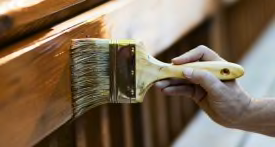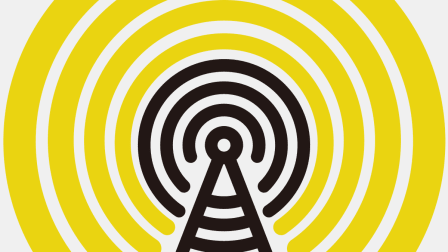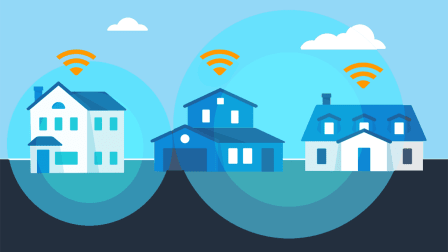WiFi 7 May Be a Leap Forward, but No Need to Rush Out and Get It
This next generation of WiFi will be faster, more responsive, and more reliable, experts say. But it could take time to experience the full benefits.
The next generation of WiFi is right around the corner.
After much anticipation, the Wi-Fi Alliance, the industry consortium that sets and maintains WiFi standards, recently announced that it has officially begun to certify WiFi 7 devices, paving the way for routers, laptops, smartphones, and other wireless products that have faster and more reliable WiFi connections.
It’s kind of a big deal, but not likely to change your life, not much in the near future, anyway.
That’s because the vast majority of devices on store shelves still adhere to the WiFi 6 standard, which continues to serve you well. So what’s so great about WiFi 7?
The Benefits of WiFi 7
The chief improvements are faster data transfer speeds and better responsiveness, the alliance says. And, considering how well WiFi 6 routers have performed in our ratings (available to members), that’s likely to mean good things.
WiFi 7 will support a maximum throughput of at least 30 gigabits per second—more than three times as fast as the 9.6 Gbps maximum of WiFi 6.
What Happens to Your WiFi 6 or Older Devices?
As with previous standards, WiFi 7 will be backwards-compatible with existing laptops, smartphones, TVs—virtually everything that connects to WiFi. So, if you were to run out and buy a WiFi 7 router today, all of the wireless devices in your home will work just fine.
However, to fully reap the benefits of WiFi 7, you need devices that are fully compatible with the standard and those are slowly making their way into the marketplace. The devices you already own will “top out” at WiFi 6, WiFi 6e, or whatever version of WiFi they’re certified for.
If You're Buying a Router This Year, Should It Be WiFi 6 or WiFi 7?
That’s a good question.
If you’re an early adopter, the type of person who wants—no, needs—the latest tech, you’re probably leaning full bore into WiFi 7 and we’re not here to stop you.
The first WiFi 7 routers from well-known brands are making their way to market (not to mention WiFi 7-compatible phones and laptops). Just know that you’re likely to pay a premium for them.
The Eero Pro Max 7, a mesh router three-pack released a few months ago using a “draft,” version of the WiFi 7 spec, costs $1,700, for example. (Eero plans to release a software update that brings the model up to the final WiFi 7 spec.)
By contrast, the Eero Pro 6E three-pack costs $550.
So let’s just say, if you need a router right away and you’re not ready to pay WiFi 7 prices, it’s okay to select a WiFi 6 or 6E router, especially if you find one on sale. In fact, if you go that route, it’s possible to build a robust WiFi network for a fraction of the cost of WiFi 7—and that’s before you factor in the cost of adding a WiFi 7-compatible phone, laptop, TV, etc,. to take full advantage of all the new standard has to offer.
As it stands, there are plenty of highly recommended WiFi 6 and WiFi 6E routers in our ratings, all tested in our labs just north of New York City. They will help you stream video smoothly, work remotely, and vanquish your foes in Mario Kart without breaking a sweat. Even better, many are available for less than the price of a nice dinner downtown.
While WiFi 7 looks plenty promising, it still makes a lot of sense for a budget-savvy consumer to opt for a slightly older model, at least until WiFi 7 prices dip a bit.