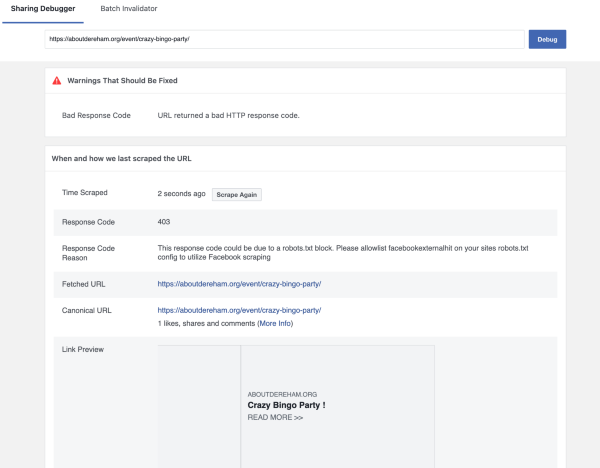Hi @foxglove16 –
Looking at your site, I see that All in One SEO is controlling the OpenGraph meta tags. In order to troubleshoot this, we’ll need Jetpack to be controlling those tags.
You can either disable All in One SEO or install the Always Use Open Graph with Jetpack plugin. Once you have done that, we can investigate further.
Hi @lastsplash
I have disabled All in One SEO so you can investigate further.
Thanks
Hi @foxglove16, could you try to create a new one post and see if the error is still happening?
Also please check that the images are uploaded following these guidelines:
https://jetpack.com/support/jetpack-social/convert-images-for-sharing/
Let us know how it goes.
Hi again
Still having problems and it seems to be image specific.
If you look at two events on our website aboutdereham.org/events-main-listing
We listed two events both with event start dates of Mar 07.
First one is called ‘Crazy Bingo Party!’ and has a poster type image. This image does not appear on our Facebook page.
Second event is called ‘Crazy Bingo’ and has a logo style image. This image does appear on our Facebook page.
Both images are jpg and not excessive in size, so we don’t understand why one image shows but the other doesn’t.
Hope you can help to solve this mystery!
Hi @foxglove16 –
I have some more information for you, but not an immediate fix.
I see what you mean about the image not showing on your Facebook page for the post:
To try to debug this, I ran it through the Facebook Sharing Debugger which gives insight into URLs when they are shared with Facebook.
Looking at that, I am seeing that your site sometimes returns a 403 Error when Facebook crawls the page. Other times, I got a 418 Error. You can see the 403 Error in this screenshot:
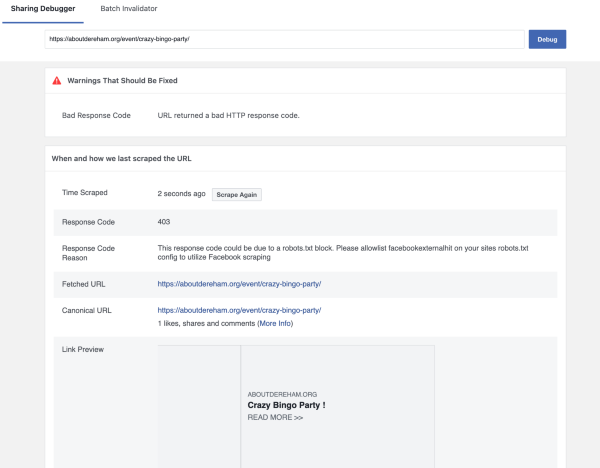
Since those are error codes returned by your web server independent of Jetpack, I’d recommend reaching out to your hosting provider. They should be able to look into the reason why your server is returning those messages.
Let us know what you find out.
Hi @lastsplash
My hosting provider has white listed a mod_sec rule which was blocking Facebook from scraping cleanly.
It now seems to be working correctly but of course I’ll update if there are any further issues.
Thanks for your support on this.
Hey @foxglove16 – Thanks for the update! We’re glad to hear that the issue has been resolved and that Facebook is now scraping correctly. If you experience any further issues or need any assistance, please don’t hesitate to reach out.
For now I’m marking this topic as resolved now. But if you have any further related questions, you’re welcome to reply here and mark this topic as “not resolved” from the left sidebar of this topic (example) or open another thread for a new topic.