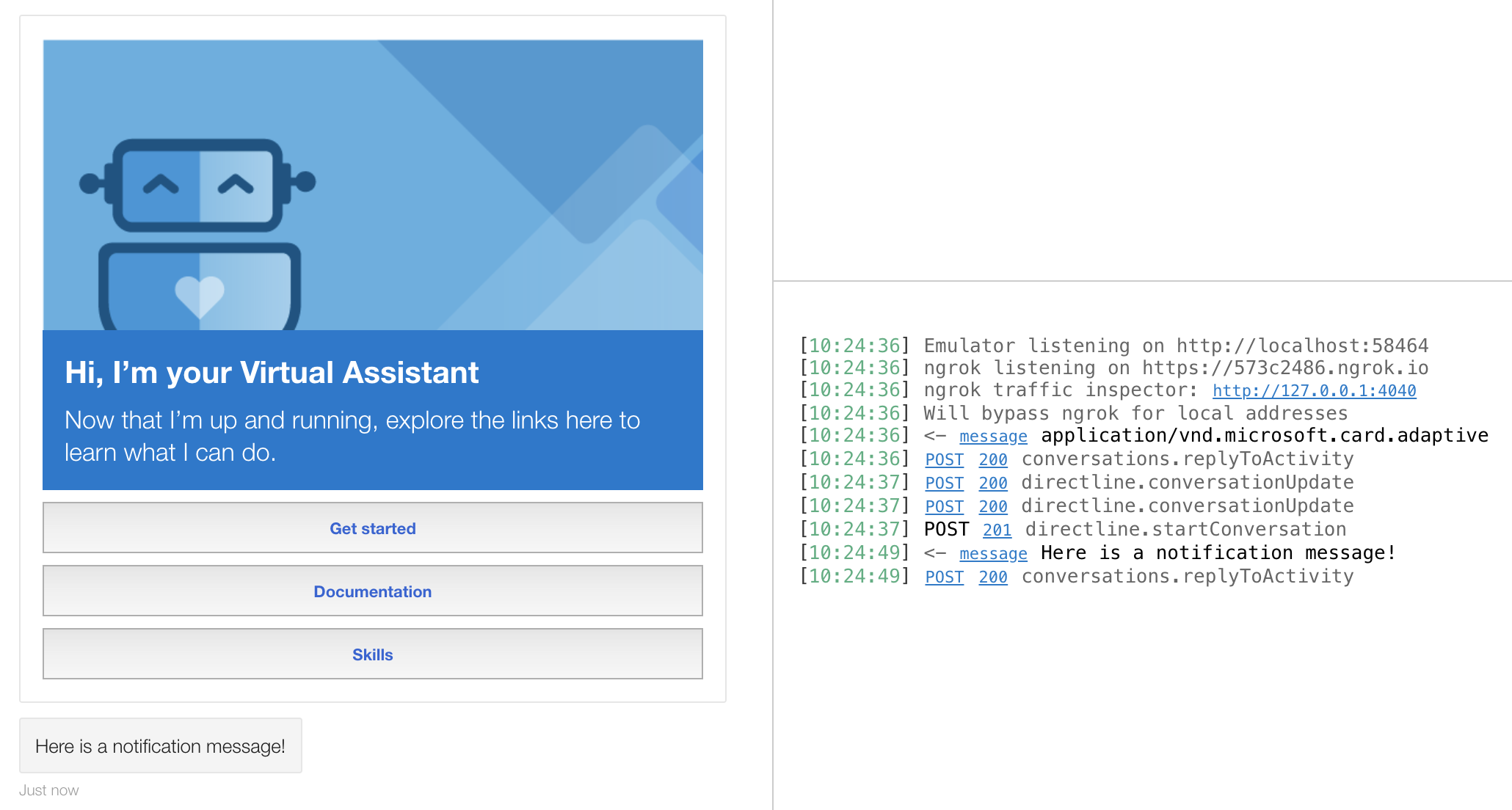Tutorial: Enable proactive notifications
Run your solution
Now events can be sent to a user through your Virtual Assistant in an active conversation.
Start a new conversation with your Virtual Assistant
In order for the notification to be received, the sample event has to use the same user id as in an existing conversation. 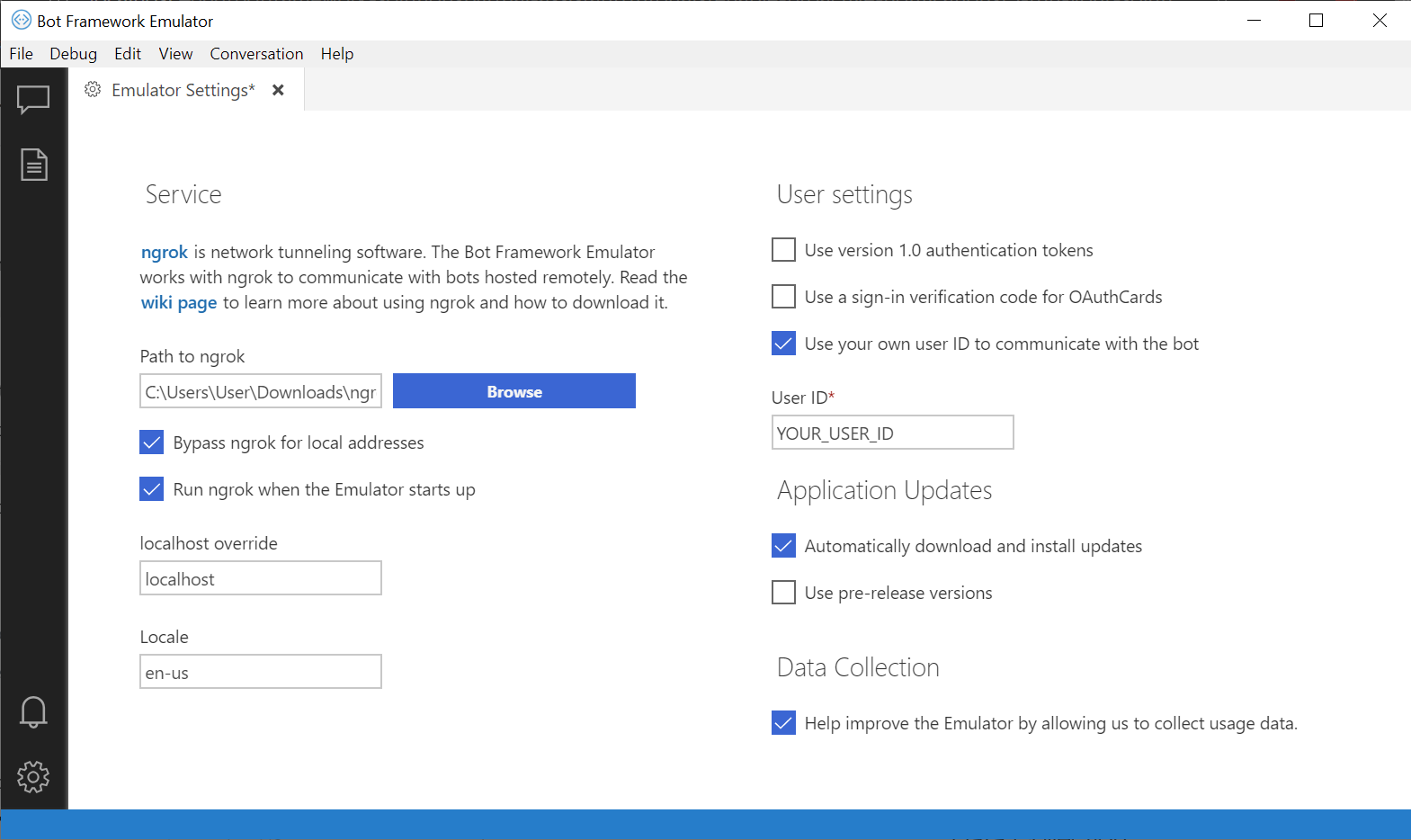
Open the Bot Framework Emulator.
Navigate to Settings and provide the same user id you set in the EventProducer.
Run your Virtual Assistant project.
Start a new conversation with your Virtual Assistant to create a proactive state record for future user.
Send a sample notification with the Event Producer
Run the EventProducer project to generate a sample notification message.
Congratulations, you’ve received a proactive notification through your Virtual Assistant!