Automation controller taps Raspberry Pi Compute Module
Jun 25, 2014 — by Eric Brown 17,192 views Techbase has designed a Raspberry Pi Compute Module into a Linux-based “ModBerry” automation computer backed by an “iMod” cloud platform for remote control.
Techbase has designed a Raspberry Pi Compute Module into a Linux-based “ModBerry” automation computer backed by an “iMod” cloud platform for remote control.
The computer-on-module version of the Raspberry Pi Compute Module, which began shipping this week, was anticipated by many, but perhaps nowhere so acutely as in Poland. First, we heard about A Sherlybox private cloud storage device based on the module from Polish startup Sher.ly, and now Gdansk-based industrial computer manufacturer Techbase has opened pre-orders for an automation computer called the ModBerry 500 based on the COM.
 Raspberry Pi Compute Module |
Farnell Element 14 and RS Components both released the Pi module as part of a development kit costing 126 Pounds ($215) and 142 Pounds ($241), respectively. The Raspberry Pi Compute Module Development Kit, which includes a separate baseboard, will be followed later this summer by the module on its own, which will be priced around $30 in quantities of 100, and slightly higher for single units.

ModBerry 500 (render)
(click image to enlarge)
Techbase offers a number of Linux-based and Linux-ready industrial computers and automation controllers. Like the ModBerry, some of these, including the iMod-X1000 telemetry computer, are supported with the company’s cloud-based iMod, iModCloud, and iModWizard Software-as-a-Service (SaaS) applications. Whereas the Sherlybox creates a private crowd based on local storage, the iMod ecosystem allows data storage and control of various iMod compatible computers via a cloud platform.
— ADVERTISEMENT —
The combination of the ModBerry 500 and the iMod software enables applications in the general automation market, intelligent buildings, as well as the monitoring and control of power stations, GSM base stations, and wind farms, says Techbase. The device can be set up as a protocol converter, data logger, telemetry module, server, PLC device, MODBUS router, SNMP agent, and much more.
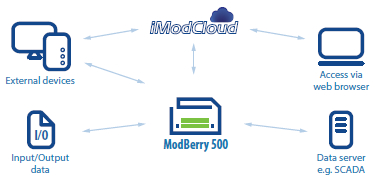
ModBerry 500 in iMod cloud ecosystem
(click image to enlarge)
The iMod system offers multi-leveled, user access cloud management based on configuration files. Thanks to the iModWizard, no programming knowledge is required, says Techbase. You can create different user profiles such as system designer, administrator, and end-user, and update software and configure services via iModCloud, says the company.
The iModCloud platform provides file management, notifications, and custom-based actions. Data visualization capabilities include maps that show the location of GPS-enabled devices. Access to the data is available via smartphones or tablets, and security is handled via SSL certificates and encrypted VPN communication.
Inside the ModBerry 500
The ModBerry 500 measures 106 x 91 x 61mm, and has a wide-ranging 9-24V AC/DC power supply. It’s available in commercial and extended (-25 to 80°C) models.
The Raspberry Pi Compute Module provides the ModBerry 500 with the Raspberry Pi’s 700MHz, ARM11 Broadcom BCM2835 system-on-chip running Raspbian Linux. The module also supplies 512MB of RAM and 4GB NAND flash storage.
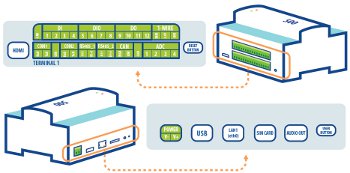
ModBerry 500 port detail
(click image to enlarge)
Techbase builds on this foundation with a handful of real-world ports on one side, including a USB 2.0 host port, a 10/100 Ethernet port, a SIM card slot, audio out, and a programmable user button. On the other side there’s an HDMI port, a reset button, and a bank of pinouts supporting the remainder of the I/O.
Interfaces include a pair of RS-232 and RS-485 ports, respectively, as well as a CAN port and a 1-Wire bus. There are also a variety of digital inputs and outputs, as well as analog inputs. A second USB 2.0 port is available via an internal header. One or two PCI-Express expansion slots are also available.
You can add up to two wireless expansion cards, choosing among five options: WiFi, cellular (including LTE), GPS, Bluetooth, and ZigBee. Additional options include power feeders, antennas, 1-Wire sensors, M-Bus converters, and ZigBee sensors and relays.
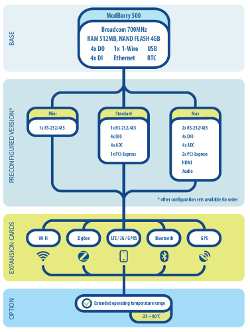
ModBerry 500 block diagram
(click image to enlarge)
Judging from the diagram above, there appears to be a lot of customization available, with Mini, Standard, and Max editions offering differing levels of I/O. We’ve listed the specs for the Max below.
An expanded developer’s platform offers additional software including SMS, Apache, SSH, GPS, and Python/Ruby/Java/PHP packs. This also includes data managers like PostgreSQL, MSSQL, and SQLite, as well as an Open VPN module and a homegrown NXDynamics package for drag-and-drop WWW visualizations and NPE management.
Specifications listed for the ModBerry 500 Max include:
- Processor (via Raspberry Pi Compute Module) — Broadcom BCM2835 (1x ARM11 @ 700MHz); Broadcom VideoCore IV GPU
- Memory (via Raspberry Pi Compute Module) — 512MB SDRAM; 4GB eMMC flash
- Wireless (via up to 2x of 5x optional expansion cards):
- 802.11 b/g/n, up to 150Mbps (64/128-bit WEP, WPA, and WPA2)
- LTE/3G/GPRS
- GPS module
- Bluetooth
- ZigBee
- SIM card slot (standard)
- Networking — 10/100 Ethernet port
- Real-world ports:
- USB 2.0 host port
- HDMI port
- Audio out jack
- User button
- Other I/O:
- 2x RS-232
- 2x RS-485
- CAN
- 1-Wire
- 4x digital input
- 4x digital output
- 4x configurable DIDO
- 4x analog input
- USB 2.0 (internal header)
- Expansion — 1x or 2x PCIe
- Other features — RTC; watchdog; reset button; LEDs
- Software/services — iMod, iModCloud, and iModWizard; optional expanded developer platform
- Options — Wireless modules (see above), plus power feeders, antennas, 1-Wire sensors, M-Bus converters, ZigBee sensors and relays
- Power — 9-24V AC/DC, 1000mA
- Operating temperature — 0 to 70°C commercial model or -25 to 80°C extended temp. model
- Weight — 300 g
- Dimensions — 106 x 91 x 61mm; DIN-mountable
- Operating system — Raspbian (Linux 3.6)
Further information
The ModBerry 500 is available for pre-order now, with pricing and availability undisclosed. More information may be found at the ModBerry 500 product page.

Has anyone tested this device and used it in industrial applications? If so could you please share your experience.
I wont waste time on any company that does not publish their pricing without having to give them contact information. Their site offloads you to another site when you click buy now where Modberry is not even referenced
We tried out one iMod-x500. Very expensive low quality gadget, I can’t beging to express my amazement at such outrageous “features” as driver changing console colors -blue for red- in order to “customize” the appaerance of the boot raspberries (and the rest of what you may draw on that console). That was one that made us think that perhaps this was a hidden camera show or something, not to speak of the commercial tricks to divert all questions and claims. Outrageous. Seems they live by not being open at all, using commercial bs and making the effort of getting your money back not worth.
ModBerry 500 is an industrial-grade hardware that allows the user to install / update the Linux system independently, e.g. from the official Raspberry Pi page or acquire the code of preinstalled version. Another thing is use of iMod software from TECHBASE, that is completely optional to ModBerry hardware. The iMod software advantage does not depend on code openness but ready-to-use functionalities, without the need of writing user’s own code.
I’d like to warn everybody about the way of working of Techbase, not only they manufacture low-quality and high price products, you will be very lucky if you receive anything.