Edge
Edge Browser Proxy Setup Guide
Proxy Setup
- Open Microsoft Edge.
- Click on the three dots ... icon > Settings.
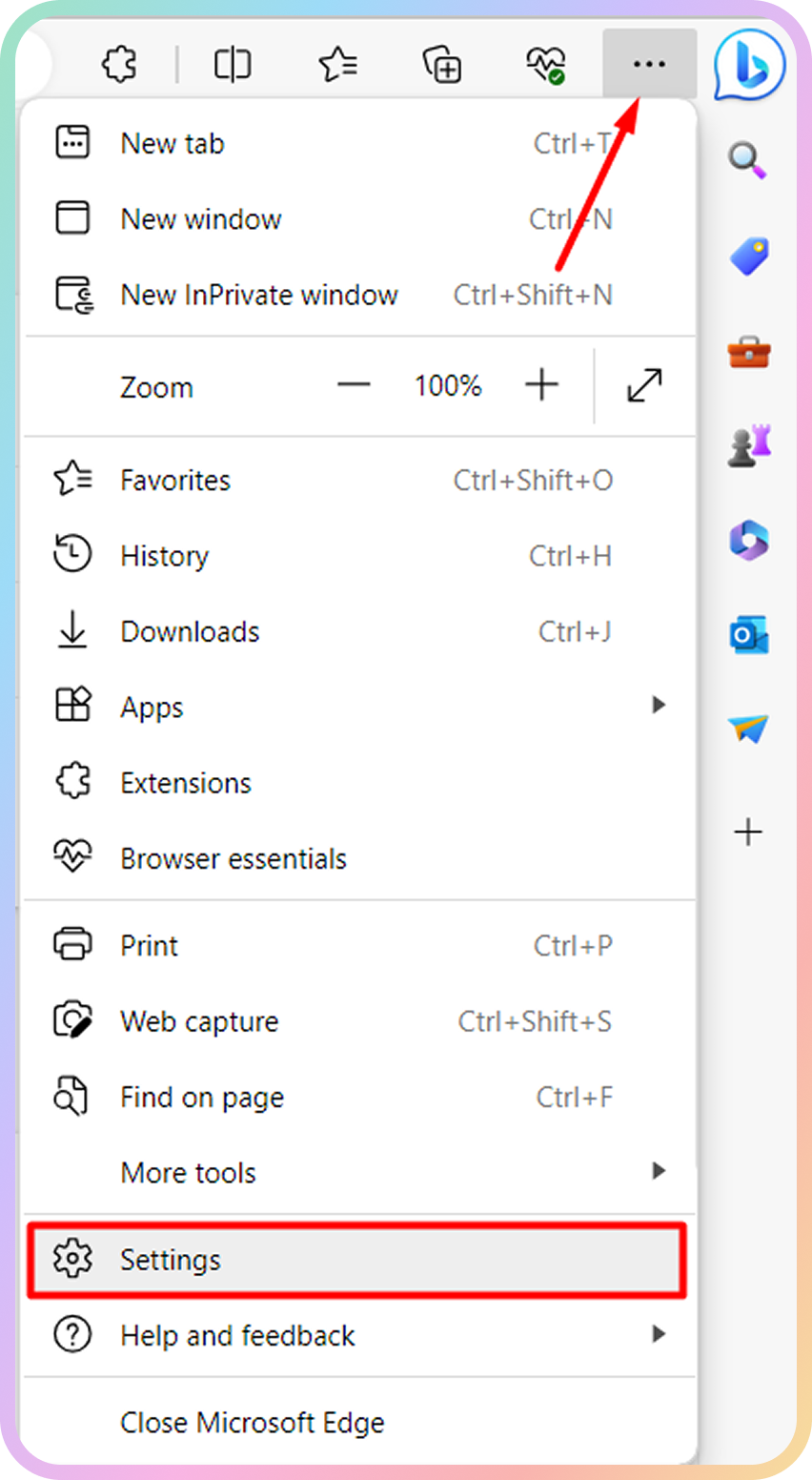
Microsoft Edge proxy setup - Settings
- Scroll down and click System and performance > Open your computer's proxy settings.
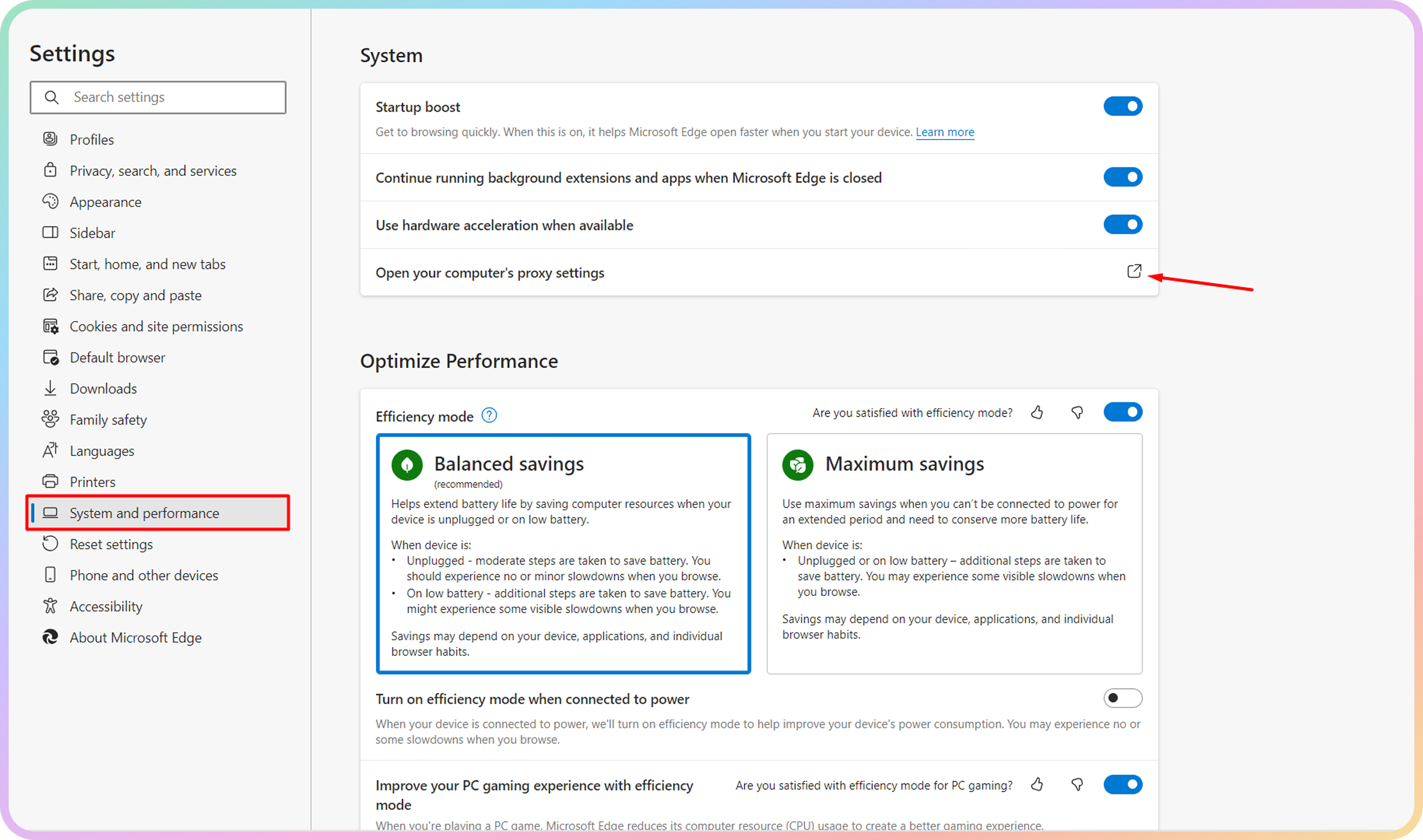
Microsoft Edge proxy setup - View advanced settings
- Go to Manual proxy setup in the pop-up window. Turn on the Use a proxy server switch, and fill in the Address and Port fields with the corresponding endpoint and port.
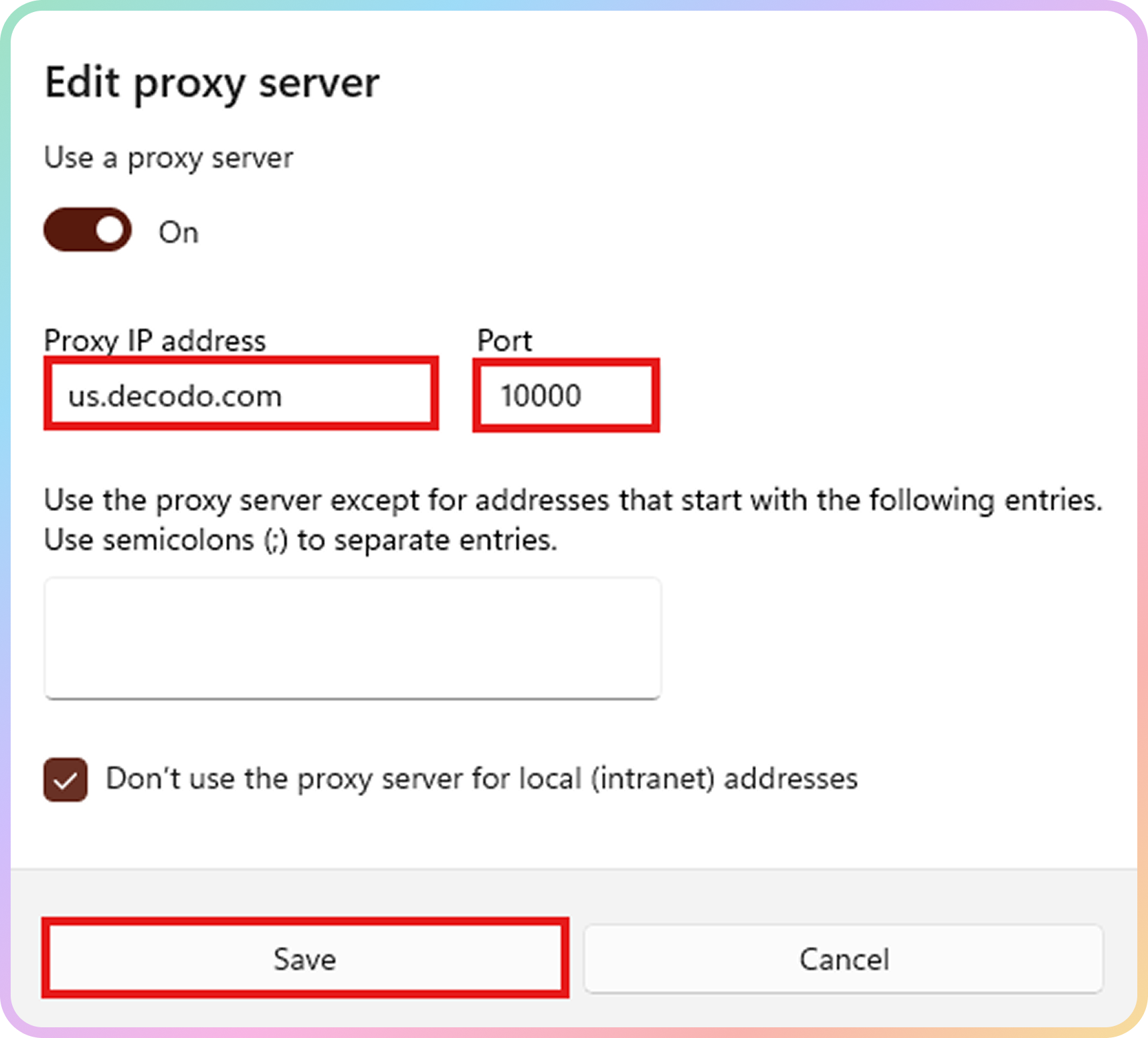
Proxy Configuration on Windows
- When accessing a browser, you will be asked for your proxy credentials unless you have a Whitelisted IP. Input them in the pop-up. You can learn more about proxy authentication methods here.
- Check the proxy IP on ip.decodo.com.
Support
Still can't find an answer? Want to say hi? We take pride in our 24/7 customer support. Alternatively, you can reach us via our support email at [email protected].
Updated 5 days ago