Postgresql

If you host your own instance of Postgresql, you can run it with logs to examine statements by following the guide at Runtime config logging
i.e. on macOS, edit /usr/local/var/postgres/postgresql.conf and set log_destination to 'stderr' as per:
#------------------------------------------------------------------------------# REPORTING AND LOGGING#------------------------------------------------------------------------------# - Where to Log -log_destination='stderr'# Valid values are combinations of# stderr, csvlog, syslog, and eventlog,# depending on platform. csvlog# requires logging_collector to be on.and then when run as per
$ PGDATA=/usr/local/var/postgres postgres produces such output
2019-05-31 16:27:27.482 PDT [19175] LOG: listening on IPv4 address "127.0.0.1", port 5432 2019-05-31 16:27:27.482 PDT [19175] LOG: listening on IPv6 address "::1", port 5432 2019-05-31 16:27:27.482 PDT [19175] LOG: listening on Unix socket "/tmp/.s.PGSQL.5432" 2019-05-31 16:27:27.503 PDT [19176] LOG: database system was shut down at 2019-05-31 16:27:06 PDT 2019-05-31 16:27:27.508 PDT [19175] LOG: database system is ready to accept connections 2019-05-31 16:27:31.190 PDT [19183] LOG: statement: SET TIME ZONE 'UTC' 2019-05-31 16:27:31.195 PDT [19183] LOG: statement: INSERT INTO "polls_question"("question_text", "pub_date") VALUES ('Wassup?', '2019-05-31T23:27:31.175952+00:00'::timestamptz) RETURNING "polls_question"."id" /*controller='index',db_driver='django.db.backends.postgresql', framework='django%3A2.2.1',route='%5Epolls/%24'*/ References
| Resource | URL |
|---|---|
| Runtime config logging | https://www.postgresql.org/docs/11/runtime-config-logging.html#RUNTIME-CONFIG-LOGGING-WHERE |
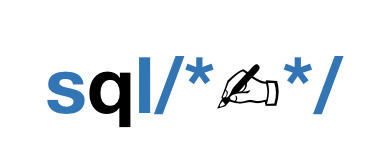 sqlcommenter
sqlcommenter