| icon |
|---|
material/book-open-page-variant |
- **SparkFun RTK Postcard**
**SKU:** GPS-26916
 <iframe src="https://www.youtube.com/embed/t00t77OuVi4" title="Product Showcase Video" frameborder="0" allow="accelerometer; autoplay; clipboard-write; encrypted-media; gyroscope; picture-in-picture" allowfullscreen></iframe> { .qr width=100 } [ { .tinyqr } Purchase from SparkFun :fontawesome-solid-cart-plus:{ .heart } ](https://www.sparkfun.com/products/26916){ .md-button .md-button--primary } Designed and manufactured in Boulder, CO USA, the SparkFun RTK Postcard is a compact development board for your high-precision positioning and navigation needs. This board combines the Quectel LG290P GNSS RTK receiver with an Espressif ESP32-PICO-MINI-02 MCU module, running our latest RTK Everywhere firmware. The ESP32 provides the SparkFun Postcard with WiFi and Bluetooth™ connectivity to operate as an NTRIP caster or client. Meanwhile, the 4-pin locking JST-GH connector allows users to transmit or receive RTCMv3 messages for RTK corrections from a local base station.
The LG290P module is a quad-band, multi-constellation, high-precision, RTK GNSS receiver. The module can simultaneously receive signals from the
L1,L2,L5, andL6/E6frequency bands of the GPS, GLONASS, Galileo, BDS, QZSS, and NavIC GNSS constellations. In addition, the module supports SBAS augmentation systems (WASS, EGNOS, BDSBAS, MSAS, GAGAN, and SDCM), PPP services1 (BDS PPP-B2b, QZSS CLAS, MADOCA-PPP, and Galileo HAS), RTCM, and RTK corrections for precision navigation with a fast convergence time and reliable performance. Connect with ease using a variety of interfaces, including UART, SPI2, and I2C2.The ESP32-PICO-MINI-02 is a powerful MCU module with WiFi, Bluetooth™, and BLE connectivity and comes integrated with 8MB SPI flash, 2MB SPI Pseudo static RAM (PSRAM), and a 40 MHz crystal oscillator. The ESP32 microcontroller itself features two CPU cores that can be individually controlled, with an adjustable clock frequency between 80 - 240MHz and a low-power co-processor for minor tasks, such as monitoring peripherals. It supports a range of peripherals including an SD card interface, capacitive touch sensors, ADC, DAC, Two-Wire Automotive Interface (TWAI), Ethernet, high-speed SPI, UART, I2S, I2C, etc.
With the RTK Everywhere firmware that comes pre-loaded, users can seamlessly operate the RTK Postcard as a base station or rover. These modes also offer additional functions, based on the available, wireless communication options:
- The RTK Postcard can transmit or receive RTCMv3 messages locally by connecting one of our SiK Telemetry radios.
- Through WiFi or Bluetooth™, the RTK Postcard can also function as an NTRIP caster or client.
- The RTK Postcard can transmit NMEA messages to a graphical information software (GIS) apps on any mobile device when paired as a Bluetooth™ device.
In addition to the RTK Postcard, we created the Portability Shield for the convenience of users. Simply connecting these products, provides a 1.3” OLED display and a five-way button to navigate the configuration settings and display PNT data; a microSD card slot for data logging; and a LiPo battery charger with a fuel gauge to take the RTK Postcard "on-the-go". All of these will operate plug-and-play without the need for new code.
!!! info The RTK Everywhere firmware is open-source, so users can obtain, check, and even modify the device's functionality. This allows for easier feature expansion, bug maintenance, and longer device longevity.
!!! warning "Features Under Development" - I^2^C/SPI - Currently, only the UART interface is supported by the module. - PPP Services - Corrections for some of the PPP services have not been implemented.
To get started, users will need a few items. Some users may already have a few of these items, feel free to adjust accordingly.
- Computer and/or mobile device that is compatible with the operation of the RTK Everywhere firmware
- USB 3.1 Cable A to C - 3 Foot - Used to power/interface with the SparkFun RTK Postcard (1)
- SparkFun RTK Postcard
- GNSS Multi-Band Antenna
- If your computer doesn't have a USB-A slot, then choose an appropriate cable or adapter.
- 
USB 3.1 Cable A to C - 3 Foot
CAB-14743 - 
SparkFun RTK Postcard
GPS-26916
???+ tip "Recommended Accessories" These products are recommended at minimum for users to get started with the Portability Shield and RTK Everywhere firmware.
<div class="grid cards" markdown> - <a href="https://www.sparkfun.com/products/23847"> <figure markdown>  </figure> --- **GNSS Multi-Band L1/L2/L5 Helical Antenna (SMA)**<br> GPS-23847</a> - <a href="https://www.sparkfun.com/products/27510"> <figure markdown>  </figure> --- **SparkFun Portability Shield**<br> DEV-27510</a> - <a href="https://www.sparkfun.com/products/116"> <figure markdown>  </figure> --- **Break Away Headers - Straight**<br> PRT-00116</a> </div> ??? note "Soldering Equipment" To add headers for the Portability Shield, users will need [soldering equipment](https://www.sparkfun.com/categories/49). !!! tip "New to soldering?" Check out our [How to Solder: Through-Hole Soldering](https://learn.sparkfun.com/tutorials/5) tutorial for a quick introduction! <div class="grid cards" markdown align="center"> - <a href="https://learn.sparkfun.com/tutorials/5"> <figure markdown>  </figure> --- **How to Solder: Through-Hole Soldering**</a> </div> <div class="grid cards" markdown> - <a href="https://www.sparkfun.com/products/9325"> <figure markdown>  </figure> --- **Solder Lead Free - 100-gram Spool**<br> TOL-09325</a> - <a href="https://www.sparkfun.com/products/24063"> <figure markdown>  </figure> --- **PINECIL Soldering Iron Kit**<br> KIT-24063</a> </div> ???+ note "*Optional Accessories*" These products are optional, based on the utility required by the user. <div class="grid cards" markdown> - <a href="https://www.sparkfun.com/products/13854"> <figure markdown>  </figure> --- **Lithium Ion Battery - 850mAh**<br> PRT-13854</a> - <a href="https://www.sparkfun.com/products/15107"> <figure markdown>  </figure> --- **microSD Card - 1GB (Class 4)**<br> COM-15107</a> </div> ???+ note "GNSS Antennas & Accessories" For the best performance, we recommend users choose an active, multi-band GNSS antenna and utilize a low-loss cable. For additional options, please check out the GPS Antenna category of our product catalog.
=== "GNSS Antennas" <div class="grid cards" markdown> - <a href="https://www.sparkfun.com/products/21801"> <figure markdown>  </figure> --- **GNSS Multi-Band L1/L2/L5 Surveying Antenna - TNC (SPK6618H)**<br> GPS-21801</a> - <a href="https://www.sparkfun.com/products/23847"> <figure markdown>  </figure> --- **GNSS Multi-Band L1/L2/L5 Helical Antenna (SMA)**<br> GPS-23847</a> - <a href="https://www.sparkfun.com/products/23848"> <figure markdown>  </figure> --- **GNSS Multi-Band L1/L2/L5 Helical Antenna - SMA (BT-T009)**<br> GPS-23848</a> - <a href="https://www.sparkfun.com/products/17108"> <figure markdown>  </figure> --- **MagmaX2 Active Multiband GNSS Magnetic Mount Antenna - AA.200**<br> GPS-17108</a> </div> === "Coaxial Cables" <div class="grid cards" markdown> - <a href="https://www.sparkfun.com/products/21281"> <figure markdown>  </figure> --- **Interface Cable - SMA Female to SMA Male (10m, RG58)**<br> CAB-21281</a> - <a href="https://www.sparkfun.com/products/21740"> <figure markdown>  </figure> --- **Reinforced Interface Cable - SMA Male to TNC Male (10m)**<br> CAB-21740</a> - <a href="https://www.sparkfun.com/products/21739"> <figure markdown>  </figure> --- **Reinforced Interface Cable - SMA Male to TNC Male (300mm)**<br> CAB-21739</a> </div> === "Mounting Hardware" <div class="grid cards" markdown> - <a href="https://www.sparkfun.com/products/21257"> <figure markdown>  </figure> --- **GNSS Magnetic Antenna Mount - 5/8" 11-TPI**<br> PRT-21257</a> - <a href="https://www.sparkfun.com/products/19576"> <figure markdown>  </figure> --- **Magnetic Mount SMA - 2m**<br> GPS-19576</a> - <a href="https://www.sparkfun.com/products/17519"> <figure markdown>  </figure> --- **GPS Antenna Ground Plate**<br> GPS-17519</a> - <a href="https://www.sparkfun.com/products/22197"> <figure markdown>  </figure> --- **GNSS Antenna Mounting Hardware Kit**<br> KIT-22197</a> - <a href="https://www.sparkfun.com/products/17546"> <figure markdown>  </figure> --- **Antenna Thread Adapter - 1/4in. to 5/8in.**<br> PRT-17546</a> - <a href="https://www.sparkfun.com/products/25795"> <figure markdown>  </figure> --- **Telescopic Surveying Pole**<br> GPS-25795</a> </div> ??? note "Serial Transceivers, UART Adapters, and USB Cables" To configure the UART ports that are broken out on the board, users will need a UART adapter. Once configured, the UART ports can utilize one of our RF transceivers to send/receive RTCM messages.
=== "Transceivers" <div class="grid cards" markdown> - <a href="https://www.sparkfun.com/products/19032"> <figure markdown>  </figure> --- **SiK Telemetry Radio V3 - 915MHz, 100mW**<br> WRL-19032</a> - <a href="https://www.sparkfun.com/products/20029"> <figure markdown>  </figure> --- **SparkFun LoRaSerial Kit - 915MHz (Enclosed)**<br> WRL-20029</a> - <a href="https://www.sparkfun.com/products/17239"> <figure markdown>  </figure> --- **JST-GHR-04V to JST-GHR-06V Cable - 1.25mm pitch**<br> CAB-17239</a> - <a href="https://www.sparkfun.com/products/17854"> <figure markdown>  </figure> --- **GHR-04V-S to GHR-06V-S Cable - 100mm**<br> CAB-17854</a> - <a href="https://www.sparkfun.com/products/17240"> <figure markdown> 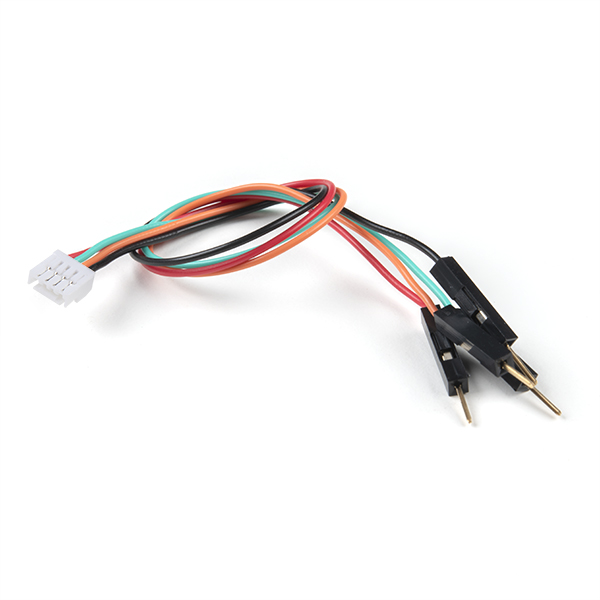 </figure> --- **Breadboard to JST-GHR-04V Cable - 4-Pin x 1.25mm Pitch**<br> CAB-17240</a> </div> === "UART Adapters" <div class="grid cards" markdown> - <a href="https://www.sparkfun.com/products/15096"> <figure markdown> 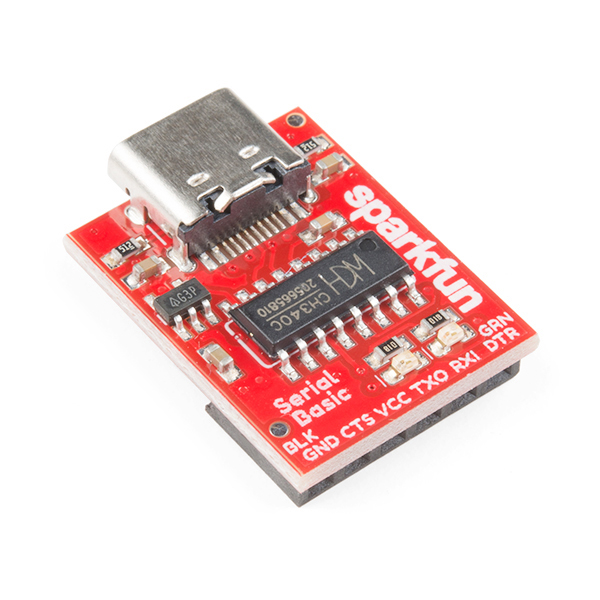 </figure> --- **SparkFun Serial Basic Breakout - CH340C and USB-C**<br> DEV-15096</a> - <a href="https://www.sparkfun.com/products/14050"> <figure markdown> 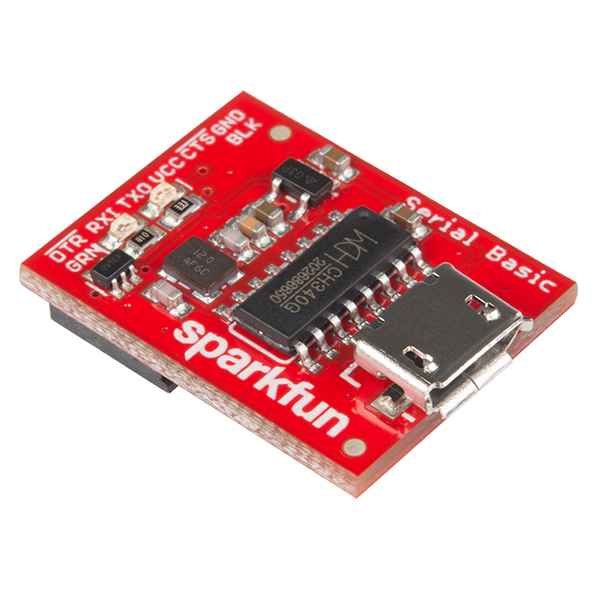 </figure> --- **SparkFun Serial Basic Breakout - CH340G**<br> DEV-14050</a> - <a href="https://www.sparkfun.com/products/18289"> <figure markdown>  </figure> --- **SparkFun FTDI Starter Kit - 3.3V**<br> KIT-18289</a> </div> === "USB Cables" <div class="grid cards" markdown> - <a href="https://www.sparkfun.com/products/24060"> <figure markdown>  </figure> --- **USB-C to USB-C Silicone Power Charging Cable - 3m**<br> CAB-24060</a> - <a href="https://www.sparkfun.com/products/14743"> <figure markdown>  </figure> --- **USB 3.1 Cable A to C - 3 Foot**<br> CAB-14743</a> - <a href="https://www.sparkfun.com/products/21271"> <figure markdown>  </figure> --- **SparkFun 4-in-1 Multi-USB Cable - USB-C Host**<br> CAB-21271</a> - <a href="https://www.sparkfun.com/products/21272"> <figure markdown>  </figure> --- **SparkFun 4-in-1 Multi-USB Cable - USB-A Host**<br> CAB-21272</a> </div> ???+ note "Shields, Headers, and Wiring" To add headers or wiring, users will need soldering equipment and headers/wires.
!!! tip "New to soldering?" Check out our [How to Solder: Through-Hole Soldering](https://learn.sparkfun.com/tutorials/5) tutorial for a quick introduction! <div class="grid cards" markdown align="center"> - <a href="https://learn.sparkfun.com/tutorials/5"> <figure markdown>  </figure> --- **How to Solder: Through-Hole Soldering**</a> </div> <div class="grid cards" markdown> - <a href="https://www.sparkfun.com/products/9325"> <figure markdown>  </figure> --- **Solder Lead Free - 100-gram Spool**<br> TOL-09325</a> - <a href="https://www.sparkfun.com/products/27147"> <figure markdown>  </figure> --- **iFixit FixHub - Power Series Portable Soldering Station**<br> TOL-27147</a> - <a href="https://www.sparkfun.com/products/27510"> <figure markdown>  </figure> --- **SparkFun Portability Shield**<br> DEV-27510</a> - <a href="https://www.sparkfun.com/products/116"> <figure markdown>  </figure> --- **Break Away Headers - Straight**<br> PRT-00116</a> - <a href="https://www.sparkfun.com/products/11896"> <figure markdown>  </figure> --- **Header - 10-pin Female (PTH, 0.1")**<br> PRT-11896</a> - <a href="https://www.sparkfun.com/products/11375"> <figure markdown>  </figure> --- **Hook-Up Wire - Assortment (Stranded, 22 AWG)**<br> PRT-11375</a> </div> ??? note "Batteries" When using the [Portability Shield](https://www.sparkfun.com/products/27510), users can attach a single-cell LiPo [battery](https://www.sparkfun.com/categories/54) to turn the boards into a mobile device. ???+ tip "Minimum Requirements" === "Battery Voltage" While users could probably discharge their LiPo batteries down to the maximum threshold of the battery's UVLO at **2.8V**, the LG290P GNSS receiver and ESP32 MCU will discontinue operating, long before that can occur. We have found that the LG290P will begin to brown-out around **3.05-3.15V** and the ESP32 will stop operating around **2.85-2.90V**. Therefore, users also won't be able to power this device with two 1.5V alkaline batteries *(in series)*. They will require a minimum of three batteries to maintain an operational voltage, above **3. 15V**. === "Battery Capacity" The discharge rate of most single-cell batteries is 1C, unless specified otherwise. !!! example That means that the maximum current that can be expected from a battery is equal its capacity/hr. For instance, a 400mAh battery can be expected to handle a current draw of 400mA, at maximum. <div class="grid cards" markdown> - <a href="https://www.sparkfun.com/products/13851"> <figure markdown>  </figure> --- **Lithium Ion Battery - 400mAh**<br> PRT-13851</a> - <a href="https://www.sparkfun.com/products/13854"> <figure markdown>  </figure> --- **Lithium Ion Battery - 850mAh**<br> PRT-13854</a> - <a href="https://www.sparkfun.com/products/18286"> <figure markdown>  </figure> --- **Lithium Ion Battery - 1250mAh (IEC62133 Certified)**<br> PRT-18286</a> - <a href="https://www.sparkfun.com/products/26059"> <figure markdown>  </figure> --- **Lithium Ion Battery - 1500mAh (IEC62133 Certified)**<br> PRT-26059</a> - <a href="https://www.sparkfun.com/products/13855"> <figure markdown> 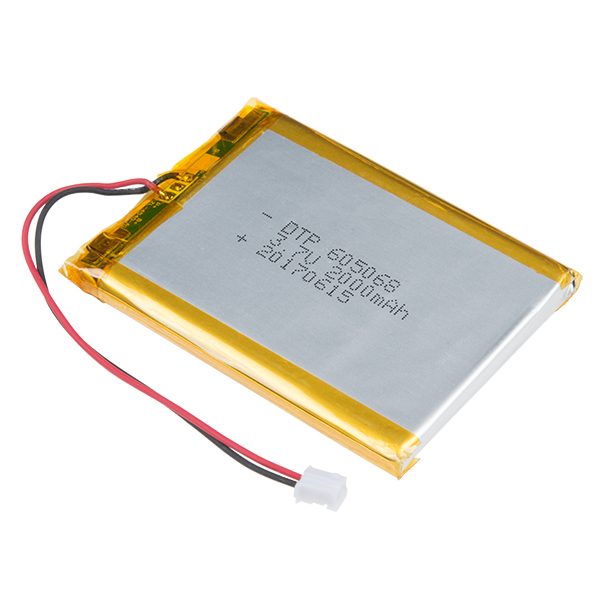 </figure> --- **Lithium Ion Battery - 2Ah**<br> PRT-13855</a> - <a href="https://www.sparkfun.com/products/13856"> <figure markdown>  </figure> --- **Lithium Ion Battery - 6Ah**<br> PRT-13856</a> - <a href="https://www.sparkfun.com/products/18769"> <figure markdown>  </figure> --- **Battery Holder 3xAA with Cover and Switch - JST Connector**<br> PRT-18769</a> </div> ??? note "Qwiic Devices and Cables" Our Qwiic connect system is a simple solution for daisy chaining I^2^C devices without the hassle of soldering or checking wire connections. Check out other Qwiic devices from our catalog.
<div class="grid cards" markdown> - <a href="https://www.sparkfun.com/products/23453"> <figure markdown> 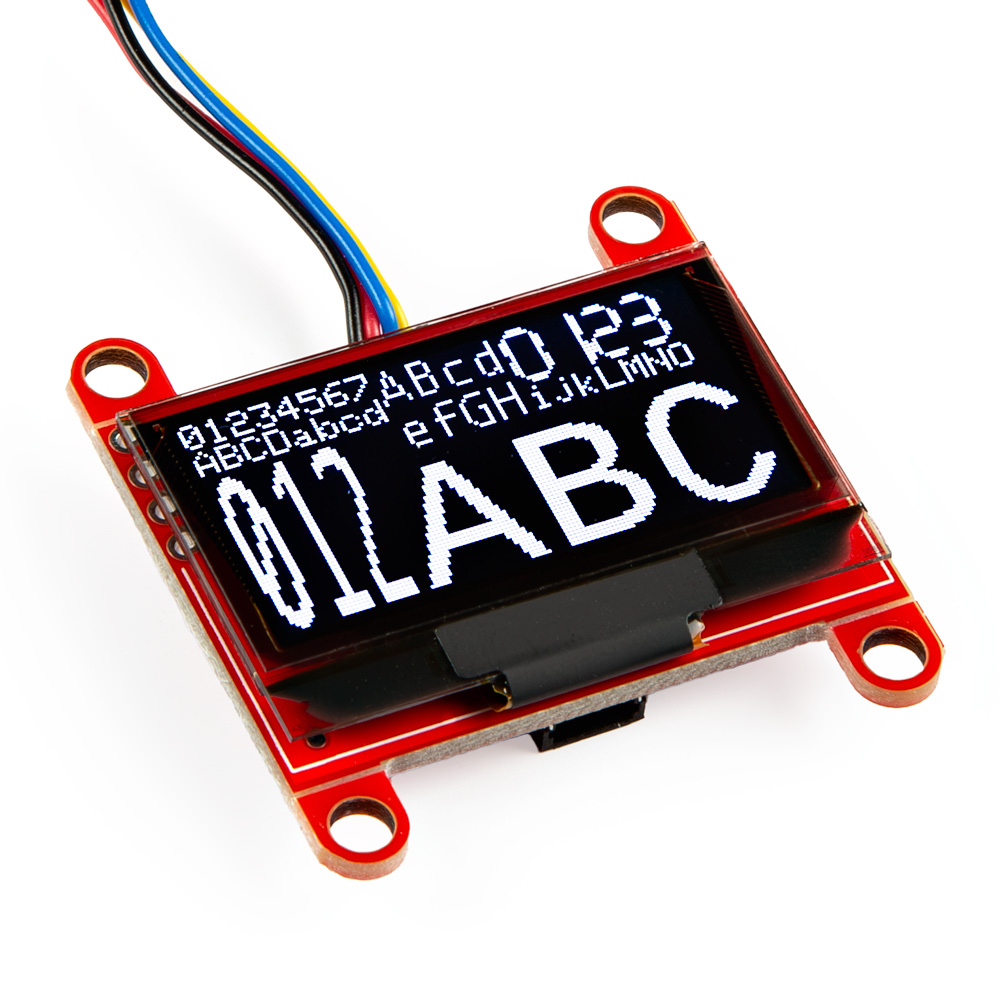 </figure> --- **SparkFun Qwiic OLED - (1.3in., 128x64)**<br> LCD-23453</a> - <a href="https://www.sparkfun.com/products/27576"> <figure markdown>  </figure> --- **SparkFun Qwiic Navigation Switch**<br> PRT-27576</a> - <a href="https://www.sparkfun.com/products/26851"> <figure markdown>  </figure> --- **SparkFun Qwiic Directional Pad**<br> PRT-26851</a> - <a href="https://www.sparkfun.com/products/15081"> <figure markdown>  </figure> --- **SparkFun Qwiic Cable Kit**<br> KIT-15081</a> - <a href="https://www.sparkfun.com/products/15109"> <figure markdown>  </figure> --- **Qwiic Cable - Grove Adapter (100mm)**<br> PRT-15109</a> - <a href="https://www.sparkfun.com/products/19833"> <figure markdown>  </figure> --- **SparkFun Micro Pressure Sensor - BMP384 (Qwiic)**<br> SEN-19833</a> - <a href="https://www.sparkfun.com/products/16842"> <figure markdown>  </figure> --- **SparkFun Qwiic Button - Green LED**<br> BOB-16842</a> </div> !!! tip "What is Qwiic?" <div class="grid" markdown> <div markdown> <!-- Qwiic Banner --> <center> [{ width=400 }](https://www.sparkfun.com/qwiic) [{ width=400 }](https://www.sparkfun.com/qwiic) </center> --- The [Qwiic connect system](https://www.sparkfun.com/qwiic) is a solderless, polarized connection system that allows users to seamlessly daisy chain I^2^C boards together. Play the video, to learn more about the Qwiic connect system or click on the banner above to learn more about [Qwiic products](https://www.sparkfun.com/qwiic). </div> <div style="max-height=400px;" markdown> <center> <div class="video-500px"> <iframe src="https://www.youtube.com/embed/x0RDEHqFIF8" title="SparkFun's Qwiic Connect System" frameborder="0" allow="accelerometer; encrypted-media; gyroscope; picture-in-picture" allowfullscreen></iframe> { .qr width=100 } </div> </center> </div> </div> !!! info "Features of the Qwiic System" === "No Soldering" { align="left" width="90" } { align="left" width="90" } Qwiic cables (4-pin JST) plug easily from development boards to sensors, shields, accessory boards and more, making easy work of setting up a new prototype. === "Polarized Connector" { align="left" width="90" } { align="left" width="90" } There's no need to worry about accidentally swapping the `SDA` and `SCL` wires on your breadboard. The Qwiic connector is polarized so you know you’ll have it wired correctly every time. The part numbers for the PCB connector is `SM04B-SRSS` ([Datasheet](https://cdn.sparkfun.com/assets/parts/1/2/2/8/9/Qwiic_Connector_Datasheet.pdf)) and the mating connector on the cables is `SHR04V-S-B`; or an equivalent *1mm pitch, 4-pin JST connection*. === "Daisy Chain-able" { align="left" width="90" } { align="left" width="90" } It’s time to leverage the power of the I^2^C bus! Most Qwiic boards will have two or more connectors on them, allowing multiple devices to be connected. ??? note "Jumper Modification" To modify the jumpers, users will need soldering equipment and/or a hobby knife.
!!! tip "New to jumper pads?" Check out our [Jumper Pads and PCB Traces Tutorial](https://learn.sparkfun.com/tutorials/664) for a quick introduction! <div class="grid cards" markdown align="center"> - <a href="https://learn.sparkfun.com/tutorials/664"> <figure markdown>  </figure> --- **How to Work with Jumper Pads and PCB Traces**</a> </div> <div class="grid cards" markdown> - <a href="https://www.sparkfun.com/products/27147"> <figure markdown>  </figure> --- **iFixit FixHub - Power Series Portable Soldering Station**<br> TOL-27147</a> - <a href="https://www.sparkfun.com/products/9200"> <figure markdown>  </figure> --- **Hobby Knife**<br> TOL-09200</a> - <a href="https://www.sparkfun.com/products/14579"> <figure markdown>  </figure> --- **Chip Quik No-Clean Flux Pen - 10mL**<br> TOL-14579</a> - <a href="https://www.sparkfun.com/products/9327"> <figure markdown>  </figure> --- **Solder Wick #2 5ft. - Generic**<br> TOL-09327</a> </div> As a more sophisticated product, we will skip over the more fundamental tutorials (i.e. Ohm's Law and What is Electricity?). However, below are a few tutorials that may help users familiarize themselves with various aspects of the board.
!!! tip Check out the www.gps.gov website to learn more about the U.S.-owned Global Positioning System (GPS) and the Global Navigation Satellite Systems (GNSS) of other countries.
- 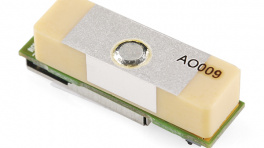
GPS Basics
- 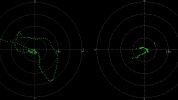
What is GPS RTK?
- 
Quadband GNSS RTK Breakout - LG290P (Qwiic) Hookup Guide
- 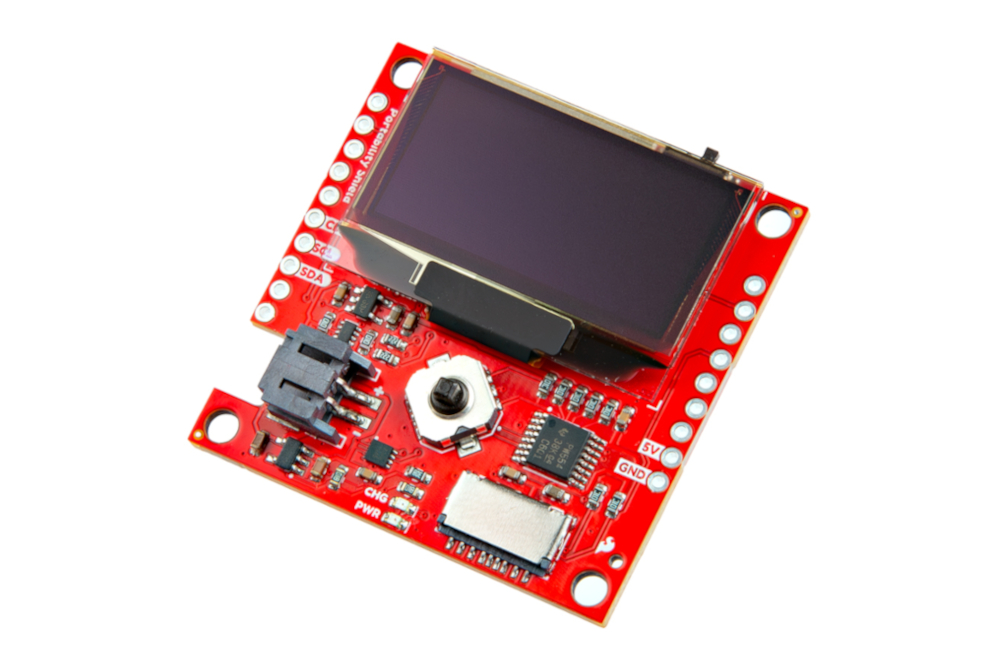
Portability Shield Hookup Guide
- 
SparkFun RTK Everywhere Product Manual
- 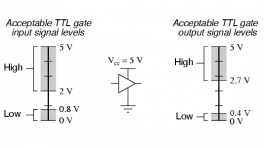
Logic Levels
- 
Serial Communication
- 
Serial Terminal Basics
- 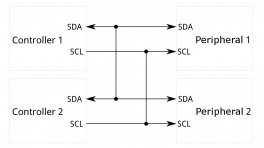
I2C
- 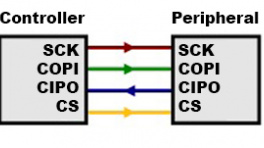
SPI
- 
How to Power a Project
- 
How to Solder: Through-Hole Soldering
- 
How to Work with Jumper Pads and PCB Traces
??? info "Related Blog Posts" Additionally, users may be interested in these blog post articles on GNSS technologies:
<div class="grid cards" markdown align="center"> - <a href="https://www.sparkfun.com/news/4276"> <figure markdown>  </figure> --- **GPS vs GNSS**</a> - <a href="https://www.sparkfun.com/news/7138"> <figure markdown>  </figure> --- **What is Correction Data?**</a> - <a href="https://www.sparkfun.com/news/7533"> <figure markdown> 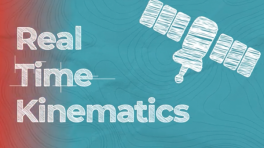 </figure> --- **Real-Time Kinematics Explained**</a> - <a href="https://www.sparkfun.com/news/7401"> <figure markdown> 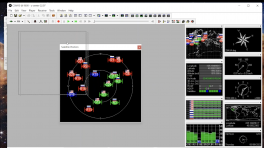 </figure> --- **New Video: Unlocking High-Precision RTK Positioning**</a> - <a href="https://www.sparkfun.com/news/9514"> <figure markdown>  </figure> --- **DIY RTK Surveying**</a> </div>