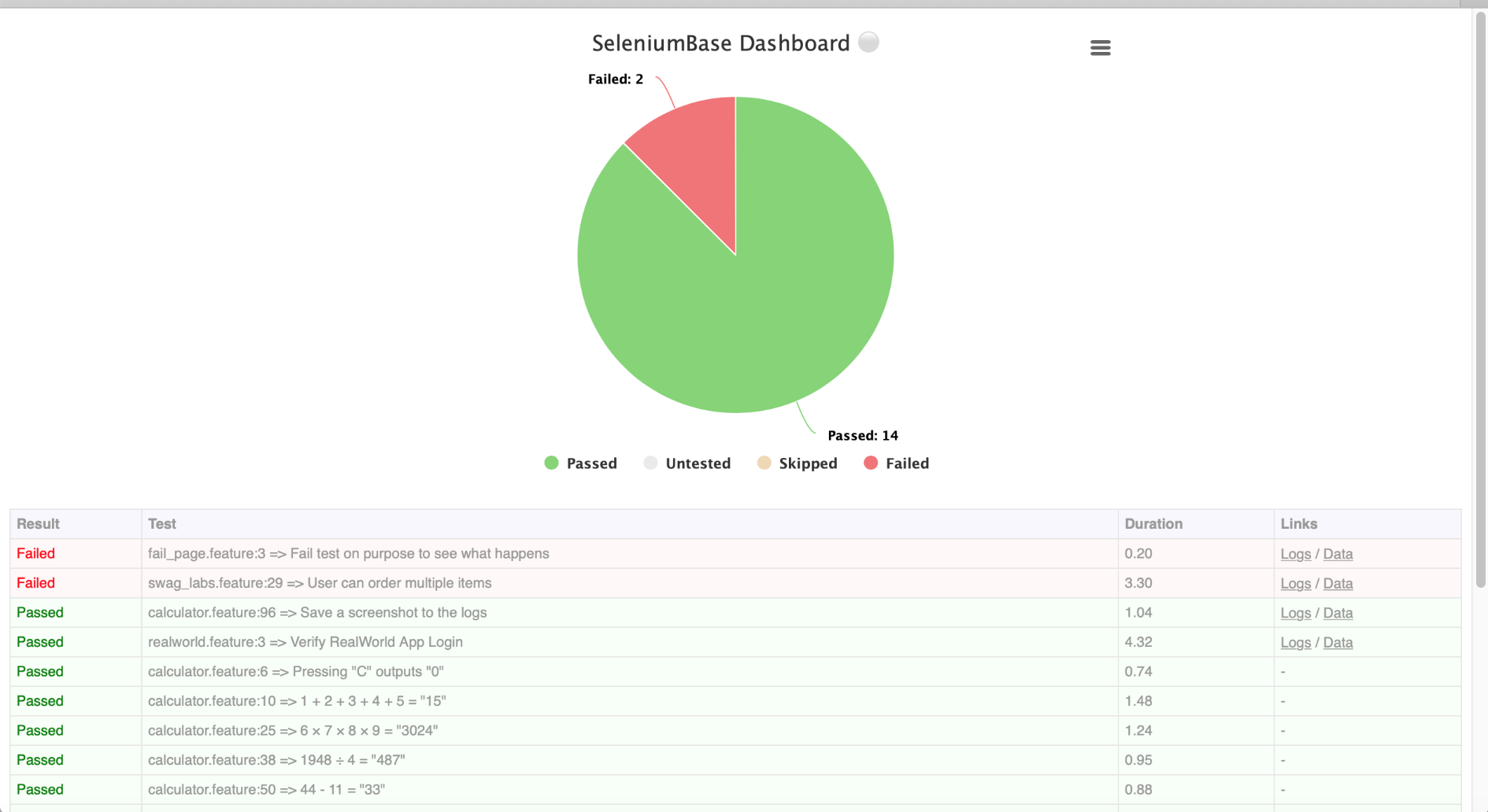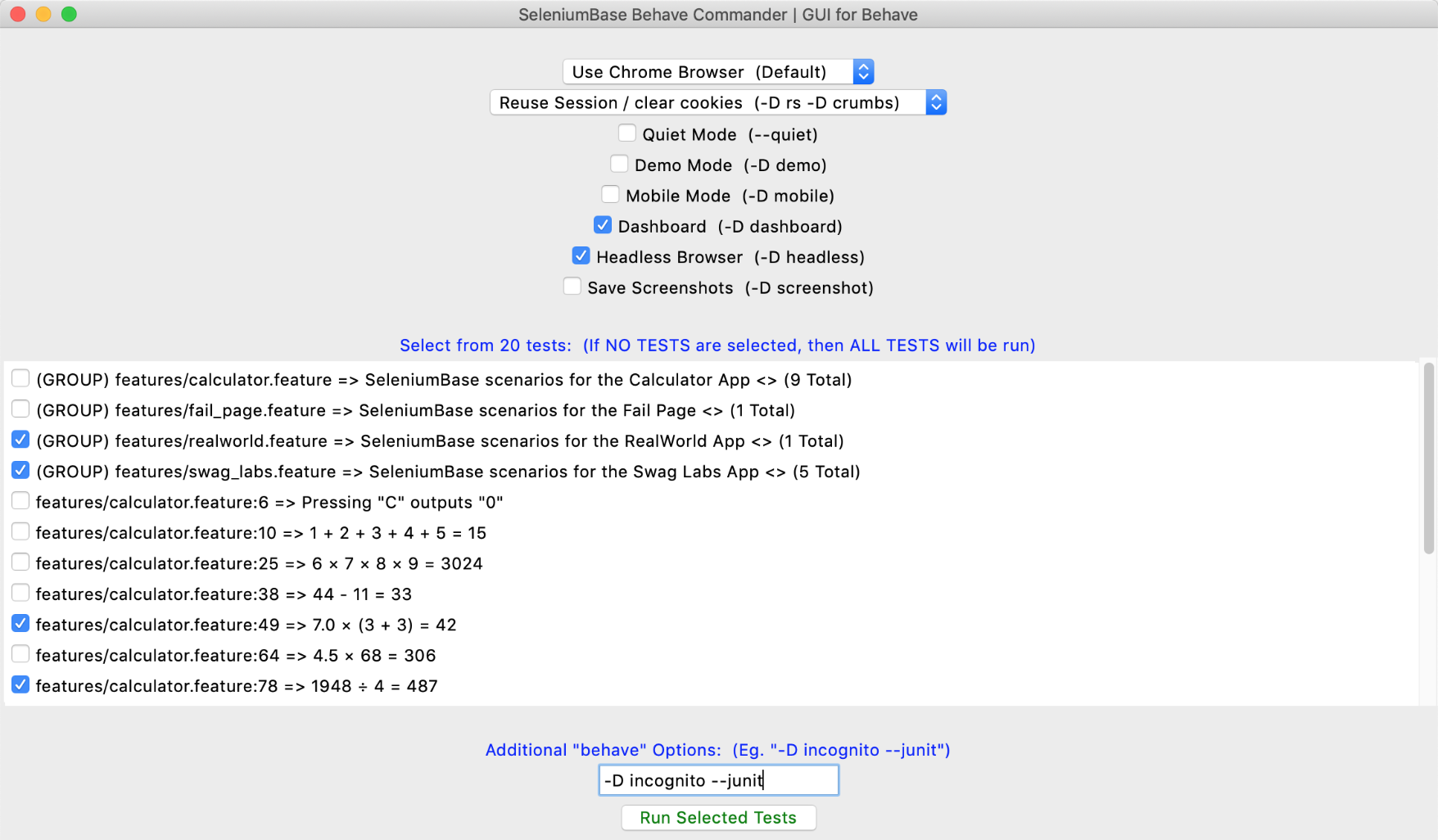🐝 (Utilizes the Behave BDD Python library. For more info, see the Behave tutorial and read about Behave's Gherkin model.)
🐝 Behave examples with SeleniumBase: SeleniumBase/examples/behave_bdd
>cd examples/behave_bdd/ > behave features/realworld.feature -T -D dashboard -k Dashboard: /Users/michael/github/SeleniumBase/examples/behave_bdd/dashboard.html ******************************************************************************** Feature: SeleniumBase scenarios for the RealWorld App # features/realworld.feature:1 Scenario: Verify RealWorld App (log in / sign out) # features/realworld.feature:3 Given Open "seleniumbase.io/realworld/login"# ../../sbase/steps.py:10 And Clear Session Storage # ../../sbase/steps.py:669 When Type "demo_user" into "#username"# ../../sbase/steps.py:40 And Type "secret_pass" into "#password"# ../../sbase/steps.py:40 And Do MFA "GAXG2MTEOR3DMMDG" into "#totpcode"# ../../sbase/steps.py:322 Then Assert exact text "Welcome!"in"h1"# ../../sbase/steps.py:157 And Highlight "img#image1"# ../../sbase/steps.py:184 And Click 'a:contains("This Page")'# ../../sbase/steps.py:27 And Save screenshot to logs # ../../sbase/steps.py:239 When Click link "Sign out"# ../../sbase/steps.py:195 Then Assert element 'a:contains("Sign in")'# ../../sbase/steps.py:120 And Assert text "You have been signed out!"# ../../sbase/steps.py:145 ✅ Scenario Passed! - Dashboard: /Users/michael/github/SeleniumBase/examples/behave_bdd/dashboard.html --- LogPath: /Users/michael/github/SeleniumBase/examples/behave_bdd/latest_logs/ ================================================================================== 1 feature passed, 0 failed, 0 skipped 1 scenario passed, 0 failed, 0 skipped 12 steps passed, 0 failed, 0 skipped, 0 undefined Took 0m4.682s🐝 Another example, which uses higher-level Behave steps to simplify the .feature file:
>cd examples/behave_bdd/ > behave features/calculator.feature:61 -T -D dashboard -k Dashboard: /Users/michael/github/SeleniumBase/examples/behave_bdd/dashboard.html ******************************************************************************** Feature: SeleniumBase scenarios for the Calculator App # features/calculator.feature:1 Background: # features/calculator.feature:3 Scenario: 7.0 × (3 + 3) = 42 # features/calculator.feature:49 Given Open the Calculator App # features/steps/calculator.py:4 When Press C # features/steps/calculator.py:9 And Press 7 # features/steps/calculator.py:79 And Press .# features/steps/calculator.py:104 And Press 0 # features/steps/calculator.py:94 And Press × # features/steps/calculator.py:29 And Press ( # features/steps/calculator.py:14 And Press 3 # features/steps/calculator.py:59 And Press + # features/steps/calculator.py:39 And Press 3 # features/steps/calculator.py:59 And Press ) # features/steps/calculator.py:19 Then Verify output is "7.0×(3+3)"# features/steps/calculator.py:135 When Press = # features/steps/calculator.py:44 Then Verify output is "42"# features/steps/calculator.py:135 ✅ Scenario Passed! - Dashboard: /Users/michael/github/SeleniumBase/examples/behave_bdd/dashboard.html --- LogPath: /Users/michael/github/SeleniumBase/examples/behave_bdd/latest_logs/ ================================================================================== 1 feature passed, 0 failed, 0 skipped 1 scenario passed, 0 failed, 8 skipped 14 steps passed, 0 failed, 60 skipped, 0 undefined Took 0m1.672s🐝⚪ With the Dashboard enabled, you'll get one of these:
🐝 The *.feature files can use any step seen from:
behave --steps-catalog🐝 SeleniumBase includes several pre-made Behave steps, which you can use by creating a Python file with the following line in your features/steps/ directory:
fromseleniumbase.behaveimportsteps# noqa🐝 Inside your features/environment.py file, you should have the following:
fromseleniumbaseimportBaseCasefromseleniumbase.behaveimportbehave_sbbehave_sb.set_base_class(BaseCase) # Accepts a BaseCase subclassfromseleniumbase.behave.behave_sbimportbefore_all# noqafromseleniumbase.behave.behave_sbimportbefore_feature# noqafromseleniumbase.behave.behave_sbimportbefore_scenario# noqafromseleniumbase.behave.behave_sbimportbefore_step# noqafromseleniumbase.behave.behave_sbimportafter_step# noqafromseleniumbase.behave.behave_sbimportafter_scenario# noqafromseleniumbase.behave.behave_sbimportafter_feature# noqafromseleniumbase.behave.behave_sbimportafter_all# noqa🐝 If you've already created a subclass of BaseCase with custom methods, you can swap BaseCase in with your own subclass, which will allow you to easily use your own custom methods in your Behave step definitions.
🐝 Here's an example Python file in the features/steps/ folder:
frombehaveimportstep@step("Open the Swag Labs Login Page")defgo_to_swag_labs(context): sb=context.sbsb.open("https://www.saucedemo.com") sb.clear_local_storage() @step("Login to Swag Labs with {user}")deflogin_to_swag_labs(context, user): sb=context.sbsb.type("#user-name", user) sb.type("#password", "secret_sauce\n") @step("Verify that the current user is logged in")defverify_logged_in(context): sb=context.sbsb.assert_element("#header_container") sb.assert_element("#react-burger-menu-btn") sb.assert_element("#shopping_cart_container") @step('Add "{item}" to cart')defadd_item_to_cart(context, item): sb=context.sbsb.click('div.inventory_item:contains("%s") button[name*="add"]'%item)🐝 A *.feature file could look like this:
Feature: SeleniumBase scenarios for the Swag Labs AppBackground: Given Open the Swag Labs Login Page Scenario: User can order a backpack from the storeWhen Login to Swag Labs with standard_user Then Verify that the current user is logged in And Save price of "Backpack" to <item_price>When Add "Backpack" to Cart Then Verify shopping cart badge shows 1 item(s) When Click on shopping cart icon And Click Checkout And Enter checkout info: First, Last, 12345 And Click Continue Then Verify 1 "Backpack"(s) in cart And Verify cost of "Backpack" is <item_price>And Verify item total is $29.99 And Verify tax amount is $2.40 And Verify total cost is $32.39 When Click Finish Then Verify order complete When Logout from Swag Labs Then Verify on Login page🐝 Here's another example of a *.feature file:
Feature: SeleniumBase scenarios for the RealWorld AppScenario: Verify RealWorld App (log in / sign out)Given Open "seleniumbase.io/realworld/login"And Clear Session Storage When Type "demo_user" into "#username"And Type "secret_pass" into "#password"And Do MFA "GAXG2MTEOR3DMMDG" into "#totpcode"Then Assert text "Welcome!" in "h1"And Highlight element "img#image1"And Click 'a:contains("This Page")'And Save screenshot to logs When Click link "Sign out"Then Assert element 'a:contains("Sign in")'And Assert text "You have been signed out!"🐝 If there's a test failure, that's easy to spot:
Feature: SeleniumBase scenarios for the Fail Page # features/fail_page.feature:1 Scenario: Fail test on purpose to see what happens # features/fail_page.feature:3 When Open the Fail Page # features/steps/fail_page.py:4 Then Fail test on purpose # features/steps/fail_page.py:9 Assertion Failed: This test fails on purpose! Captured stdout: >>> STEP FAILED: (#2) Fail test on purpose Class / Feature: SeleniumBase scenarios for the Fail Page Test / Scenario: Fail test on purpose to see what happens ❌ Scenario Failed!🐝🎖️ For convenience, the SeleniumBase Behave GUI lets you run behave scripts from a Desktop app.
🐝🎖️ To launch it, call sbase behave-gui or sbase gui-behave:
sbase behave-gui * Starting the SeleniumBase Behave Commander GUI App...🐝🎖️ You can customize the tests that show up there:
sbase behave-gui # all tests sbase behave-gui -i=calculator # tests with "calculator" in the name sbase behave-gui features/ # tests located in the "features/" folder sbase behave-gui features/calculator.feature # tests in that feature