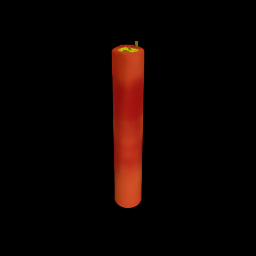[[open-in-colab]]
Shap-E is a conditional model for generating 3D assets which could be used for video game development, interior design, and architecture. It is trained on a large dataset of 3D assets, and post-processed to render more views of each object and produce 16K instead of 4K point clouds. The Shap-E model is trained in two steps:
- an encoder accepts the point clouds and rendered views of a 3D asset and outputs the parameters of implicit functions that represent the asset
- a diffusion model is trained on the latents produced by the encoder to generate either neural radiance fields (NeRFs) or a textured 3D mesh, making it easier to render and use the 3D asset in downstream applications
This guide will show you how to use Shap-E to start generating your own 3D assets!
Before you begin, make sure you have the following libraries installed:
# uncomment to install the necessary libraries in Colab#!pip install -q diffusers transformers accelerate trimeshTo generate a gif of a 3D object, pass a text prompt to the [ShapEPipeline]. The pipeline generates a list of image frames which are used to create the 3D object.
importtorchfromdiffusersimportShapEPipelinedevice=torch.device("cuda"iftorch.cuda.is_available() else"cpu") pipe=ShapEPipeline.from_pretrained("openai/shap-e", torch_dtype=torch.float16, variant="fp16") pipe=pipe.to(device) guidance_scale=15.0prompt= ["A firecracker", "A birthday cupcake"] images=pipe( prompt, guidance_scale=guidance_scale, num_inference_steps=64, frame_size=256, ).images이제 [~utils.export_to_gif] 함수를 사용해 이미지 프레임 리스트를 3D 오브젝트의 gif로 변환합니다.
fromdiffusers.utilsimportexport_to_gifexport_to_gif(images[0], "firecracker_3d.gif") export_to_gif(images[1], "cake_3d.gif")To generate a 3D object from another image, use the [ShapEImg2ImgPipeline]. You can use an existing image or generate an entirely new one. Let's use the Kandinsky 2.1 model to generate a new image.
fromdiffusersimportDiffusionPipelineimporttorchprior_pipeline=DiffusionPipeline.from_pretrained("kandinsky-community/kandinsky-2-1-prior", torch_dtype=torch.float16, use_safetensors=True).to("cuda") pipeline=DiffusionPipeline.from_pretrained("kandinsky-community/kandinsky-2-1", torch_dtype=torch.float16, use_safetensors=True).to("cuda") prompt="A cheeseburger, white background"image_embeds, negative_image_embeds=prior_pipeline(prompt, guidance_scale=1.0).to_tuple() image=pipeline( prompt, image_embeds=image_embeds, negative_image_embeds=negative_image_embeds, ).images[0] image.save("burger.png")Pass the cheeseburger to the [ShapEImg2ImgPipeline] to generate a 3D representation of it.
fromPILimportImagefromdiffusersimportShapEImg2ImgPipelinefromdiffusers.utilsimportexport_to_gifpipe=ShapEImg2ImgPipeline.from_pretrained("openai/shap-e-img2img", torch_dtype=torch.float16, variant="fp16").to("cuda") guidance_scale=3.0image=Image.open("burger.png").resize((256, 256)) images=pipe( image, guidance_scale=guidance_scale, num_inference_steps=64, frame_size=256, ).imagesgif_path=export_to_gif(images[0], "burger_3d.gif")Shap-E is a flexible model that can also generate textured mesh outputs to be rendered for downstream applications. In this example, you'll convert the output into a glb file because the 🤗 Datasets library supports mesh visualization of glb files which can be rendered by the Dataset viewer.
You can generate mesh outputs for both the [ShapEPipeline] and [ShapEImg2ImgPipeline] by specifying the output_type parameter as "mesh":
importtorchfromdiffusersimportShapEPipelinedevice=torch.device("cuda"iftorch.cuda.is_available() else"cpu") pipe=ShapEPipeline.from_pretrained("openai/shap-e", torch_dtype=torch.float16, variant="fp16") pipe=pipe.to(device) guidance_scale=15.0prompt="A birthday cupcake"images=pipe(prompt, guidance_scale=guidance_scale, num_inference_steps=64, frame_size=256, output_type="mesh").imagesUse the [~utils.export_to_ply] function to save the mesh output as a ply file:
You can optionally save the mesh output as an obj file with the [~utils.export_to_obj] function. The ability to save the mesh output in a variety of formats makes it more flexible for downstream usage!
fromdiffusers.utilsimportexport_to_plyply_path=export_to_ply(images[0], "3d_cake.ply") print(f"Saved to folder: {ply_path}")Then you can convert the ply file to a glb file with the trimesh library:
importtrimeshmesh=trimesh.load("3d_cake.ply") mesh_export=mesh.export("3d_cake.glb", file_type="glb")By default, the mesh output is focused from the bottom viewpoint but you can change the default viewpoint by applying a rotation transform:
importtrimeshimportnumpyasnpmesh=trimesh.load("3d_cake.ply") rot=trimesh.transformations.rotation_matrix(-np.pi/2, [1, 0, 0]) mesh=mesh.apply_transform(rot) mesh_export=mesh.export("3d_cake.glb", file_type="glb")Upload the mesh file to your dataset repository to visualize it with the Dataset viewer!