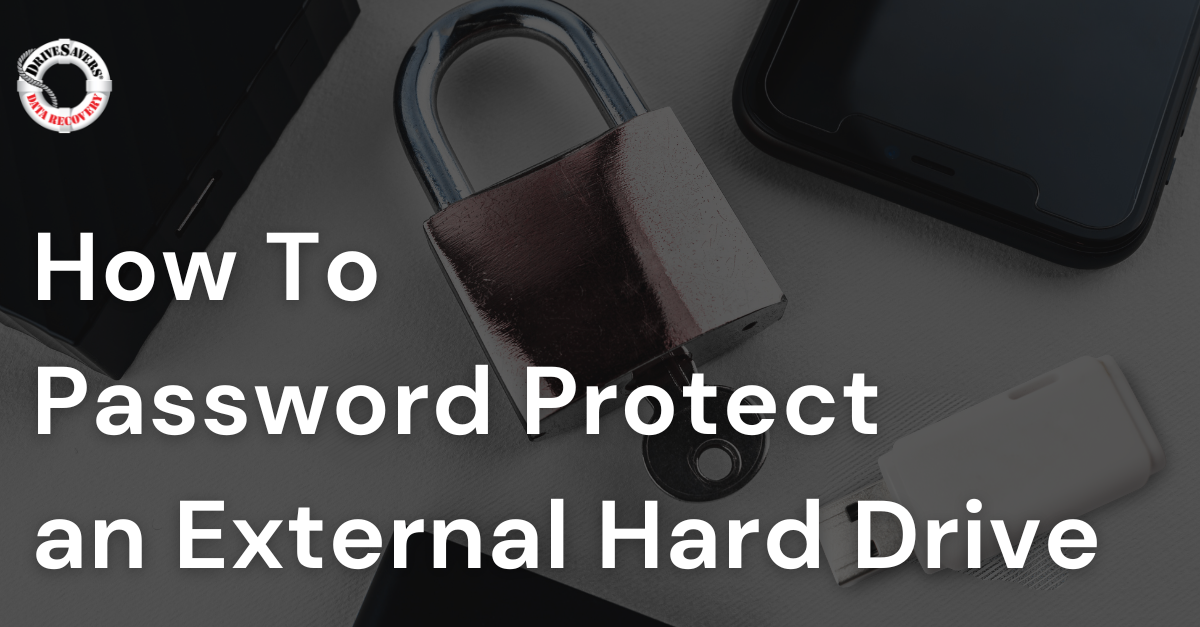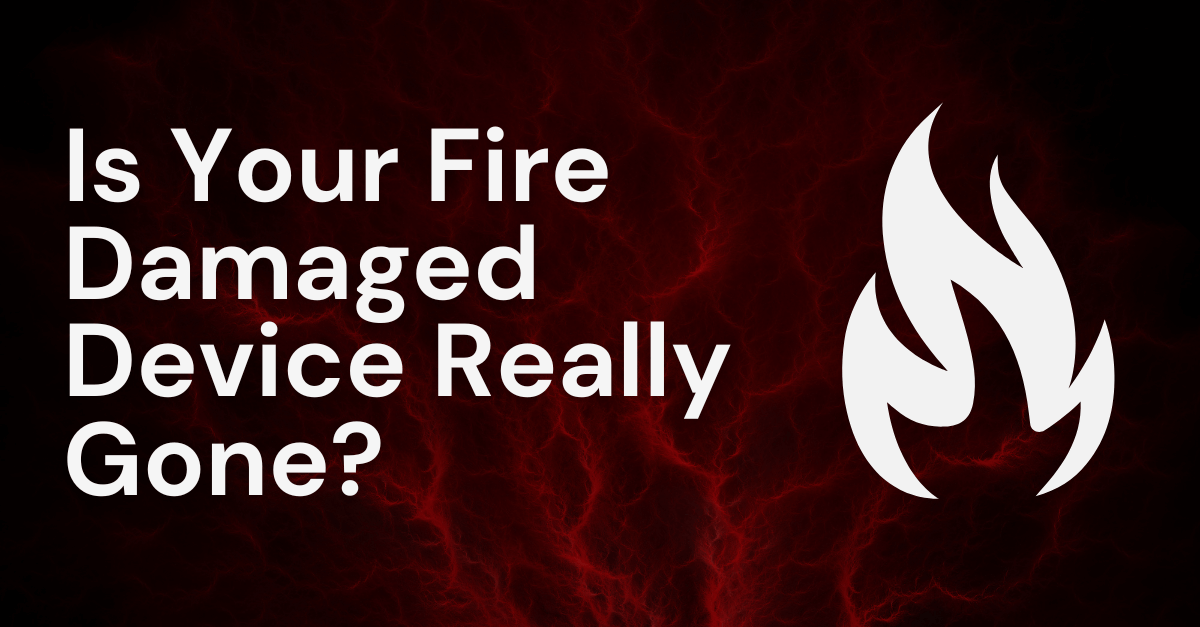Knowing how to password protect an external hard drive is crucial to your overall cybersecurity. ✓ Learn how to protect both PCs and Macs.
Spring into RAID Maintenance: Preventing RAID Failure with a Server Maintenance Checklist
As the season changes, it’s an ideal time to rejuvenate not just your surroundings but also your IT infrastructure. Spring cleaning isn’t limited to physical spaces — it’s equally crucial for your digital systems. Regular RAID maintenance can help prevent unexpected downtime, reduce long-term costs, and protect your organization from devastating RAID failures.
When your RAID array is functioning normally, it’s easy to forget it’s even there. But just like any mission-critical system, it needs regular attention. Applying a structured server maintenance checklist this spring is a smart, proactive step toward avoiding costly disruptions.
The Role of RAID Maintenance in Preventing Disaster
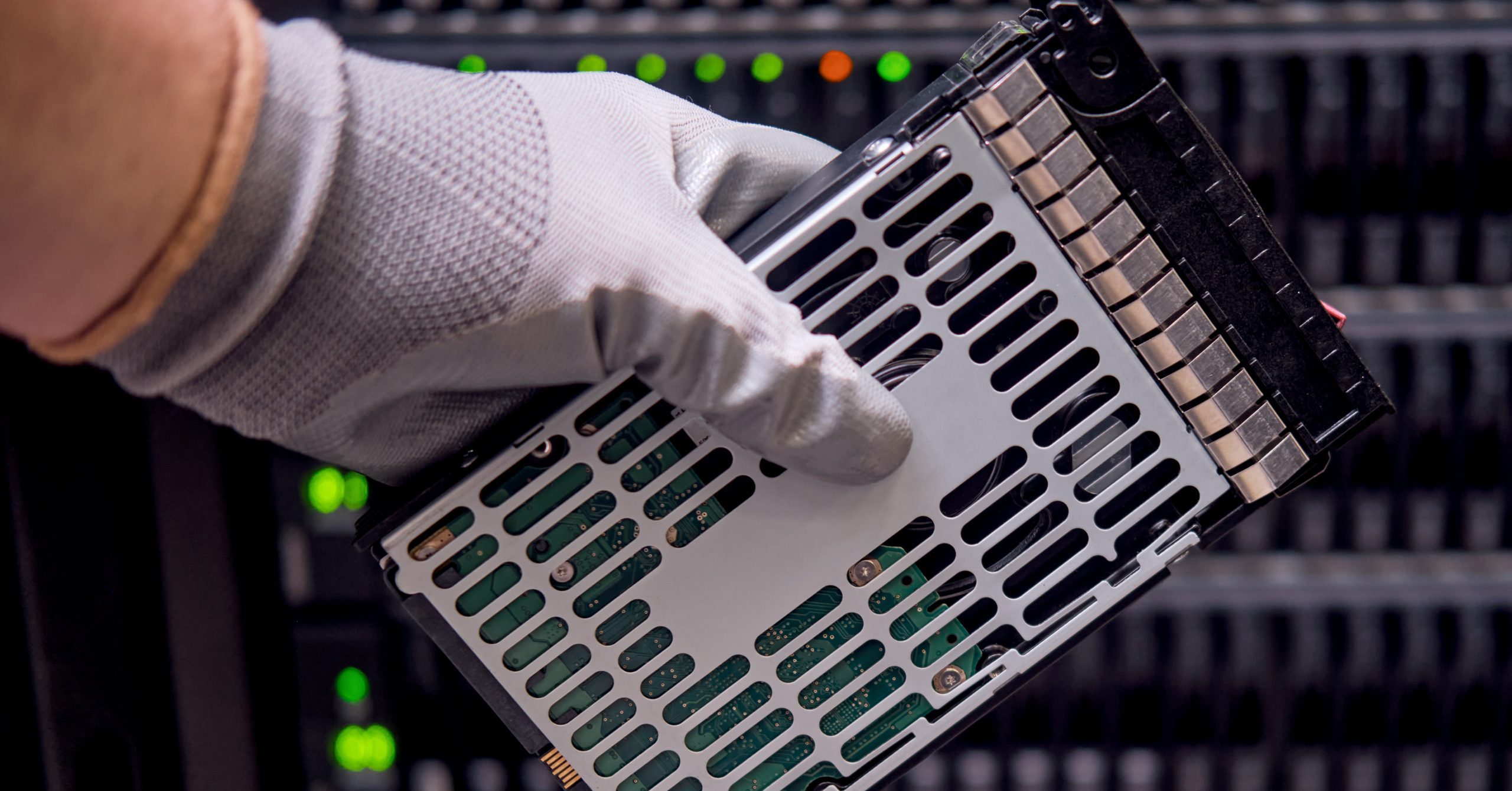
RAID (Redundant Array of Independent Disks) systems are widely used for their speed and redundancy. But they’re not immune to failure. Without ongoing RAID maintenance, even the most robust configurations can degrade over time, leading to server performance drops or full array failures.
RAID arrays may mask drive failures for a while, running in degraded mode without warning. That silent degradation often becomes critical only when it’s too late — when a second drive fails, a controller malfunctions, or the system crashes altogether. Without intervention, these issues can escalate into a full-blown system failure, causing widespread downtime. Preventative maintenance helps detect and correct issues before they spiral.
Core Elements of a Server Maintenance Checklist
A well-rounded server management and maintenance checklist should include routine checks on both hardware and software. The following tasks are essential for protecting your RAID system:
Monitor RAID Drive Health
Use diagnostic tools to evaluate drive performance across the array. Watch for early signs of failure like rebuild delays or drive degradation.
Perform Regular Backup Tests
Never assume backups are working. Perform routine restore tests to confirm that saved data is actually recoverable when needed.
Update Firmware and Controllers
Keep RAID controller firmware and drive software up to date. Old firmware can cause compatibility issues or leave critical bugs unresolved.
Maintain Ideal Server Environment
Ensure server rooms meet environmental standards. Overheating, dust buildup, or poor airflow can reduce hardware reliability over time.
Review Logs and Documentation
Document all RAID changes, drive swaps, and error logs. Accurate records can greatly improve troubleshooting and future recovery efforts.
| Maintenance Task | What to Check | Suggested Frequency* |
|---|---|---|
| RAID Array Health | Look for degraded disks, failed arrays, rebuild issues | Daily / Weekly |
| Firmware and Software Updates | RAID controller, disk firmware, management tools | As Needed |
| Backup Verification | Test restore points, check backup job logs | Weekly / Monthly |
| Environmental Conditions | Temperature, dust, airflow, power supply stability | Monthly |
| Log Reviews and Documentation | Drive errors, rebuild history, config changes | Daily / Weekly |
*Frequencies shown are general recommendations. Each environment is unique – adapt this checklist to suit your data volume, system criticality, and risk profile.
A Real-World Example of RAID Failure

Power fluctuations or outages can result in data corruption, drive degradation, or even a full server crash.
Consider the case of a retail clothing store that experienced multiple hard drive failures after a power outage. Their Dell EqualLogic system — made up of 44 drives in a complex RAID 50 configuration — suffered catastrophic data loss due to the simultaneous failure of several drives.
DriveSavers was called in to recover the data. Engineers developed custom tools to interpret and reconstruct the unique structure of the system, successfully recovering the majority of the store’s critical data.
But while this case had a positive outcome, it serves as a clear reminder: RAID failure can strike fast, especially when systems are vulnerable. In this case, regular RAID maintenance could have significantly reduced the risk.
How Maintenance Could Have Made the Difference
Let’s break down how the outcome might have changed with a proactive maintenance strategy in place:
In short, RAID failure is rarely a single-point failure. It’s typically a chain of small issues that go unnoticed until an external trigger — like a power outage — pushes the system over the edge.
Common RAID Maintenance Mistakes to Avoid
Even experienced IT teams can overlook RAID best practices. In addition, RAID arrays often continue running after one or more hardware failures, hiding the true state of the system. A single failed disk may not bring down the system immediately, but it raises the risk of a cascading disk failure across the array.
Here are a few common missteps that often lead to trouble:
If It Fails, Call the Experts

Even with careful planning, failures happen. When they do, it’s critical to call in experienced professionals before taking any action. No matter how solid your disaster recovery plan may be, professional support can make the difference between temporary disruption and permanent loss.
DriveSavers has been a trusted name in professional data recovery services for decades. We specialize in RAID data recovery services, handling everything from simple RAID 1 mirror arrays to enterprise-scale RAID 50 and beyond. We’ve recovered data from fire-damaged servers, water-logged drives, and total array collapses. Our engineers work in certified cleanrooms using proprietary tools to safely recover your data — even when other providers say it can’t be done.
Final Thoughts: Clean Systems, Clear Conscience
Spring is a time of renewal — and your RAID array deserves that same fresh start. Skipping RAID maintenance greatly increases the risk of data loss — something no business can afford. Take this opportunity to reengage with your server maintenance checklist, validate your backup systems, and assess your RAID health.
RAID systems may be built for resilience, but they’re not invincible. Regular RAID maintenance is one of the smartest investments you can make to protect your data — and your business — from avoidable failures.
And if disaster does strike? DriveSavers is always here to help recover what matters most. Contact us for professional data recovery solutions and get your files back quickly and safely.