We are excited to announce general availability of the SharePoint Framework (SPFx) 1.21 – with focus on technical dependency updates. SharePoint Framework is the easiest way to build your enterprise solutions for Microsoft 365 with automatic single sign-on, automatic hosting and with industry standard web stack tooling. This release focused primarily on the updating Node.js and TypeScript versions – including few other new features across SharePoint and Microsoft Viva.
Your input and feedback have been invaluable to define the key features for our releases, both current and future. Thank you 👏
You can find the full list of release details from the following documentation:
Key features in the 1.21 release 📝
Key changes and updates in this release are as follows:
- Introduction of flexible layout configuration options for web parts.
- Configuration options in the web part manifest file to set the default experience for custom web parts used in flexible layout.
- Configuration option to enable user specific personalization for the Viva Connections dashboard on card level.
- Viva Connections will start allowing end users to optionally configure and add new cards on the company provided dashboard. Card can be configured to be supported this option with the card manifest configuration.
- See more details and live demo on this feature from following blog post – Introducing card personalization for end users in Viva Connections.
and more 🚀
You can see a live demo of the above mentioned features from the recording of the weekly Microsoft 365 & Power Platform community call on 25th of February. Specific SPFx 1.21 demo starts at 49:45.
Everyone is welcome to these weekly calls to stay up to date on the Microsoft 365 & Power Platform topics, get your invite from https://aka.ms/community/calls.
Installing SharePoint Framework 1.21 👩💻
You can install SharePoint Framework 1.21 by using the following command which will install always the latest generally available version.
npm install @microsoft/generator-sharepoint@latest --global What’s SharePoint Framework? 🚀
SharePoint Framework is the most widely used extensibility option in Microsoft 365 with tens of millions of end users each month for the custom components built by developers for Microsoft Teams, Microsoft Viva and SharePoint. It’s the easiest way to build developer extensibility for Microsoft 365 and it’s taken advantage by thousands of partners and customers on building custom experiences for end users.
You can build SharePoint Framework powered solutions by using SharePoint Framework Yeoman Generator, Microsoft Teams Toolkit, or with the SharePoint Framework Toolkit. Key advantage is the flexibility of automatic hosting with the option to use the exact same component across the different hosts without any code level changes. This is designed to maximize the value of your development investments regardless of which primary host you are targeting.
Key capabilities of the SharePoint Framework for Microsoft 365 are the following:
- Content Driven Applications – SharePoint Framework can be used to build content driven applications on surfacing information easily from Microsoft 365 with Microsoft Graph or to integrate with externally hosted content.
- Automatic Single Sign On – SharePoint Framework components have automatic and seamless SSO included for all platforms they are hosted. No specific consents needed from Microsoft 365 end users.
- Automatic hosting – SharePoint Framework components are automatically hosted in SharePoint without additional maintenance or operational costs.
- Industry standard tooling – SharePoint Framework is using standard web stack tooling with node, npm, TypeScript and any JavaScript framework of your preference. Just standard web skill to succeed without any proprietary tooling.
SharePoint Framework has also made the permission and token management for accessing the data in Microsoft 365 easy. You will be using the awesome Microsoft Graph APIs for accessing business data and you can further simplify the development of SharePoint Framework components by taking advantage of the Microsoft Graph Toolkit, which provides reusable controls with data connectivity to Microsoft Graph.
We are also working on numerous interesting Copilot and AI related features with the SharePoint Framework. Already today, SharePoint Framework created cards can be accessed directly in the SharePoint agent with the help of Copilot and Viva Connections. Much more in the roadmap for the future.

Additional resources and support 🤝
- Please report any issues or feedback using following issue list – https://aka.ms/spfx/issues
- We have engineering people monitoring any incoming issues and helping you to get unblocked or getting your questions answered
- Overview documentation
- Getting started documentation
- Build for Microsoft Teams using SharePoint Framework
- Overview of Viva Connections Extensibility
- Microsoft Learn – Extend Microsoft Viva Connections
- Microsoft Learn – Extend Microsoft SharePoint – Associate
- Microsoft Viva Connections Toolkit – Simplify your development experience for Viva Connections
- Interact with Viva Connections cards directly from any SharePoint agent
- CLI for Microsoft 365 – SharePoint Framework Upgrade tooling from previous versions to latest
- SharePoint Framework web part samples
- Viva Connections samples
- Please report any issues or feedback using following issue list – https://aka.ms/spfx/issues
If you are looking to build experiences for Microsoft 365, we strongly recommend joining our community calls and other Microsoft 365 & Power Platform Community activities covering Microsoft Graph, Microsoft Teams, Power Platform, Microsoft Viva, OneDrive, SharePoint and more… More details here https://aka.ms/community/home 🚀
And, follow us on Twitter or in LinkedIn to stay up to date on Microsoft 365 Platform announcements.


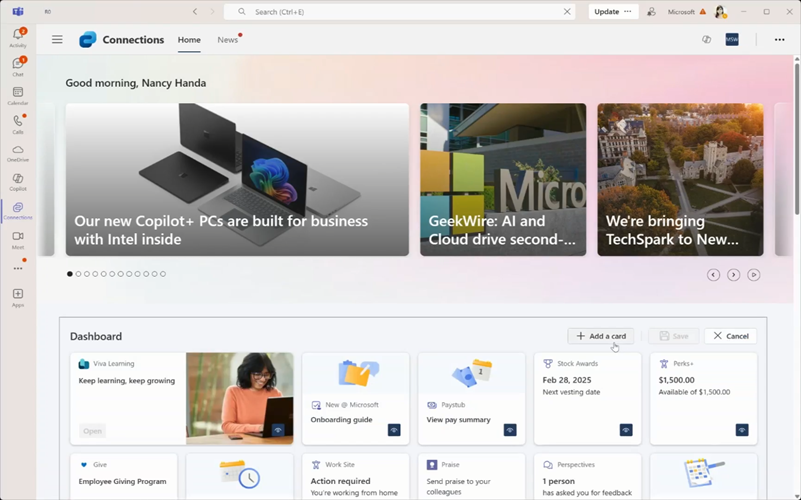

Just tried the new version, and for some reason it’s not picking up any styles. It doesn’t throw any errors – just no styles applied to anything (tried multiple projects on a couple of different computers). Do you know if there is an issue related to this?
EDIT: I just saw your link to log bugs so have done so: https://github.com/SharePoint/sp-dev-docs/issues/10207
Been waiting for this! Very excited to upgrade 🚀