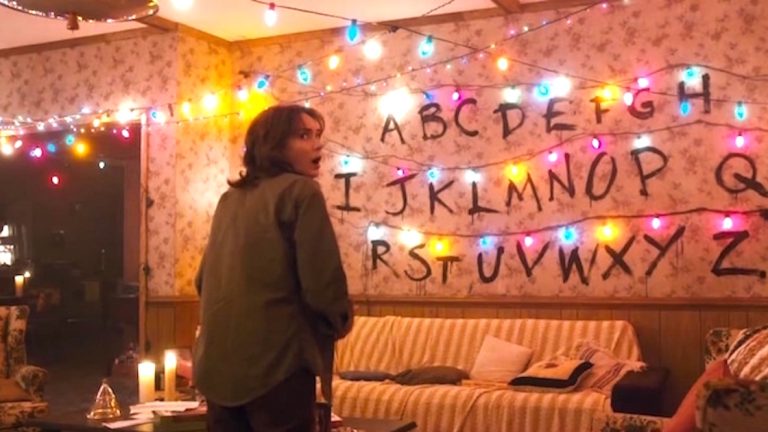The recent unveiling of the Mac Pro has divided a lot of professional users who hoped Apple wouldn't fix what wasn't broken. Phil Schiller's words from the announcement—"can't innovate anymore, my ass"—made it clear that Apple used the venerable workstation as a Guinea pig to prove that it can still get its machined-aluminum groove on. Sure, the design and engineering of the Darth Pro are brilliant, but as I pointed out in my critical look, the Mac Pro needed shrinking as urgently as I need a Hermès man-purse. Whether it will pay off remains to be seen, but some people who want more flexible hardware options aren't convinced. I know one video editor who's already abandoned OS X for Windows because their work depends more on GPU power with apps like DaVinci Resolve. A big box with multiple PCI Express slots is more important to them than added desk space.
To be honest, I was on the fence. While Apple was pointing its shrink ray at the Mac Pro, I've spent the past year between three OSes trying to decide whether I will move the 3D portion of my work to Linux or Windows from OS X. I reviewed the HP Z820 and Dell T5600 and when I needed some added muscle to help out with renders—and knew that the Westmere Mac Pro was a terrible deal—I built an overclocked i7 3930K. It didn't hurt that I got myself a sweet gaming machine at the same time. At 4.5GHz, it is almost as fast as my 2010 Westmere Xeon Mac Pro for renders. I'm no stranger to Windows—I learned Autodesk Maya, my main 3D application—on a Windows 2000 Athlon and frequently use Windows 7 in virtual machines for certain tasks. With a dual-boot setup, this machine was also my first foray into Linux outside of a virtual machine. I'm well versed in bash and shell scripting, but it was still a steep learning curve. I now know the sheer joy that is unloading the Nouveau driver by editing text files and killing the window server. I even tried the machine out as a Hackintosh. If you have more time and sanity to spare than money, I totally recommend that, because it was a nightmare—and I had the most compatible setup.

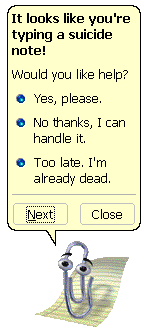
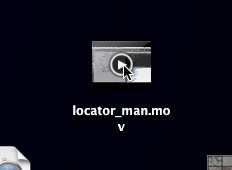
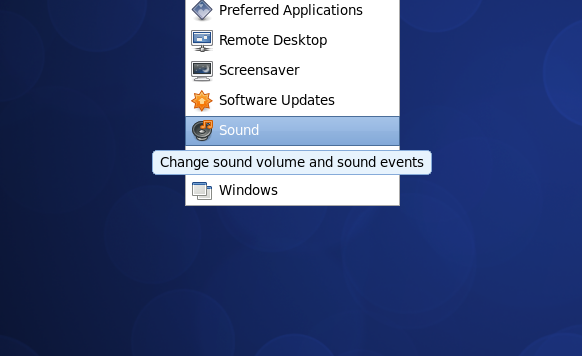

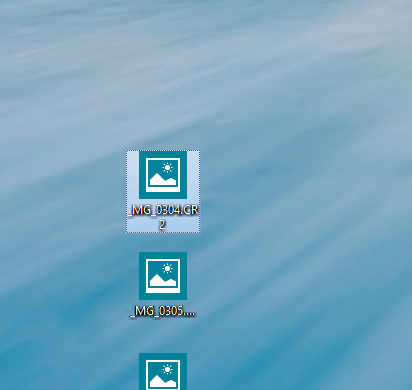
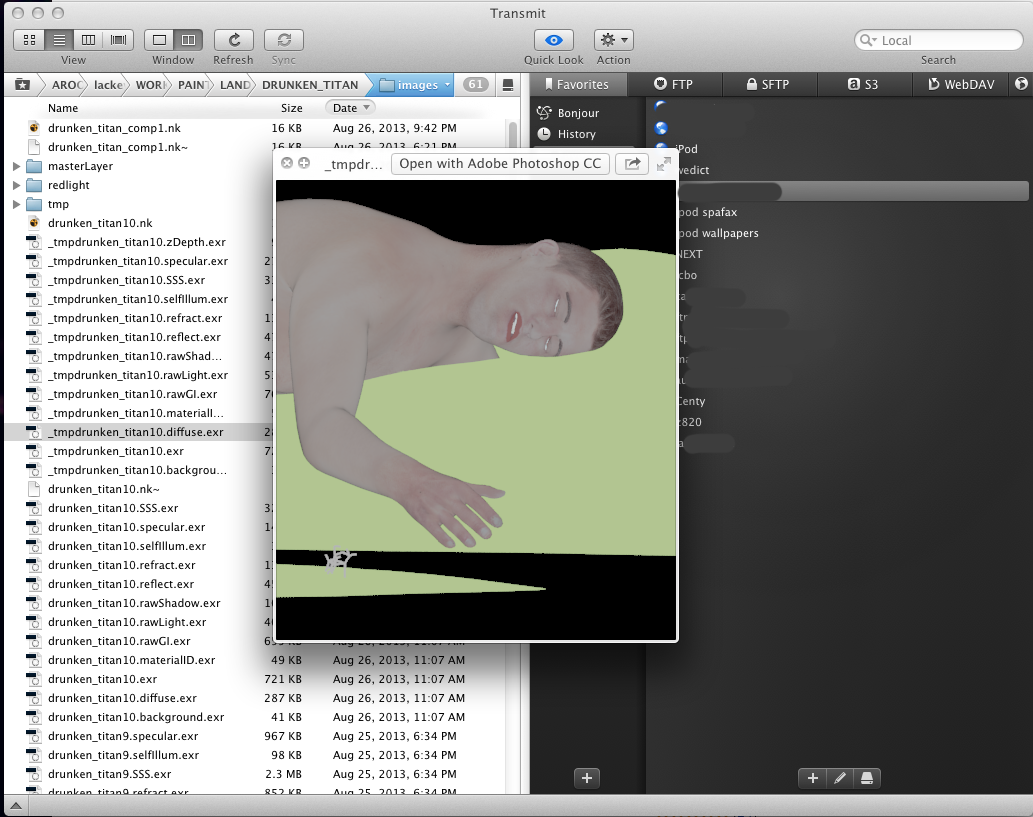
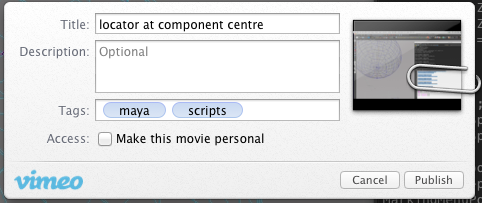
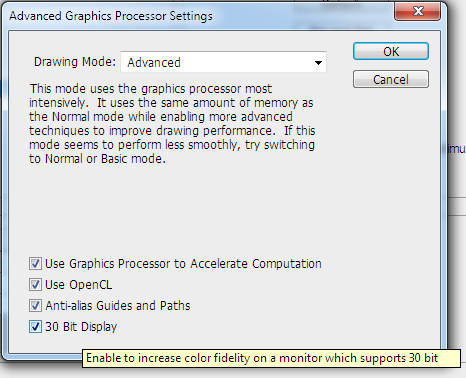
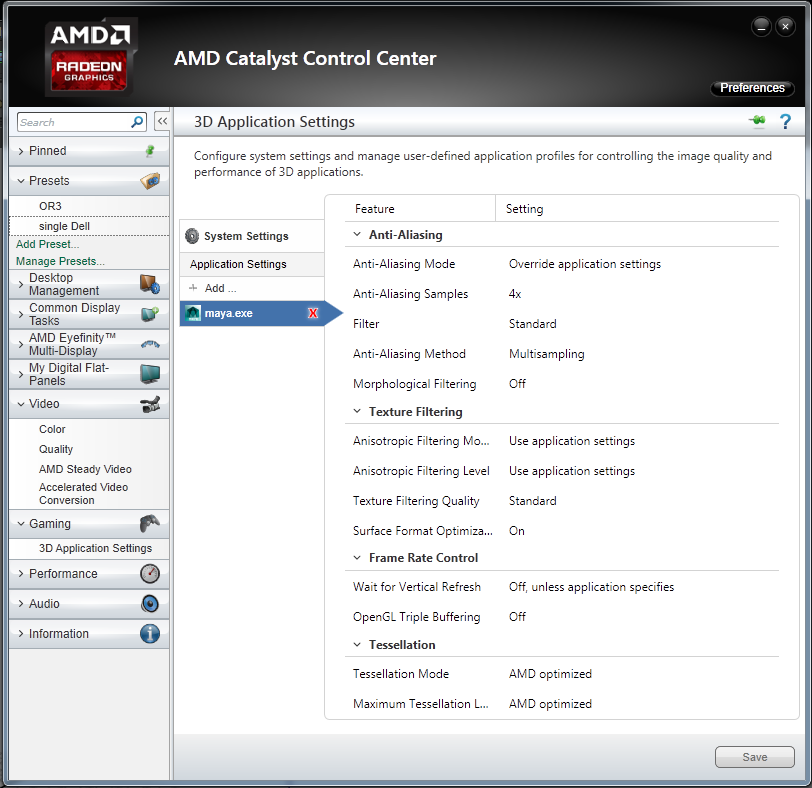
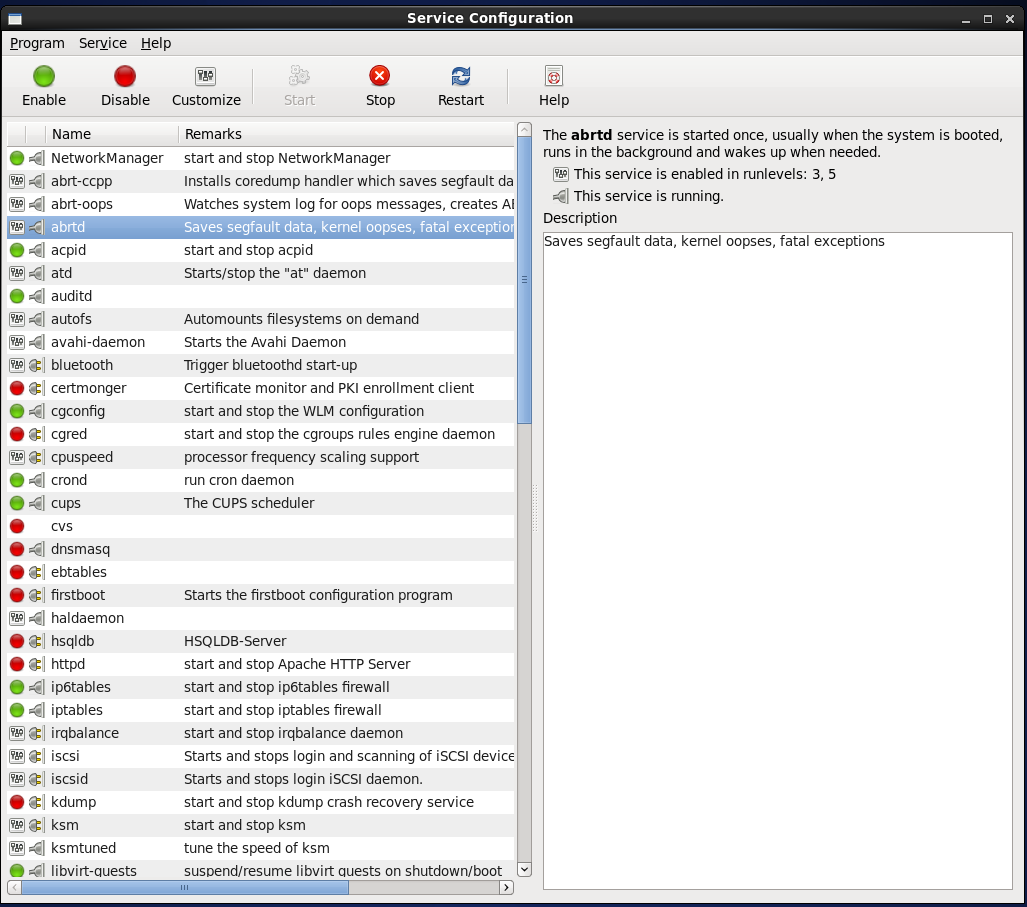

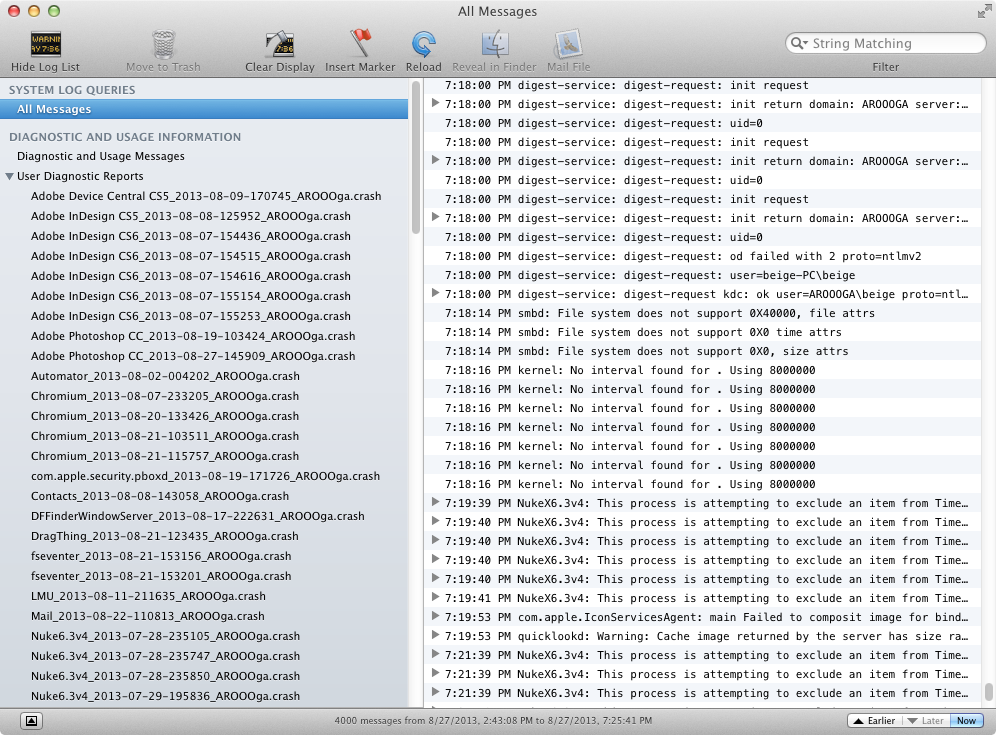
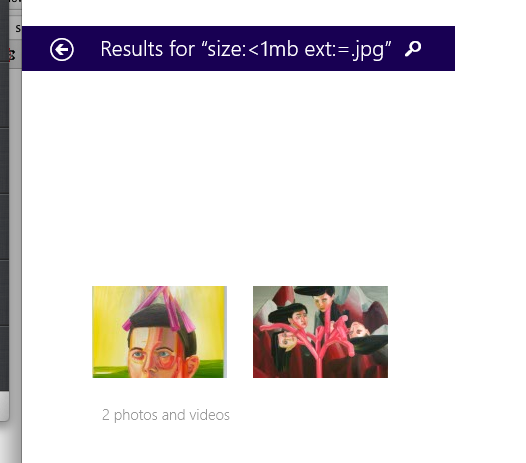
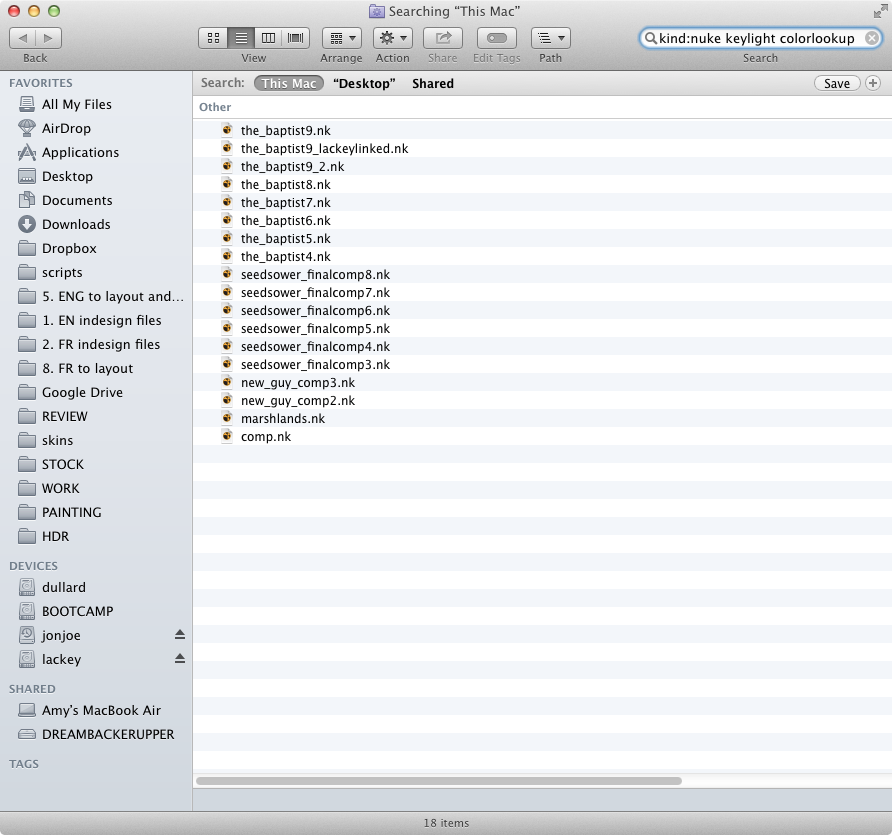
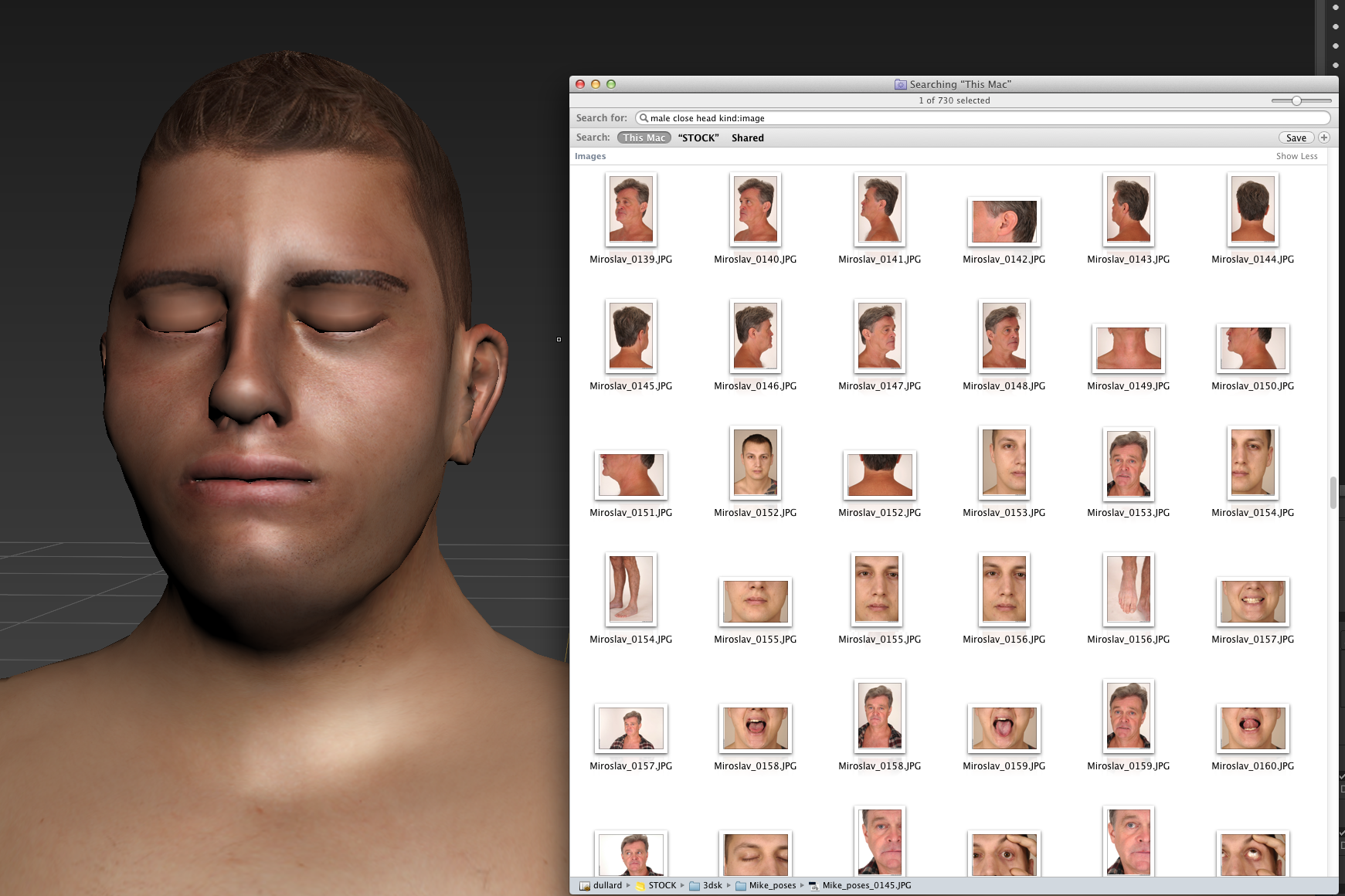
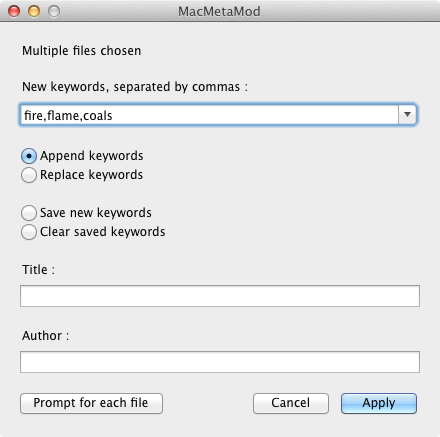
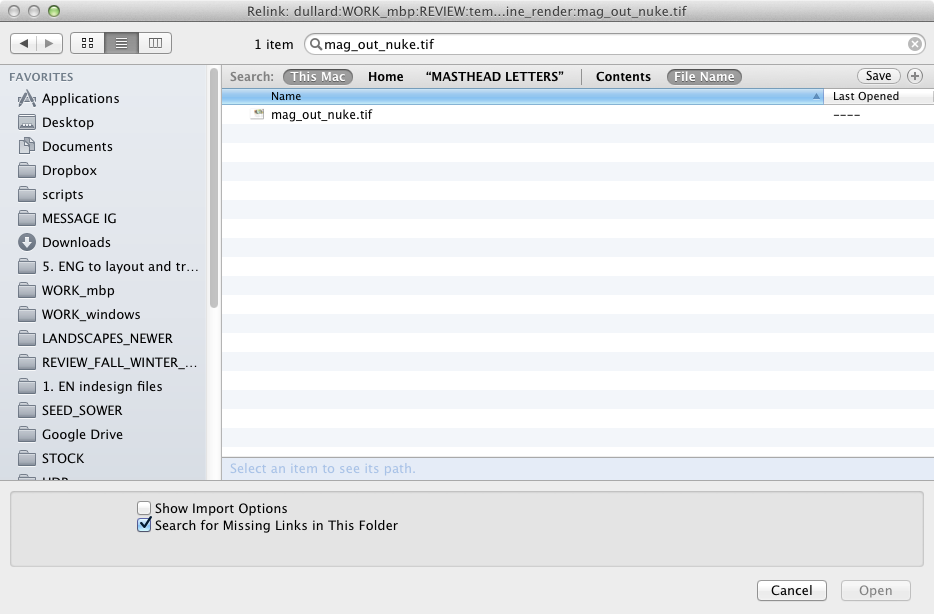
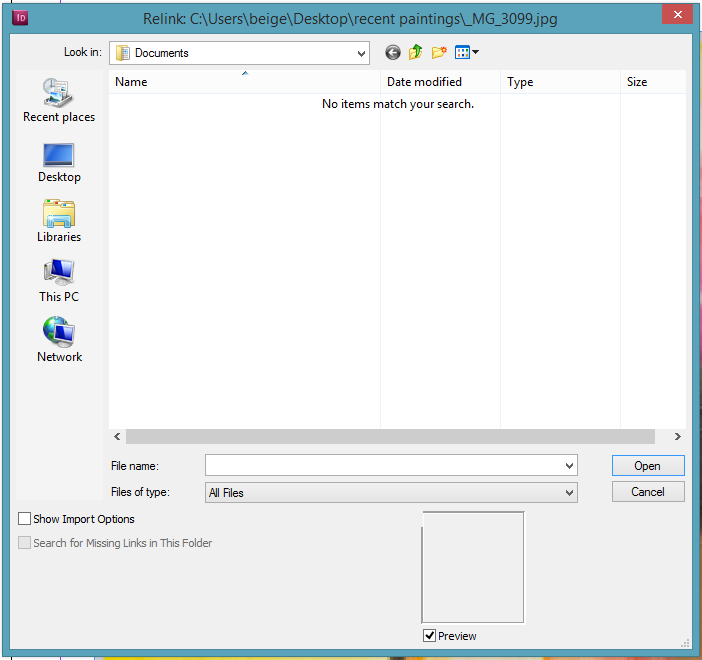
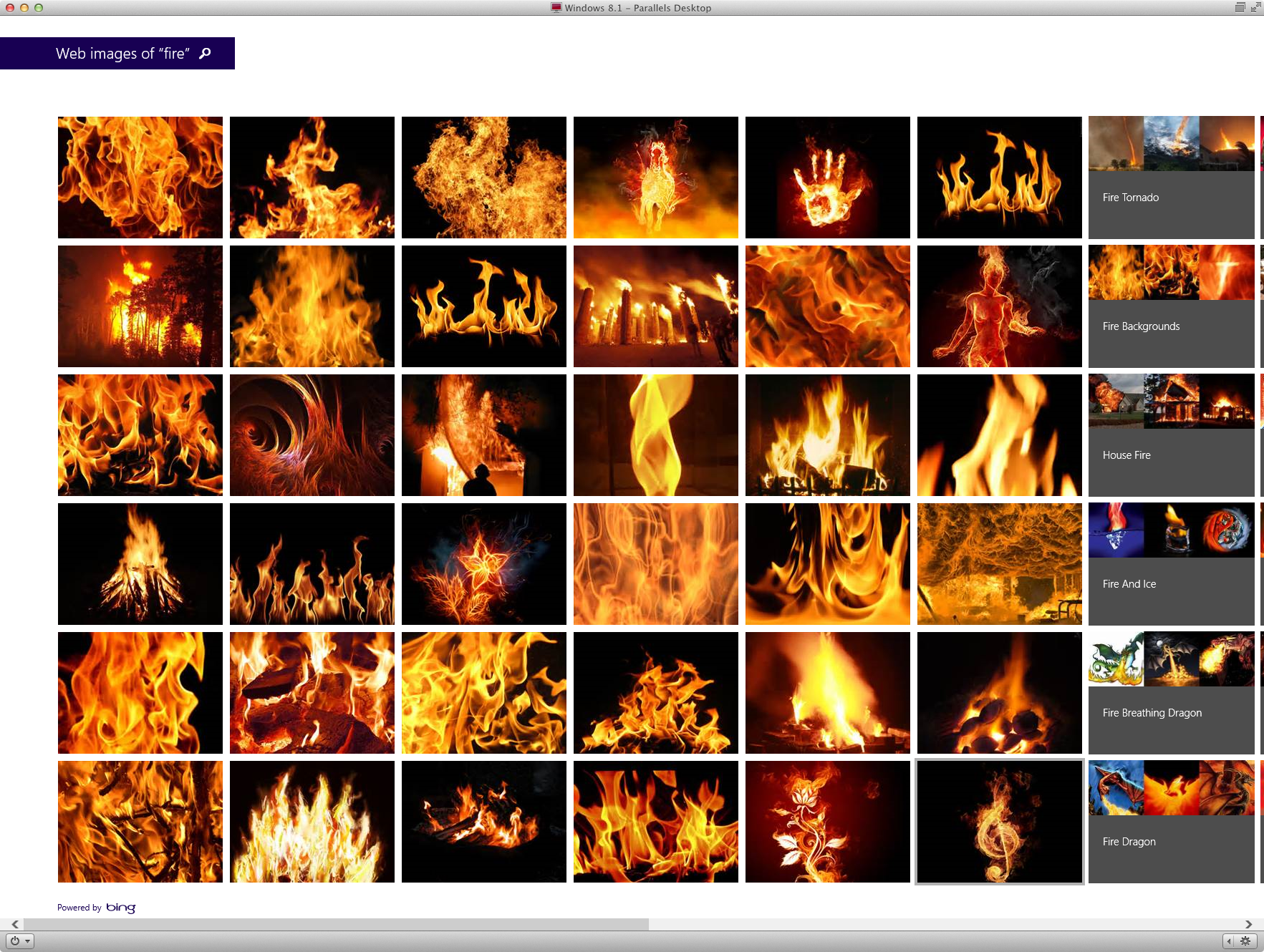
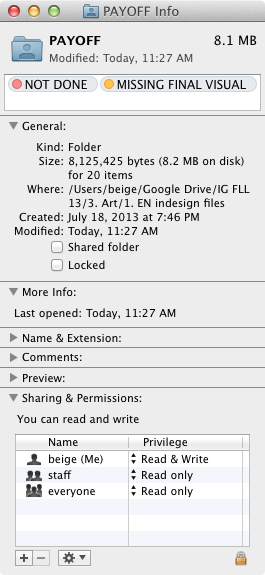
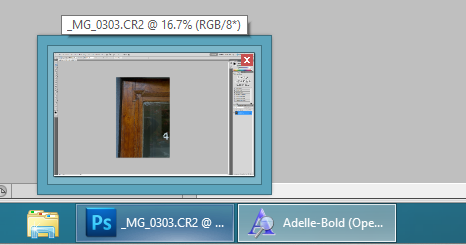

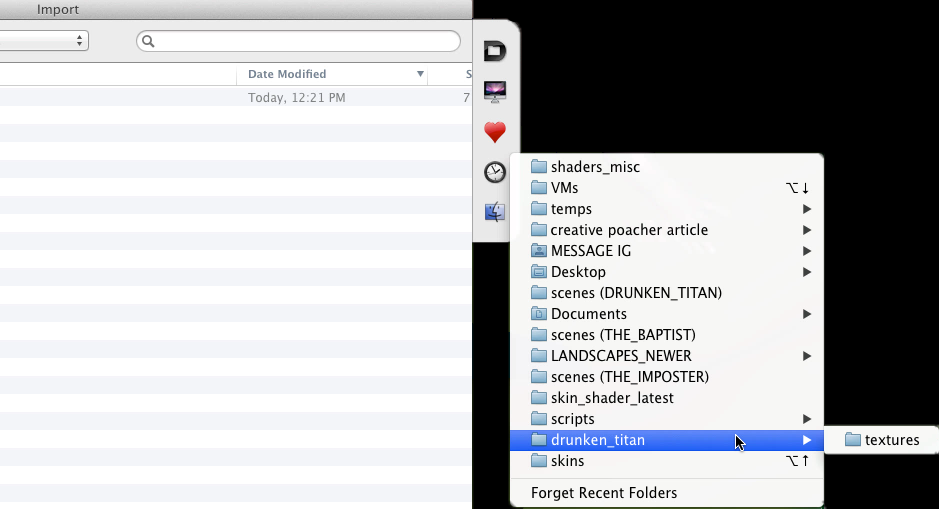

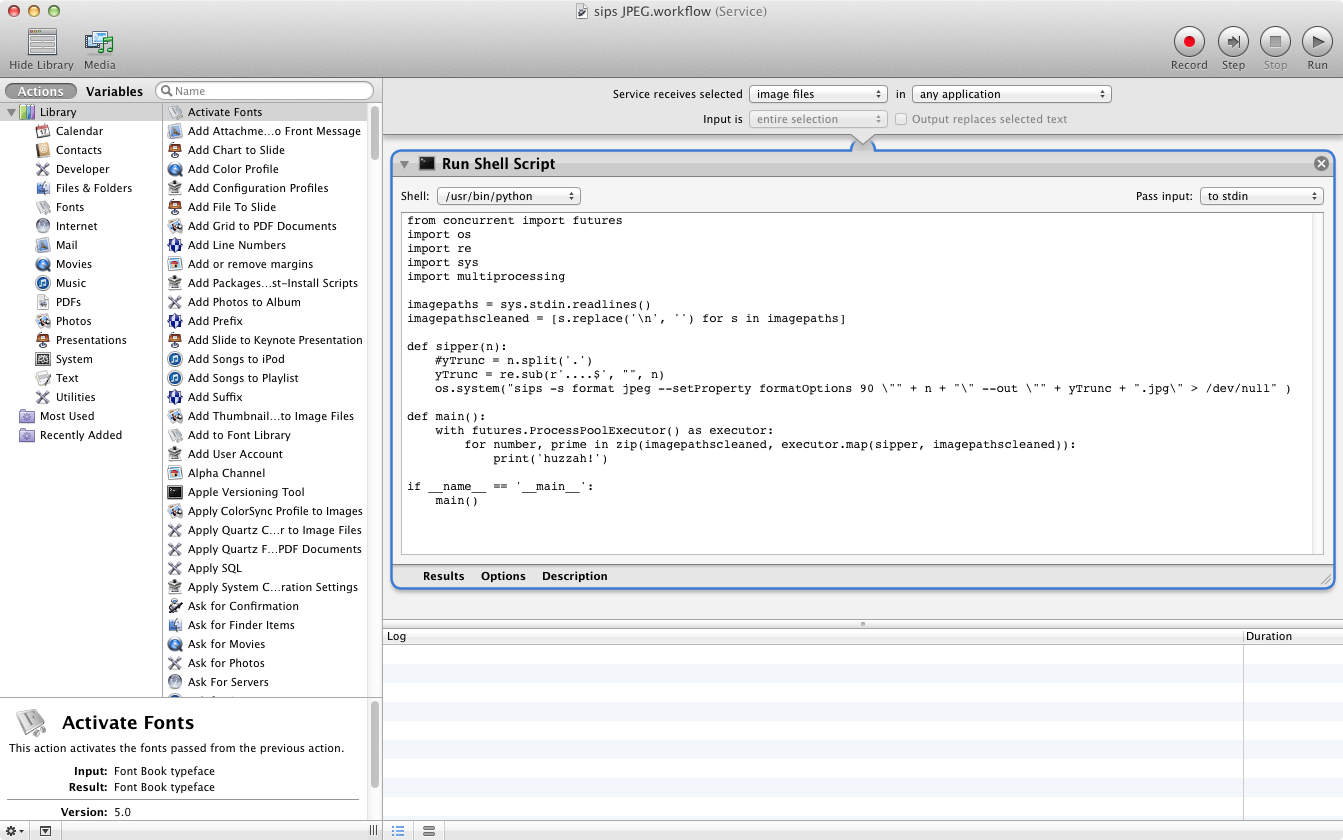
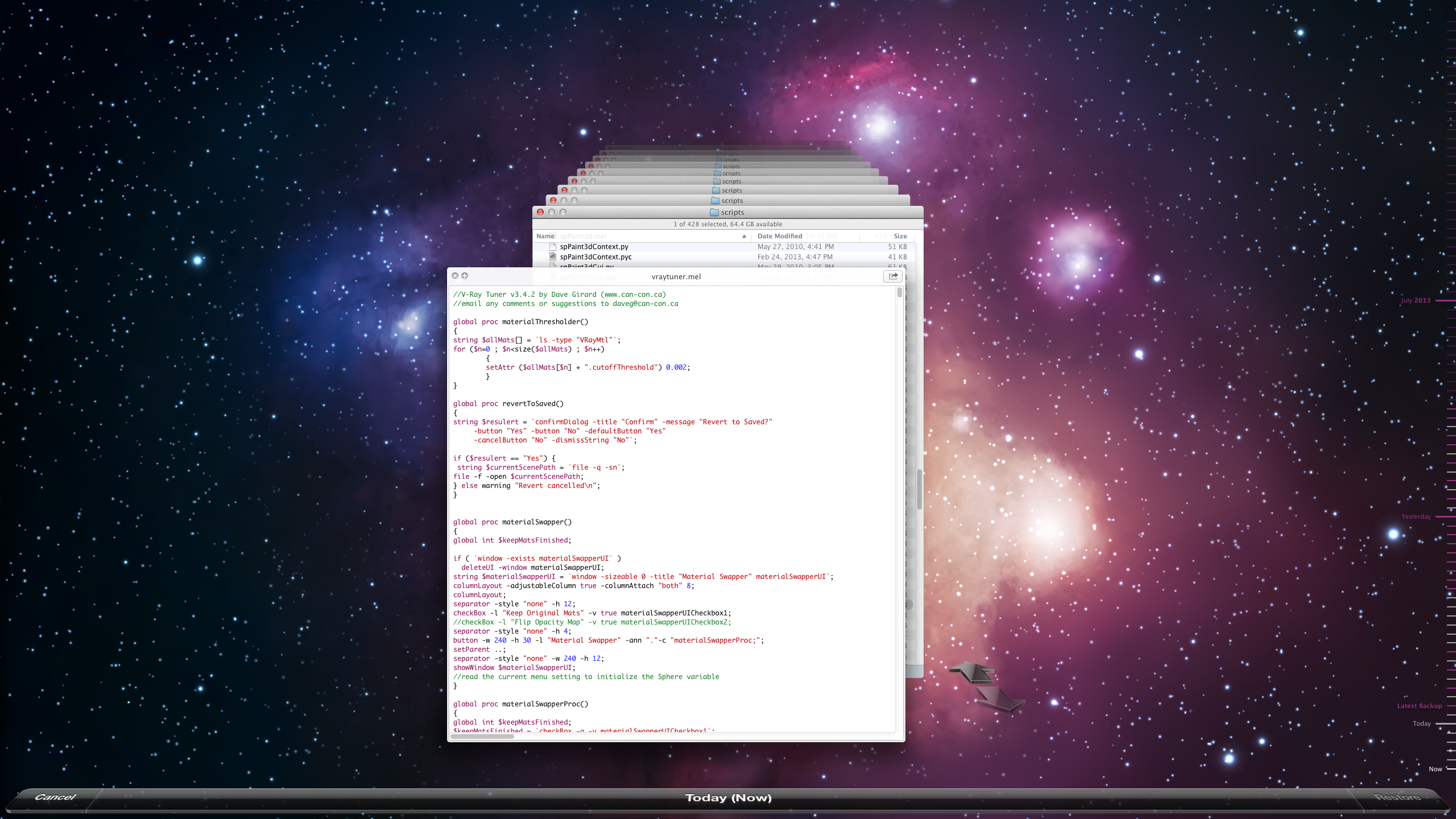
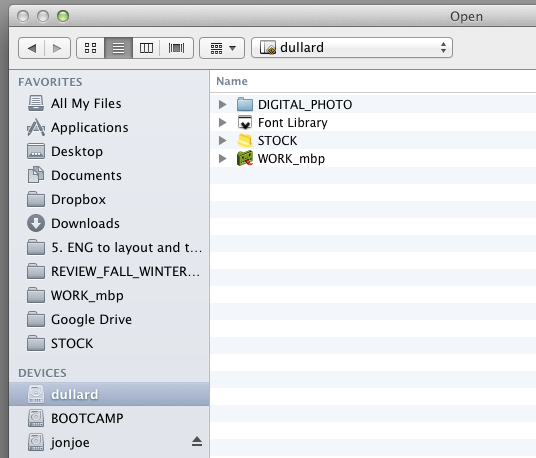
 Loading comments...
Loading comments...