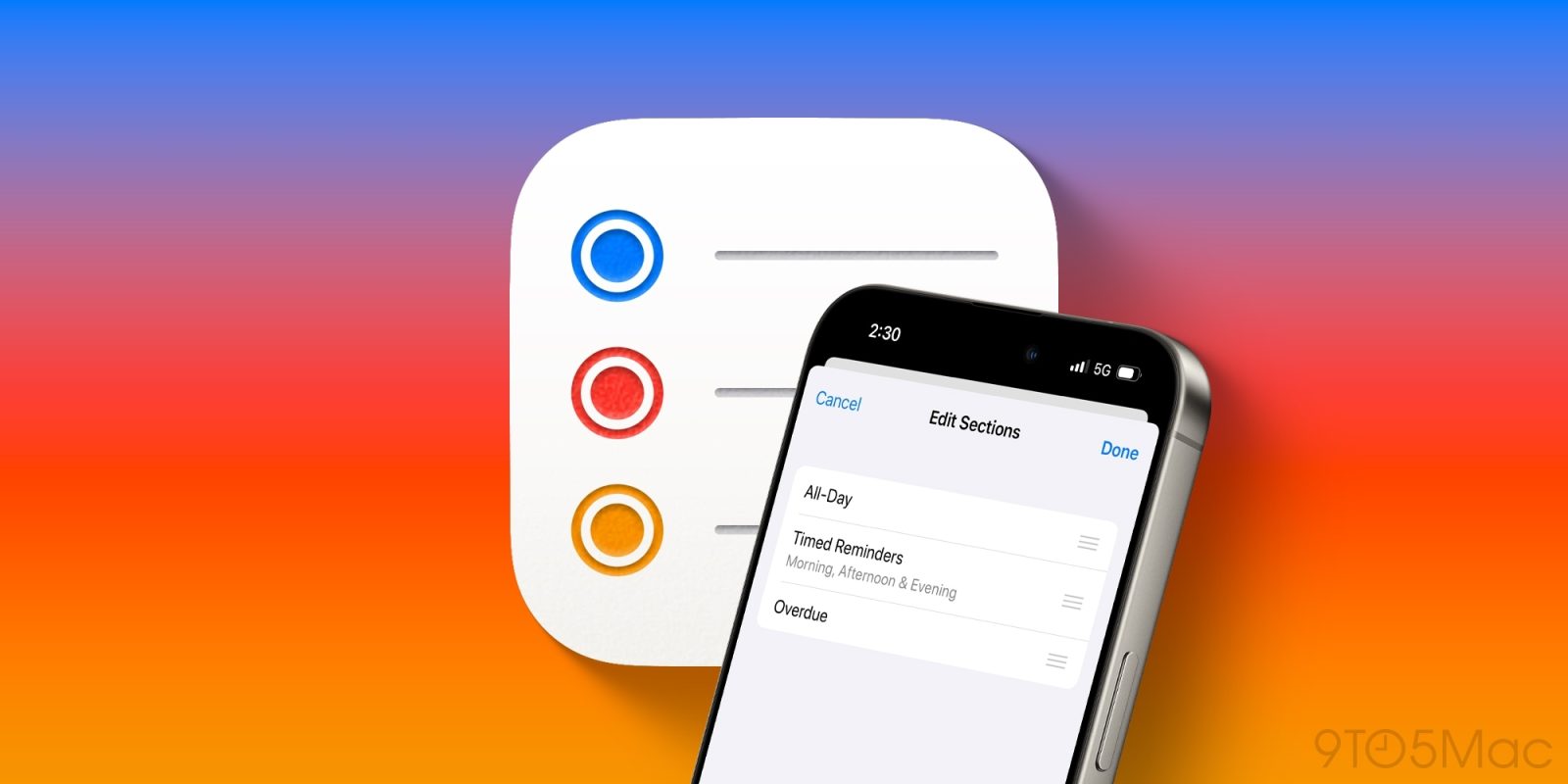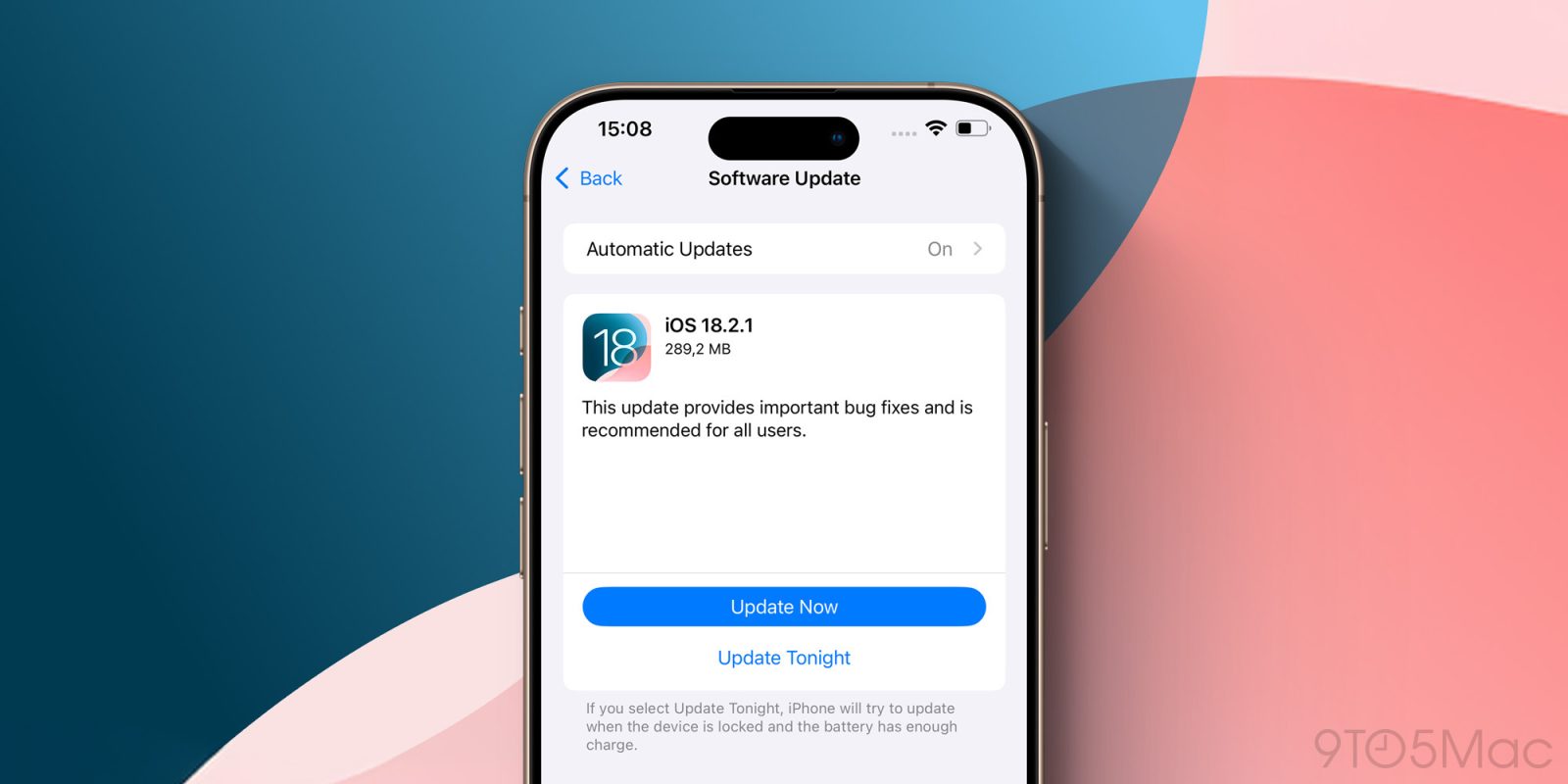Apple Notes got a power user feature in iOS 18 that’s rare in other apps

Apple Notes used to be a fairly barebones tool, best known for being used by celebrities to apologize. But a few years back, Apple started investing heavily in making Notes a worthy competitor with third-party alternatives. And in iOS 18, Apple Notes gained a power user feature that’s especially hard to find elsewhere: collapsible sections.
ExpandExpandingClose