Copy a file with FileOutputStream and FileInputStream
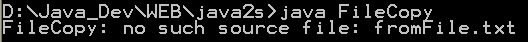
/* * Copyright (c) 2004 David Flanagan. All rights reserved. * This code is from the book Java Examples in a Nutshell, 3nd Edition. * It is provided AS-IS, WITHOUT ANY WARRANTY either expressed or implied. * You may study, use, and modify it for any non-commercial purpose, * including teaching and use in open-source projects. * You may distribute it non-commercially as long as you retain this notice. * For a commercial use license, or to purchase the book, * please visit http://www.davidflanagan.com/javaexamples3. */import java.io.BufferedReader; import java.io.File; import java.io.FileInputStream; import java.io.FileOutputStream; import java.io.IOException; import java.io.InputStreamReader; /** * This class is a standalone program to copy a file, and also defines a static * copy() method that other programs can use to copy files. */publicclass FileCopy { /** The main() method of the standalone program. Calls copy(). */publicstaticvoid main(String[] args) { if (args.length != 2) // Check arguments System.err.println("Usage: java FileCopy <source> <destination>"); else { // Call copy() to do the copy; display any error messages try { copy(args[0], args[1]); } catch (IOException e) { System.err.println(e.getMessage()); } } } /** * The static method that actually performs the file copy. Before copying the * file, however, it performs a lot of tests to make sure everything is as it * should be. */publicstaticvoid copy(String from_name, String to_name) throws IOException { File from_file = newFile(from_name); // Get File objects from Strings File to_file = newFile(to_name); // First make sure the source file exists, is a file, and is readable. // These tests are also performed by the FileInputStream constructor // which throws a FileNotFoundException if they fail. if (!from_file.exists()) abort("no such source file: " + from_name); if (!from_file.isFile()) abort("can't copy directory: " + from_name); if (!from_file.canRead()) abort("source file is unreadable: " + from_name); // If the destination is a directory, use the source file name // as the destination file name if (to_file.isDirectory()) to_file = newFile(to_file, from_file.getName()); // If the destination exists, make sure it is a writeable file // and ask before overwriting it. If the destination doesn't // exist, make sure the directory exists and is writeable. if (to_file.exists()) { if (!to_file.canWrite()) abort("destination file is unwriteable: " + to_name); // Ask whether to overwrite it System.out.print("Overwrite existing file " + to_file.getName() + "? (Y/N): "); System.out.flush(); // Get the user's response. BufferedReader in = new BufferedReader(new InputStreamReader(System.in)); String response = in.readLine(); // Check the response. If not a Yes, abort the copy. if (!response.equals("Y") && !response.equals("y")) abort("existing file was not overwritten."); } else { // If file doesn't exist, check if directory exists and is // writeable. If getParent() returns null, then the directory is // the current dir. so look up the user.dir system property to // find out what that is. String parent = to_file.getParent(); // The destination directory if (parent == null) // If none, use the current directory parent = System.getProperty("user.dir"); File dir = newFile(parent); // Convert it to a file. if (!dir.exists()) abort("destination directory doesn't exist: " + parent); if (dir.isFile()) abort("destination is not a directory: " + parent); if (!dir.canWrite()) abort("destination directory is unwriteable: " + parent); } // If we've gotten this far, then everything is okay. // So we copy the file, a buffer of bytes at a time. FileInputStream from = null; // Stream to read from source FileOutputStream to = null; // Stream to write to destination try { from = new FileInputStream(from_file); // Create input stream to = new FileOutputStream(to_file); // Create output stream byte[] buffer = newbyte[4096]; // To hold file contents int bytes_read; // How many bytes in buffer // Read a chunk of bytes into the buffer, then write them out, // looping until we reach the end of the file (when read() returns // -1). Note the combination of assignment and comparison in this // while loop. This is a common I/O programming idiom. while ((bytes_read = from.read(buffer)) != -1) // Read until EOF to.write(buffer, 0, bytes_read); // write } // Always close the streams, even if exceptions were thrown finally { if (from != null) try { from.close(); } catch (IOException e) { ; } if (to != null) try { to.close(); } catch (IOException e) { ; } } } /** A convenience method to throw an exception */privatestaticvoid abort(String msg) throws IOException { thrownew IOException("FileCopy: " + msg); } } Related examples in the same category