Conditional filtering in SQLAlchemy and Python
1.67/5 (3 votes)
Conditional filter query example in SQLAlchemy and Python
Introduction
In SQLAlchemy we are familiar with filter and filter_by. But what if we need to do conditional filtering. Here is an example of creating a custom conditional filter operator.
Background
This is another common situation, where we need to ignore a part of WHERE conditions when the value of a filter property is null/empty or not fulfilling specific needs. Like the below image:
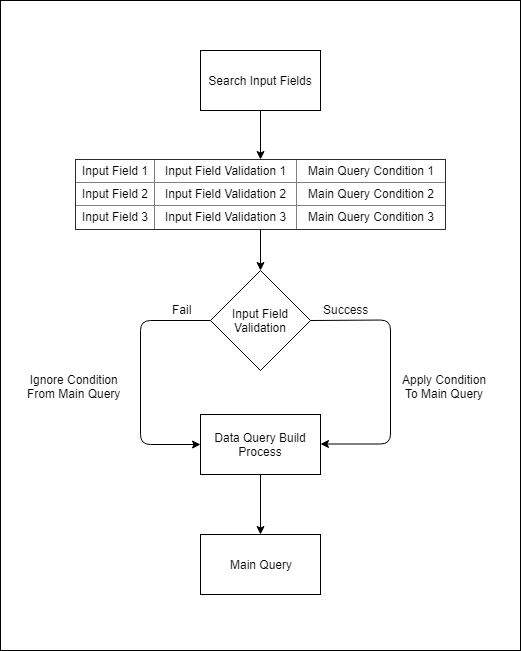
Previsiaoy I had used similar things with SQL And Entity Framework, C#. So I thought the same could be done with SQLAlchemy and python.
Query Helper
Custom Query Class
Creating a customer query class for SQLAlchemy to include the new filter_if method.
Here is the condition is true, the *criterion will be applied as filter
Check query_helper.py
from sqlalchemy.orm import Query class CustomQuery(Query): def filter_if(self: Query, condition: bool, *criterion): if condition: return self.filter(*criterion) else: return self Use Query Class With Db Session
Adding this custom query class into the SQLAlchemy session, to use the newly created filter_if method.
database.py
from sqlalchemy import create_engine from sqlalchemy.ext.declarative import declarative_base from sqlalchemy.orm import sessionmaker from db.query_helper import CustomQuery SQLALCHEMY_DATABASE_URL = "sqlite:////repo_app/data/test_sql_app.db" engine = create_engine( SQLALCHEMY_DATABASE_URL, connect_args={"check_same_thread": False} ) SessionLocal = sessionmaker(autocommit=False, autoflush=False, bind=engine, query_cls=CustomQuery) Base = declarative_base()Table
AppBaseModelOrmCommon or base class for all table modelsGroupQueueDB table, where we will use the new operator
models.py
class AppBaseModelOrm: id = Column(Integer, primary_key=True, index=True, autoincrement=True) is_active = Column(Boolean, default=True) # soft delete created_by = Column(Integer) updated_by = Column(Integer, default=None) created_datetime = Column(DateTime(timezone=True), default=datetime.datetime.utcnow) updated_datetime = Column(DateTime(timezone=True), default=None, onupdate=datetime.datetime.utcnow) account_id = Column(Integer) class GroupQueue(AppBaseModelOrm, Base): __tablename__ = "group_queues" name = Column(String, index=True)Conditional Filtering
Filter Model
This is a FastApi pydantic model
schemas.py
class GroupQueueFilter(CamelModel): account_ids: List[int] = [] name: Optional[str] = None is_active: Optional[bool] = None from_created_datetime:Optional[datetime.datetime] = None to_created_datetime:Optional[datetime.datetime] = NoneUsing filter_if
Here GroupQueueCrud is a CRUD helper class, check the search method which is calling or using filter_if method
group_queue_crud.py
from sqlalchemy.orm import Session from app import schemas from db import models from db.table_repo import TableRepository class GroupQueueCrud(TableRepository): def __init__(self, db:Session): super().__init__(db=db, entity=models.GroupQueue) def search(self, filter:schemas.GroupQueueFilter): data = self.db.query(models.GroupQueue) \ .filter_if(filter.account_ids is not None and len(filter.account_ids), models.GroupQueue.account_id.in_(filter.account_ids)) \ .filter_if(filter.is_active is not None, models.GroupQueue.is_active == filter.is_active) \ .filter_if(filter.name is not None, models.GroupQueue.name.ilike("%{}%".format(filter.name))) \ .filter_if(filter.from_created_datetime is not None, filter.from_created_datetime and models.GroupQueue.created_datetime >= filter.from_created_datetime) \ .filter_if(filter.to_created_datetime is not None, filter.to_created_datetime and models.GroupQueue.created_datetime <= filter.to_created_datetime) return data Using the code
Go to backend folder Open cmd Type docker-compose up -d \backend> docker-compose up -d project will run http://localhost:4003 Go to Api Doc http://localhost:4003/docs#/ 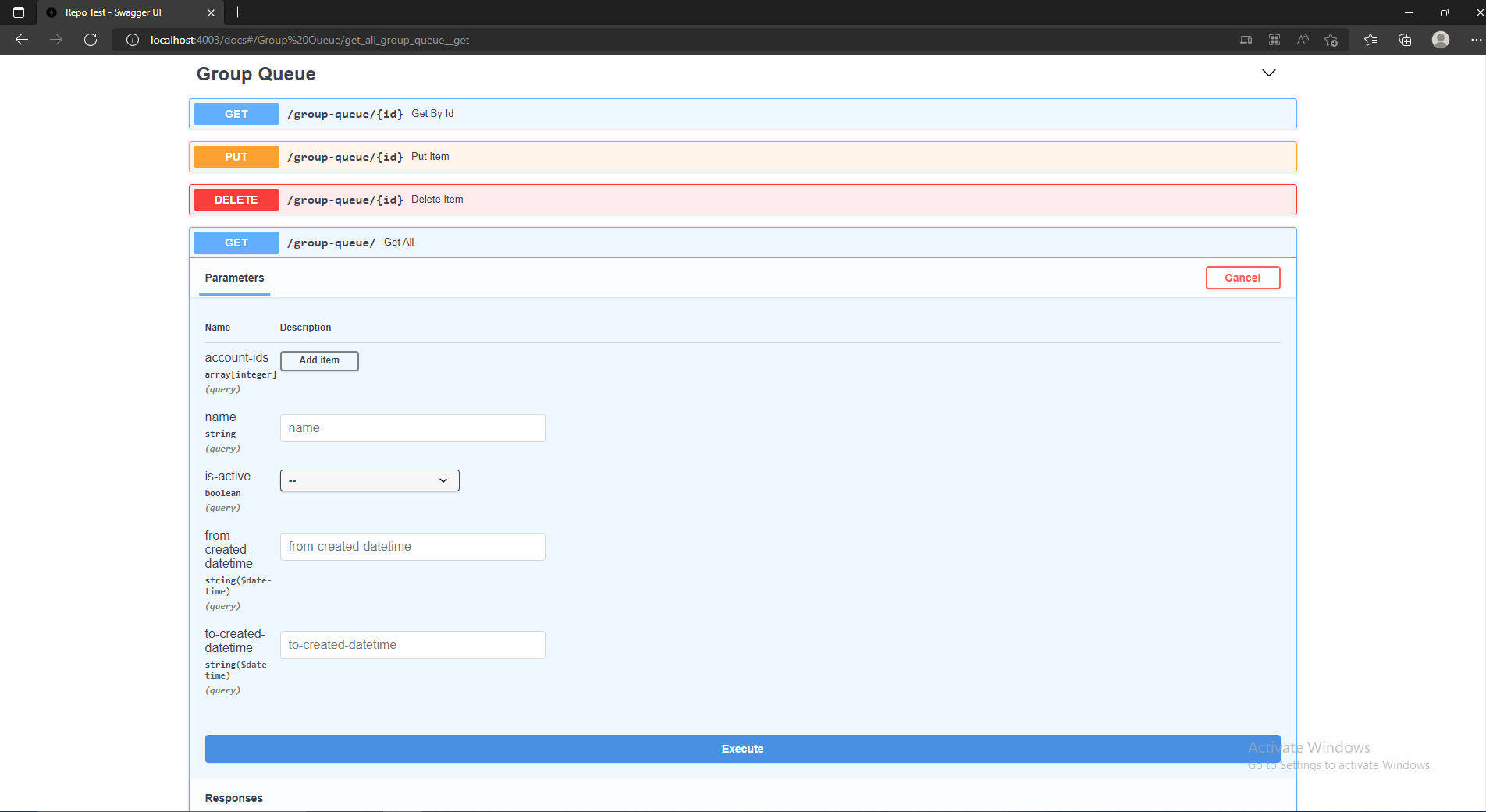
References
Use custom query class https://stackoverflow.com/questions/15936111/sqlalchemy-can-you-add-custom-methods-to-the-query-object
History
- 3rd July 2022
