Create SQL Server Database using asp.net
2.50/5 (12 votes)
Oct 27, 2007
2 min read
92481
1762
Here I am showing, How to Create SQL Database and Run SQL Script File Using asp.net.
Fill SQL Server Authentication Information

SQL Script File Path
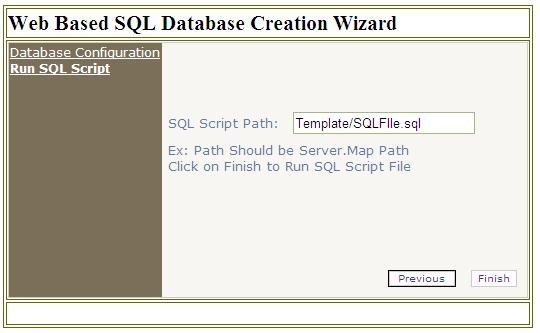
Introduction
To create SQL Database using asp.net is quite difficult, Here I am writing
how to create SQL Database and how to Run the SQL Script File using asp.net.
To Run this Database Creation wizard, you have to Enter the Required input
and finally you will get Database created.Here you can see two Screenshot. The first one is showing the SQL Server
Configuration that includes the ( SQL Server Name, Database Name,
SQL User ID and SQL Server Password).And Second screen is showing the Virtual Path of SQL Script file.
Background
Web Based SQL Database Creation Wizard is looking Odd Requirements.
But Currently I am developing one Web Application, and my Requirement
was to Create New SQL Database and run the SQL Script File that
includes Tables, View and Stored Procedures. After Database Creation,
I have to work with that Database. So I found a lot of internet,
but I didn't find any good article or resources for this, so finally
I have created this Wizard application for those who had the same
requirements like this.
Using the code
First of all you required following namespace.
Imports Microsoft.SqlServer
Imports Microsoft.SqlServer.Management.Smo
Imports Microsoft.SqlServer.Management.Common.ConnectionManagerAnd with the help of Classes, I have Created one DatabaseCreator.vb Class,
that contains the methods to Create SQL Database and Execute SQL Script Files.To Create SQL Database, you have to Create the object of this class and
call required methods.
EX:
Dim objDBCreate as New DatabaseCreator
And call CreateSQLDb() Function with required Paramters, This function will
return true , if database will successfully created, otherwise it will return False.objDBCreate.CreateSQLDb("SqlServerName", "DBName", "SQLUserID", "SQLPWD")
now after Create Database, on Next Step, we Execute the SQL Script File
by calling this Method: ExecuteSQLScript()it takes two parameters, One is SQL Script File Path, and the Path
Should be Physical path, so you can get path using
Dim sqlpath As String = Server.MapPath("Virtual Path of SQL Script")And Second one is Connection String of Newly Created database.Here check out little bit code. To Get full souce of Code, please download from Top link.
////This Code will create SQL Db //create the database procedure goes here. objDBCreate = New DatabaseCreator If objDBCreate.CreateSQLDb(txtServer.Text, txtDBName.Text, txtUserID.Text, _ txtPassword.Text) = True Then ViewState.Add("ConStr", ConnStr) Return True Else Return False End If //// This Code will Run the SQL Script File // Dim sqlpath As String = Server.MapPath(txtSQLPath.Text) objDBCreate = New DatabaseCreator If objDBCreate.ExecuteSQLScript(sqlpath, StrCon) Then CreateMessageAlert(Me.Page, "SQL Script Execute Successfully..", "Run") Else CreateMessageAlert(Me.Page, "There is an error into script file", "notrun") End If //
Now, hope you get code to create SQLDB using DatabaseCreator.vb Class.
Conclusion
So this way you can Create SQL database using asp.net, Please feel free to post your comments or messages for any query or further information. :)
