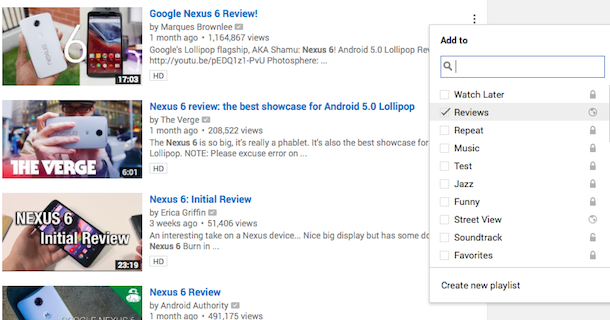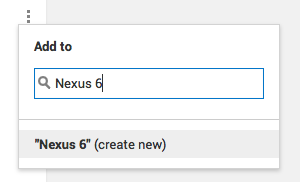YouTube tests a new feature that hides the player's controls when you're watching a video. To see the controls, you need to mouse over the player and you'll be able to pause the video, use the seek bar, change the volume, hide annotations, switch to the theater mode, play the video in full screen. Player controls are always displayed when the video is paused and after the video ends.
While the interface is cleaner and it focuses more on the video that's currently playing, a small seek bar would still be useful, so you don't have to keep moving your mouse to find when the video ends.
Here's how you can enable the experimental player. If you use Chrome, Firefox, Opera, Safari or Internet Explorer:
1. open
youtube.com in a new tab
2. load your browser's developer console:
*
Chrome or Opera 15+ - press Ctrl+Shift+J for Windows/Linux/ChromeOS or Command-Option-J for Mac
*
Firefox - press Ctrl+Shift+K for Windows/Linux or Command-Option-K for Mac
*
Internet Explorer 8+ - press F12 and select the "Console" tab
*
Safari 6+ - if you haven't enabled the Develop menu, open Preferences from the Safari menu, go to the Advanced tab and check "Show Develop menu in menu bar". Close Preferences and then press Command-Option-C to show the console.
*
Opera 12 - press Ctrl+Shift+I for Windows/Linux or Command-Option-I for Mac, then click "Console".
3. paste the following code which changes a YouTube cookie:
document.cookie="VISITOR_INFO1_LIVE=SR64eWDDWNU; path=/; domain=.youtube.com";window.location.reload(); 4. press Enter and close the console.
To disable the experiment, use the same instructions, but replace the code from step 3 with this one:
document.cookie="VISITOR_INFO1_LIVE=; path=/; domain=.youtube.com";window.location.reload(); { via
Rubén Gómez }