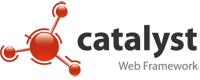What is Catalyst?
Catalyst is an open-source Perl MVC web framework that encourages rapid development and clean design without getting in your way by forcing rules.
We tend to keep things small and simple. This gives us robustness and scalability - your Catalyst-based app also inherits those. No complicated object hierarchies.
Why reinvent the wheel? When you write your app with Catalyst, you don't have to care much about session handling or authorization. You just use it. CPAN has a vast amount of power, which we bring to you. If you don't like something in default setup, why not replace it? There Is More Than One Way To Do It. You can choose from a wealth of available models and views, drop in a bunch of plugins and create the setup that fits you best.
Many high-profile sites like the BBC iPlayer, 123people, magazines.com and urbia.de are already using Catalyst. Check out some other sites which are using Catalyst.
Why Catalyst?
Versatile Models
Use a powerful database ORM like DBIx::Class for your model, plain old DBI or even LDAP - Catalyst supports a wide range of models.
Flexible Views
Use whatever templating language you like best: Template::Toolkit, Mason 2, HTML::Template and many more are fully supported.
Integrated Development server
Catalyst comes with its own lightweight test server for development. It automatically restarts when your sources have changed, so you get instant results!
Works with all major webservers
Catalyst 5.9 has native PSGI/Plack support which makes deployment for most webservers a no-brainer. Plus, there are loads of engines targeting specific servers/protocols like Apache/mod_perl or FastCGI.
Ready-to-use plugins
Don't re-invent the wheel! Use well-tested plug-ins for session management, user authentication, caching and much more.
How do I get started?
Quick Install Guide
For more details and other platforms read the extended Installing Catalyst guide.
Tutorial
Learn how to build your first complete Catalyst application with all the nuts'n'bolts of modern web applications.
Get the book
The Definitive Guide to Catalyst
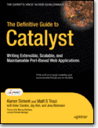
This book by Kieren Diment, Matt Trout and other core Catalyst developers, published by Apress is now available for purchase from Amazon.com, or get the eBook (PDF) from Apress.
Quick install guide
Solution #1: With a fresh Perl installation (recommended for all platforms)
Why a fresh Perl installation is a good idea:Having your own Perl interpreter in addition to the one provided by your system is generally a good idea because upgrading your system does not affect your development/production Perl installation and libraries. Plus, you will get the latest and greatest Perl version to work with.
1. Install Perl
This guide shows you how to install the latest stable Perl version for different platforms alongside invaluable tools like local::lib (which allows the installation of CPAN modules like Catalyst without the need for root privileges) and the excellent cpanm installer.
2. Install Catalyst
Run the following command to install Catalyst using cpanm:
cpanm Catalyst::Devel
Solution #2: With an already installed Perl
If you haven't installed cpanm and local::lib yet, run the following command as an unprivileged (i.e. non-root) user to get everything up and running:
curl -L cpanmin.us | perl - -l $HOME/perl5 App::cpanminus local::lib Catalyst::Devel
This installs cpanm, local::lib and of course Catalyst into your home directory.
If you already have cpanm installed, it's just a matter of:
cpanm Catalyst::Devel
Detailed installation instructions
You can find more in-depth information about possible ways to install Catalyst on various platforms in the Installing Catalyst guide.
If you have any questions regarding the installation do not hesitate to swing by our IRC channel or send a mail to the Catalyst mailing list.
Done ... Now what?
Head on over to the tutorial to get started.
Featured sites using Catalyst
 BBC iPlayer TV and radio highlights (mention)
BBC iPlayer TV and radio highlights (mention)  www.123people.com Realtime people search engine (mention)
www.123people.com Realtime people search engine (mention)  www.urbia.de Germany's most popular community for all things family Alexa Traffic Rank: 6,092
www.urbia.de Germany's most popular community for all things family Alexa Traffic Rank: 6,092 Magazines.com Magazines.com is the oldest, the largest, and the most dependable magazine subscription service on the Internet. Alexa Traffic Rank: 11,163
Magazines.com Magazines.com is the oldest, the largest, and the most dependable magazine subscription service on the Internet. Alexa Traffic Rank: 11,163 www.freecycle.org Changing the world one gift at a time Alexa Traffic Rank: 14,411
www.freecycle.org Changing the world one gift at a time Alexa Traffic Rank: 14,411 www.tripwolf.com Your travel guide (mention) Alexa Traffic Rank: 16,603
www.tripwolf.com Your travel guide (mention) Alexa Traffic Rank: 16,603 Manchester Evening News Site of the English daily newspaper (announcement) Alexa Traffic Rank: 16,860
Manchester Evening News Site of the English daily newspaper (announcement) Alexa Traffic Rank: 16,860 Foxtons.co.uk London's Leading Estate Agent. Alexa Traffic Rank: 20,962
Foxtons.co.uk London's Leading Estate Agent. Alexa Traffic Rank: 20,962 takkle.com High School Sports Social Network. Alexa Traffic Rank: 43,646
takkle.com High School Sports Social Network. Alexa Traffic Rank: 43,646 Mister Poll Online polls (announcement) Alexa Traffic Rank: 68,363
Mister Poll Online polls (announcement) Alexa Traffic Rank: 68,363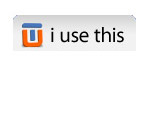 iusethis.com Organize and discover apps. Alexa Traffic Rank: 71,957
iusethis.com Organize and discover apps. Alexa Traffic Rank: 71,957
You'll find more sites using Catalyst in the Catalyst wiki.